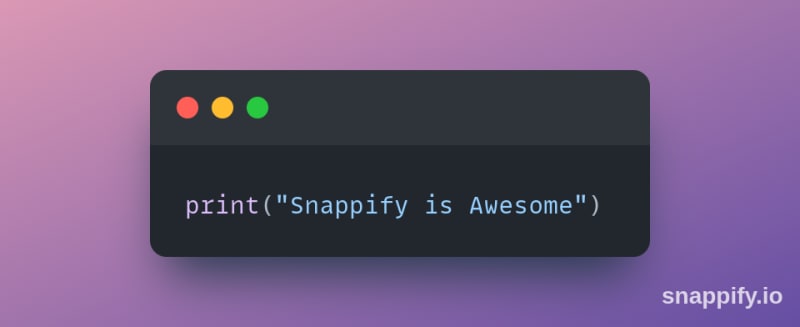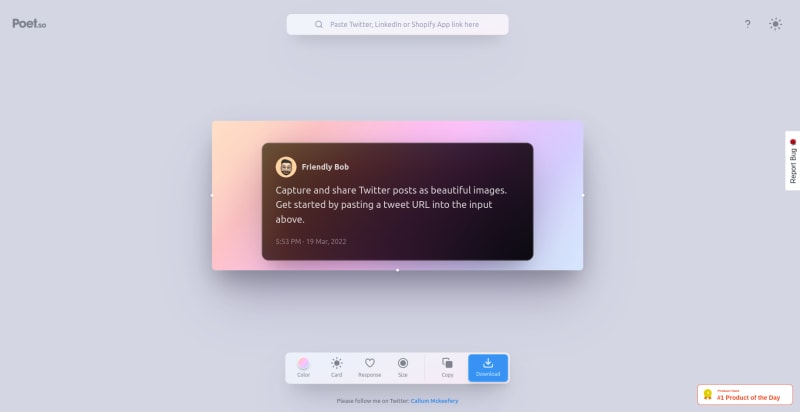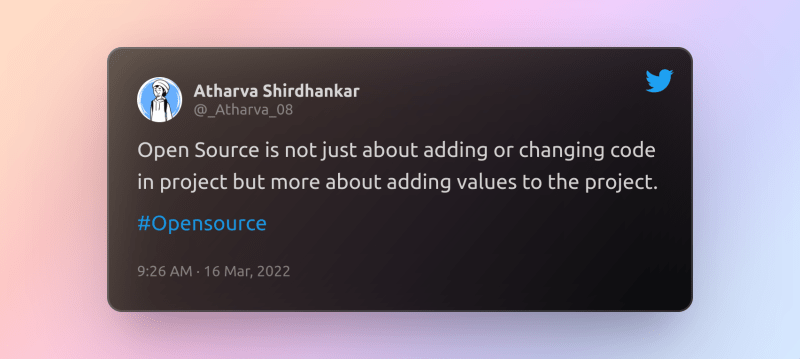3 Best Tools that you can use for writing an article that will surely Sky Rocket your article reader's experience.
Whenever I write technical articles on programming or development. I like to add some code snips and explanatory illustrations.
So here are some tools that I have used for a long time and a few just started to use.
1. Excalidraw

(This example image is created using poet.so)
The fascinating tool currently I have started using for my articles is Excalidraw.
(those articles are draft currently but soon will be released)
- It helps us create illustrative diagrams easily.
- It is Free & Open Source and basic features are more than enough. And need some more advanced features, you can just get a premium subscription called Excalidraw+.
- It has awesome collections of the library which has Icons, UML blocks and elements, and many more to create awesome explanatory diagrams.
Link : https://excalidraw.com/
 excalidraw
/
excalidraw
excalidraw
/
excalidraw
Virtual whiteboard for sketching hand-drawn like diagrams
2. Snappify
Who doesn't like to add some code snippets in their article?
So here is one amazing and easy-to-use tool that creates code snippets for us seamlessly.
- It is free with basic features and that's enough I guess for us to use in our article.
- It has customization for background gradient colour.
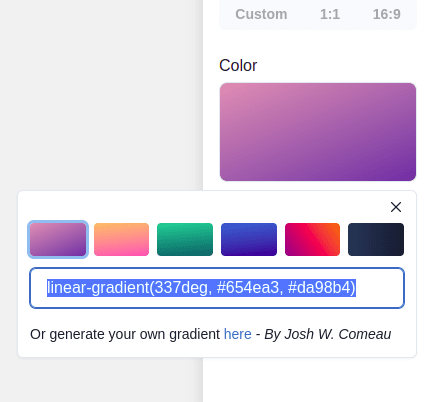
- Size customization option for the snippet image.
-
Theme customization option.
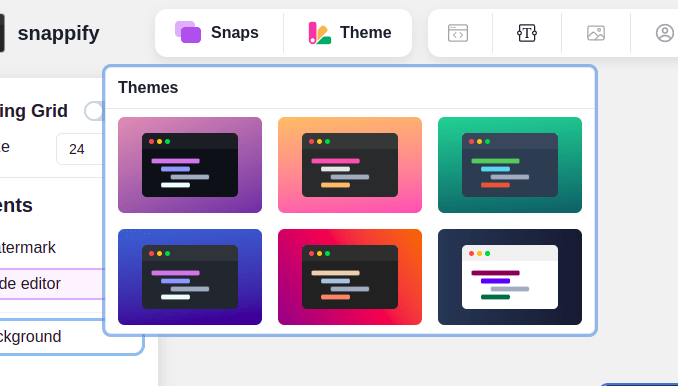
Link : https://snappify.io/
3. Poet.so
Few a times we need to add a Twitter thread in our article.
For example, many folks do #100daysoflearning in public and they create a thread on Twitter, so if they want to add that Twitter thread snap in the article and can be done using poetso.
- We have the option to include likes, retweets, and comments responses in the tweet snap image.
- It has different background gradient color.
- Size customization option of the tweet snap.
Link : https://poet.so/