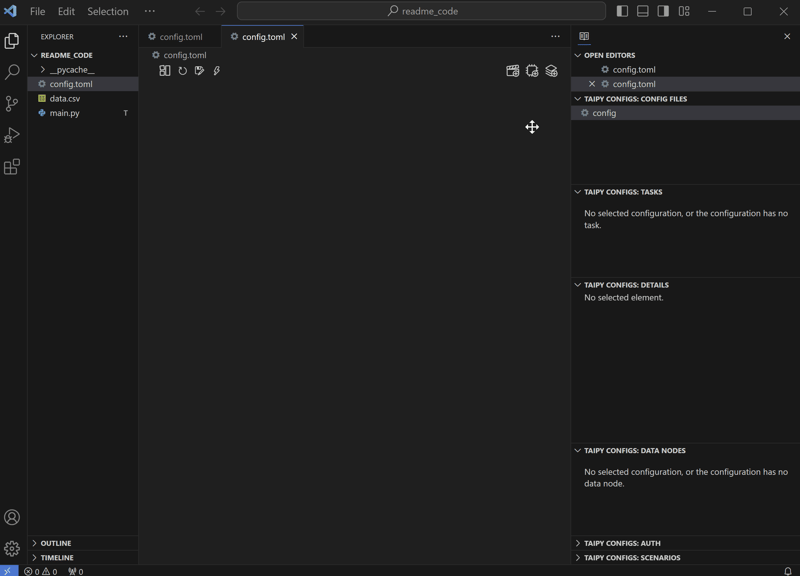Many developers prefer building things from scratch, but sometimes the workload is so huge that using these tools can make the job easier.
There are a range of tools included here, so I'm confident you'll find one that suits your needs.
I can't cover everything, but feel free to let me know in the comments if you know of other awesome tools!
Let's do it.
1. Taipy - Data and AI algorithms into production level web apps.
Normally, when I need an interface for Python, I use Streamlit. However, it isn't very efficient and has a lot of performance-based problems.
Taipy (open source) on the other hand is the perfect Python library for easy, end-to-end application development, featuring what-if analyses, smart pipeline execution, built-in scheduling, and deployment tools.
To be clear, Taipy is used for creating a GUI interface for Python-based applications and improving data flow management.
The key is performance and Taipy is the perfect choice for that.
While Streamlit is a popular tool, its performance can decline significantly as I told you earlier especially when handling large datasets, making it impractical for production-level use.
Taipy, on the other hand, offers simplicity and ease of use without sacrificing performance.
Taipy has a lot of integration options and connects effortlessly with leading data platforms.
Get started with the following command.
pip install taipy
The best part is Taipy and all its dependencies are now fully compatible with Python 3.12 so you can work with the most up-to-date tools and libraries while using Taipy for your projects.
You can read the docs.
Another useful thing is that the Taipy team has provided a VSCode extension called Taipy Studio to accelerate the building of Taipy applications.
If you want to read a blog to see codebase structure, you can read Create a Web Interface for your LLM in Python using Taipy by HuggingFace.
It is generally tough to try out new technologies, but Taipy has provided 10+ demo tutorials with code & proper docs for you to follow along. I will discuss some of these projects in detail!
The use cases are amazing, so make sure to check out some of the demo apps.
Taipy also offers a Designer app (a drag and drop low-code editor) in its enterprise version. It's very useful, and you can watch the demo below to see how it works!
Taipy has 9.2k+ stars on GitHub and is on the v3.1 release so they are constantly improving.
2. Jam - one click bug reports.
I found Jam a few months back, and I've used it several times.
Jam is a free Chrome extension (not open source) that you can use to report bugs efficiently. Of course, you can do much more.
Reporting a bug is a lengthy process, and you may end up missing the essential data needed to solve it. That is why developers prefer using Jam.
Watch this video to see how Jam works!
As you can see, the best part is that it captures the console and network logs information which makes it convenient for other developers to look into it.
You will also get an AI debugger, backend tracing, repro steps, and browser info. What more do you need?
I've used Jam for a long time, so you will also get a dashboard to see all the jams that you've created to date. It's efficient and works really well.
It also works with a lot of popular tools so you don't have to change your environment at all.
Don't use the traditional way, you can simply comment on the Jam and improve the whole process to deal with it without hassle.
3. DevGPT - AI assistant for developers.
I've used DevGPT for a long time, especially when ChatGPT was new. I used to cross-check the information to see if it was correct. I didn't believe the ChatGPT and training data used for it.
You would be surprised to know that on some occasions DevGPT was better than ChatGPT. But that's not the only use case for DevGPT.
They provide a bunch of prompts that you can use directly. You can modify their structure and use slash commands to use it.
One thing that especially separates DevGPT from other AI assistants is because of so many useful mini tools it provides.
The one that I used the maximum was the responsive design that helped in viewing any website preview on all screens simultaneously.
Each tool is complete in itself, so you're not getting anything incomplete. I believe this can actually boost your workflow conditions.
4. DevToys - Swiss Army knife for developers.
DevToys helps with daily development tasks like formatting JSON, comparing text, and testing RegExp.
The use case is the same but DevToys gives a bunch of more options and it's an offline tool which is a plus point.
With this, there is no need to use untrustworthy websites to do simple tasks with your data. With Smart Detection, DevToys can detect the best tool to use for the data copied to the Windows clipboard.
Compact overlay lets you keep the app small and on top of other windows. The best part is that multiple instances of the app can be used at once.
I can say for sure, that a lot of developers never knew about this one.
I'm glad to say that it's software designed for the Windows ecosystem. Haha!
Some of the tools that they provide are:
Converters
- JSON <> YAML
- Timestamp
- Number Base
- Cron Parser
Encoders / Decoders
- HTML
- URL
- Base64 Text & Image
- GZip
- JWT Decoder
Formatters
- JSON
- SQL
- XML
Generators
- Hash (MD5, SHA1, SHA256, SHA512)
- UUID 1 and 4
- Lorem Ipsum
- Checksum
Text
- Escape / Unescape
- Inspector & Case Converter
- Regex Tester
- Text Comparer
- XML Validator
- Markdown Preview
Graphic
- Color Blindness Simulator
- Color Picker & Contrast
- PNG / JPEG Compressor
- Image Converter
I don't know about you, but I'm not missing this one!
You can read on how to run DevToys.
A note regarding the license.
DevToys is using a license that permits redistribution of the app as trialware or shareware without changes. However, the authors Etienne BAUDOUX and BenjaminT would prefer you not. If you believe you have a strong reason to do so, kindly reach out to discuss it with us first.
They have 23.5k+ stars on GitHub and use C#.
5. Linear - tasks management tool.
I've tried using tools like Trello or Jira before and I'm saying that linear is definitely worth it. Jira seems a little complex and appropriate for big teams.
Linear is open source and one of the best ways to streamline issues, projects, and product roadmaps. It's a management tool and we all need it to see what's going on and what is planned for ahead.
You also get a global command menu that can help you achieve your actions much faster. We all love that as a developer!
They offer a bunch of cool features, such as automatic tracking, which ensures that started issues are added to the current cycle. You'll also receive warnings for at-risk cycles, which can help predict delays.
You can see the list of 25+ complete features. You can also read about their whole journey.
If you prefer watching a video, you can look at this one which covers most of the basic stuff about linear.
It has a free tier plan for 2 teams, which is more than enough to try things out and see if they are a good fit.
Linear has 650 stars on the main repository and is built using TypeScript.
6. Pieces - Your Workflow Copilot.
Pieces is an AI productivity tool designed to help developers manage the chaos of their workflow through intelligent code snippet management, contextualized copilot interactions, and proactive surfacing of useful materials.
It improves your workflow, and your overall development experience while maintaining the privacy and security of your work with a completely offline approach to AI.
The most recent concept of Live Context just made it next level. You can watch the demo that created the hype!
With this, Pieces Copilot+ can now provide hyper-aware assistance to guide you right back to where you left off.
- Ask it,
What was I working on an hour ago?and let it help you get back into flow. - Ask it,
How can I resolve the issue I got with Cocoa Pods in the terminal in IntelliJ? - or
What did Mack say I should test in the latest release?.
Pieces Copilot can surface the information that you know you have, but can’t remember where.
It seamlessly integrates with your favorite tools to streamline, understand, and elevate your coding processes.
It has a lot more exciting features than what meets the eye.
✅ It can find the materials you need with a lightning-fast search experience that lets you query by natural language, code, tags, and other semantics, depending on your preference. Safe to say "Your Personal Offline Google".
✅ Pieces upgrades screenshots with OCR & edge-ML to extract code and repair invalid characters. As a result, you get extremely accurate code extraction and deep metadata enrichment.
You can see the complete list of features that is available with Pieces.
You can read the docs and visit the website.
It also allows you to capture coding snippets you can use as a reference when editing existing codes or working on a new project. This is very handy for open source developers.
✅ Save parts of your code in the app.
✅ Easily access saved code snippets.
✅ Paste codes from the Internet.
✅ Share your codes with your team.
They have a bunch of SDK options for Pieces OS client with TypeScript, Kotlin, Python, and Dart.
They're still new in terms of open source popularity but their community is one of the best that I've seen so far. Join them and be part of Pieces!
7. Screenshot to Code - Drop in a screenshot and convert it to clean code.
This open source project is widely popular, but many developers still don't know about it. This can help you build user interfaces 10x faster.
It's a simple tool to convert screenshots, mockups, and Figma designs into clean, functional code using AI.
The app has a React/Vite frontend and a FastAPI backend. You will need an OpenAI API key with access to the GPT-4 Vision API or an Anthropic key if you want to use Claude Sonnet, or for experimental video support. You can read the guide to get started.
You can try it live on the hosted version and see the series of demo videos available on the wiki.
They have 52k+ stars on GitHub and support a lot of tech stacks like React, and Vue with decent AI Models such as GPT-4 Vision, Claude 3 Sonnet, and DALL-E 3.
8. Silver Searcher - ultra fast codebase searching tool.
Many open source projects have a large codebase built by developers over the years. It's obvious that someone cannot understand it all in one go, and that's where this tool comes in.
The Silver Searcher (open source), often abbreviated as Ag, is a fast and efficient code-searching tool designed for developers who work with large codebases. Built as a replacement for the traditional grep command, Ag leverages parallelism and smart filtering to deliver ultra fast search results.
It started as a clone of Ack, except it's 5 to 10 times faster. You can read why it's so fast.
It has a lot of cool features such as:
✅ Multi-threading for faster code bug searches.
✅ Ignores file patterns from your .gitignore, .ignore, and .hgignore to avoid unnecessary searches.
✅ Customizable via command-line options and a downloadable config file.
The good part is that it can be integrated with text editors and IDEs for enhanced search functionality within your preferred workflow.
It works seamlessly on Windows, macOS, and Linux, as per your development environment.
You can read the installation guide.
It has 25.5k+ stars on GitHub with 200+ contributors.
The only problem is that it isn't maintained anymore because the last commit is from 4 years ago and it has 400+ active issues.
9. Obsidian - writing app for your style.
Obsidian is a private and flexible writing app that adapts to the way you think.
You can also see the list of plugins](https://obsidian.md/plugins) that can help you shape Obsidian to fit your way of thinking. I've checked the insane amount of options present there!
You can even collaborate and easily track changes between revisions, with one year of version history for every note.
You can publish those (I've never tried) and control the look and feel of your site with themes, custom domains, password protection, and more. It's a paid feature but you can read all about publishing with Obsidian.
You can read the detailed docs and check the live website. You can also build a custom plugin using this guide and use React or Svelte for that.
Download Obsidian based on the platform you're using.
They offer a free forever tier plan and don't charge based on features or usage. You only pay if you use Obsidian commercially.
One of the great alternatives that you can try is Capacities. It might even be better than Obsidian in some ways. I will cover it in one of my future articles.
The main repository has 8k+ stars on GitHub with 1400+ contributors. Another awesome project by the open source community.
10. Autocomplete - IDE-style autocomplete for your existing terminal & shell.
Fig makes the command line easier for individuals and more collaborative for teams.
Their most popular product is Autocomplete. As you type, Fig pops up subcommands, options, and contextually relevant arguments in your existing terminal.
As developers, we sure need this to maximize our daily productivity.
The best part is that you can use Fig's autocomplete for your own tools too. Here's how to create private completions:
import { ai } from "@fig/autocomplete-generators"
...
generators: [
ai({
// the prompt
prompt: "Generate a git commit message",
// Send any relevant local context.
message: async ({ executeShellCommand }) => {
return executeShellCommand("git diff")
},
//Turn each newline into a suggestion (can specify instead a `postProcess1 function if more flexibility is required)
splitOn: "\n",
})
]
You can read the fig.io/docs on how to get started.
You can see the below demo to understand how it works!
They have 24k+ stars on GitHub and are useful for developers who often use shell or terminal.
11. Excalidraw - Online whiteboard to get your idea out there.
The transition to remote work has made me miss the simplicity of brainstorming with a marker and whiteboard.
We are aware that when words fall short, visuals can bridge the gap in understanding complex ideas.
Excalidraw (open source) recreates the whiteboard experience digitally, proving invaluable for quick diagrams or illustrations that complement just a boring text. You can create beautiful hand-drawn diagrams, wireframes, or whatever you like.
The best part for me as a developer is that you can install the Excalidraw npm package to integrate Excalidraw into my own app. Wow!
npm install react react-dom @excalidraw/excalidraw
Some of the awesome features are:
✅ Localization (i18n) support.
✅ Export to PNG, SVG & clipboard.
✅ Wide range of tools - rectangle, circle, diamond, arrow, line, free-draw, eraser...
✅ Undo / Redo.
✅ PWA support (works offline).
✅ Real-time collaboration.
✅ Local-first support (autosaves to the browser).
✅ Shareable links (export to a read-only link you can share with others).
Products like Google Cloud, Meta, CodeSandbox, Notion, and Replit integrate Excalidraw, giving it huge credibility.
You can read the docs and check the excalidraw editor.
They even have a mini set of AI features and support for converting from Mermaid, which is incredibly helpful.
The team has provided a live editor where you can directly check any type of changes if you don't want to run it locally. It fascinates me how hard some teams work so the developer experience is top notch.
Even though it's free to use, they offer a plus version so you can check the differences between paid and free plans.
To be honest, I never really thought that this would be open source. But it's insanely popular, with 74k+ stars on GitHub and 1.3k+ active issues.
12. Mintlify - Documentation that just appears as you build.
We all know how important is to create documentation within our code so that we can understand what's going on at a later point. But it's a lengthy process and most of the time we're just too lazy to do that.
That is where Mintlify as an AI documentation writer can help you to document the code in just 1 second. Wow!
I discovered Mintlify several months ago and I've been a fan of that ever since.
They also provide complete docs for any project as we see on most of the company's website. I've seen a lot of companies use it, and even I generated complete docs using my business email which turns out to be very easy and decent. If you want those docs, Mintlify is the solution.
The main use case that we are going to discuss here is generating docs based on the code. As you write code, it will automatically document the code so it's easier for others to catch up to it.
You can install the VSCode extension or install it on IntelliJ.
You just have to highlight the code or place the cursor on the line you want to document. Then click on the Write Docs button (or hit ⌘ + .)
You can read the docs and the security guidelines.
If you're more of a tutorial person then you can watch How Mintlify works. It supports more than 10 programming languages and supports a lot of docstring formats like JSDoc, reST, NumPy, and more.
By the way, their website link is writer.mintlify.com; the current one in the repo seems to be wrong.
Mintlify is a handy tool for documenting your code, something every developer should aim to do. It makes it easier for others to understand your code effectively.
It has around 2.5k stars on GitHub, is built on TypeScript, and is loved by many developers.
13. Focusmate - Virtual coworking for getting anything done.
Even though we try not to procrastinate, we are always worried about it during the periods when we're coding. For those cases, Focusmate is the perfect solution!
It's a coworking virtual community where you get assigned a partner who makes sure you focus on your tasks.
You need to book sessions with other Focusmate users. Once you determine when to book a session, you can visit the Focusmate Dashboard. There, you'll see a calendar filled with other users’ available session times.
To book a session with anyone else, all you need is to click on their profile pic in the calendar and choose to book a session with them.
As soon as you do that, Focusmate will propose several available users that you could choose from.
The main point is that it allows a quiet mode, where the person doesn’t have a mic or can’t talk (think libraries and shared spaces).
Personally, I haven't tried it many times, but it has a big community, so it's worth giving it a try.
14. Spark Mail - optimize your email management.
Spark (not open source) is more than just an email client. It’s a philosophy on how people should communicate and organize their work. Our goal with Spark is to help you focus on what’s important and achieve beyond your inbox.
They started by making email smart, then improved team collaboration and now they've tackled information overload to make email focused.
Watch a quick demo to see how Spark works!
Some of the cool features that I loved about Spark:
✅ You can set a time for an email to return to your inbox later.
✅ You can add a reminder to prompt you to follow up.
✅ You can schedule a set time for your email to be delivered.
✅ You can also collaborate with your team:
- Manage email and team roles under the same address.
- Compose email drafts together in real time.
- Assign tasks to colleagues and track their status. ✅ You can even turn email into a chat with private comments.
I know you were wondering about AI so yeah it has a bunch of features where you can let AI draft emails for you or get a bunch of reply options.
Even better you can proofread, adjust the tone, rephrase, expand or shorten the text, and do so much more.
But the one I like the most is the option of creating email signatures because the simple one is not that effective.
You can see the pricing plans which include a good enough free tier plan, and download Spark for Windows. Also check their blog and how-to email guides to understand more.
Even though I like AI, I'm not a fan of AI creating draft emails for me. I prefer doing that myself, haha!
Anyway, Spark is definitely an interesting way to manage your emails. Try it out and let me know how it goes.
If you're looking for alternatives, I recommend Inbox Zero, which is open source and I've already covered in one of my articles, and SaneBox (https://www.sanebox.com/), which I didn't cover it because it doesn't have a free tier plan.
15. n8n - workflow automation tool.
n8n is an extendable workflow automation tool. With a fair-code distribution model, n8n will always have visible source code, be available to self-host, and allow you to add your custom functions, logic, and apps.
A tool every developer wants to use. After all, automation is the key to productivity and simplicity.
n8n's node-based approach makes it highly versatile, enabling you to connect anything to everything.
There are 400+ integration options which is almost insane!
You can see all the options for installation including Docker, npm & self-host.
Get started with the following command.
npx n8n
This command will download everything that's needed to start n8n. You can then access n8n and start building workflows by opening http://localhost:5678.
Watch this quickstart video on YouTube!
You can read the docs and read this guide to quickly start based on your needs.
They also provide beginner and intermediate courses to follow along easily.
They have 41k+ stars on GitHub and provide two packages for the overall usage.
16. Infisical - secret management platform.
Infisical is the open source secret management platform that teams use to centralize their secrets like API keys, database credentials, and configurations.
They are making secret management more accessible to everyone, not just security teams, and that means redesigning the entire developer experience from the ground up.
Personally, I don't mind using .env files as I'm not extra cautious. Still, you can read Stop Using .env Files Now! by Gregory to understand.
They provide four SDKs which are for Node.js, Python, Java and .Net. You can self-host or use their cloud.
Get started with the following npm command.
npm install @infisical/sdk
This is how you can use get started (Node.js SDK).
import { InfisicalClient, LogLevel } from "@infisical/sdk";
const client = new InfisicalClient({
clientId: "YOUR_CLIENT_ID",
clientSecret: "YOUR_CLIENT_SECRET",
logLevel: LogLevel.Error
});
const secrets = await client.listSecrets({
environment: "dev",
projectId: "PROJECT_ID",
path: "/foo/bar/",
includeImports: false
});
Infisical also provides a set of tools to automatically prevent secret leaks to git history. This functionality can be set up on the level of Infisical CLI using pre-commit hooks or through direct integration with platforms like GitHub.
You can read the docs and check on how to install the CLI which is the best way to use it.
Infisical can also be used to inject secrets into Kubernetes clusters and automatic deployment so the app is using the latest secrets. A lot of integration options are available.
Do check their license before using the whole source code because they have some enterprise-level code that is protected under MIT Expat but don't worry, most of the code is free to use.
They have 11k+ stars on GitHub and 125+ releases so they are constantly evolving. Plus the Infiscial CLI is installed more than 5.4M times so it's very trustworthy.
17. Gitinfluence - AI tool to find the right git command.
As you know, it's tough to learn each and every git command. It gets complex if the use cases are complex.
That is why Gitinfluence is the AI-driven solution that helps you quickly find the right command. You can save a huge time thanks to this awesome tool.
For instance, this is the response I got after typing what I needed.
It's as simple as it sounds and very efficient.
It is a very early open source project (next.js) with 55 stars but I'm sure it has a lot of potential to grow.
A lot of tools among these can help you be productive in daily work.
Anyway, let us know in the comments if you know of any other awesome tool.
Have a great day! Till next time.
Follow Taipy for more content like this.