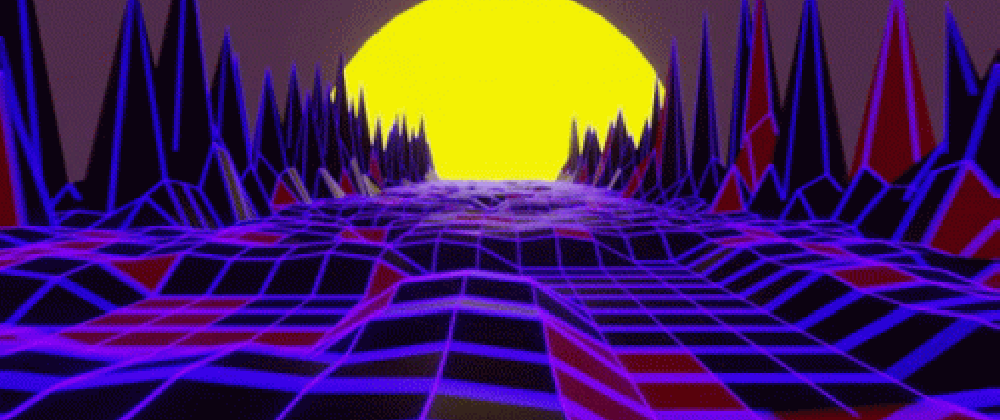Reading comprehension is a developer’s closest friend. Most of the information you will use comes from text documentation. Strengthening reading skills requires practice, so slow down and focus on what you are reading. When you notice your mind drifting, stop, step away for a moment, trace back, then reread what was missed. Getting bored is okay, but if you work toward strengthening your capacity to read, reading boring texts will get easier.
Read everything, in order
Be sure to read EVERYTHING in any TOP lesson. Each lesson has very important information that will likely be referenced later. The curriculum is careful to not include too many redundancies, so it can be useful to read over a lesson more than once. When learners have issues with installations, it’s almost always due to missing some nuance or skipping a step. Slowing down and focusing can really help prevent mistakes like this.
Generally, don’t take notes
Taking notes is often touted as a study strategy, but with programming you already have every piece of documentation at your fingertips via the Web. It is therefore not ideal to maintain your own version of the docs using your own notes. In addition, when you look something up there is a chance you might gather some tangential information related to the topic you are trying to understand; that information could then help you later when you need to do a related task. This doesn’t mean you shouldn’t write things down when watching a video or reading an article, but it does mean that you should not rely on your own material as a source of truth. Everything in TOP is an “open book test,” so rely on your Google skills and official documentation. If you do write notes, they should be conceptual and never aim to replace documentation. Sometimes people will write notes and immediately throw them away, using them as a focus strategy rather than a reference list. If this technique is useful for you, continue to apply it. The important thing is to not create notes that get you stuck or trapped.
Before acting on directions
Due to the complex nature of some of TOP’s topics, directions can be extremely specific, especially for installations. A strong strategy to avoid missing steps, or getting stuck without realizing the solution is in the very next step, is to read every step from start to finish before executing any commands or actions. If you do so, you will be more prepared to follow the directions, and you will recognize if a step has unexpected results, and avoid going too deeply down a difficult path. Of course, there may still be times you get stuck, and that’s okay. If you do, go ask for help on the Discord server. More on that below.
Learning Styles - “I’m a visual learner, so I learn best with videos”
It’s not uncommon for people to believe they have a “learning style”, and say they learn best by watching videos rather than reading. Usually what people actually mean by saying this is that reading articles is hard and not as immediately stimulating as a video. Learning from videos isn’t easier than reading, but may feel easier because it’s easy to turn your brain off, let the video play, then copy the code and run it at the end. Engaging your brain at every step of learning is critical. That isn’t to say that videos are useless; there are plenty of useful lectures that focus on conceptual information. But code-along videos are largely something to be avoided. They are mostly useful for the very beginning stages of learning to program.
Having a fixed mindset about “learning styles” can really set up roadblocks in your learning. Here is a helpful description of a study about learning styles: https://poorvucenter.yale.edu/LearningStylesMyth.
Instead of getting wrapped up in the idea of your “learning style”, allow yourself to learn from all of TOP’s suggested resources. You may find that learning from new types of resources is surprisingly (and far more!) effective.
Coming soon, Learning Code!