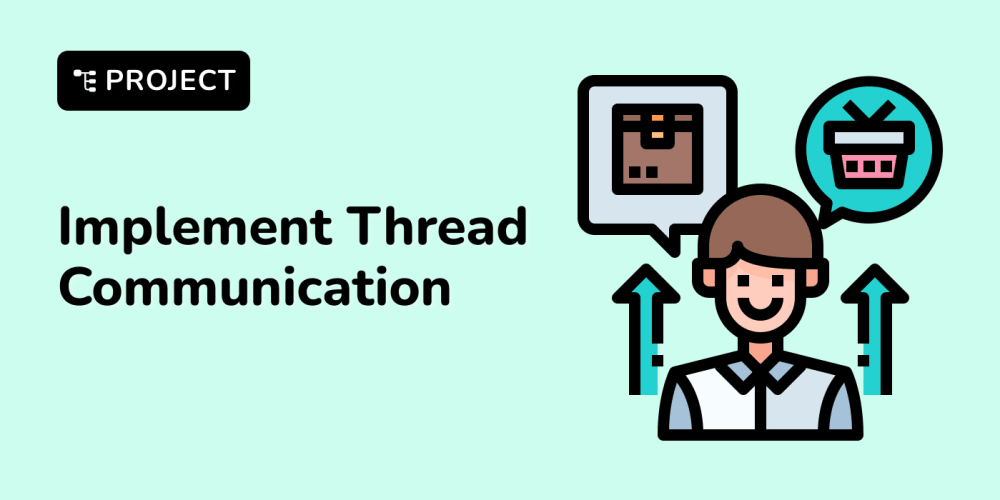Tutorial: Getting Started with @kubernetes-client/node
Introduction
@kubernetes-client/node is the official Node.js client library for Kubernetes. It provides a powerful and flexible way to interact with Kubernetes clusters programmatically. This tutorial will guide you through the basics of using @kubernetes-client/node in your Node.js applications.
Installation
To get started, install the @kubernetes-client/node package using npm:
npm install @kubernetes-client/node
Setting up the Client
First, let's import the necessary modules and create a Kubernetes client:
const k8s = require('@kubernetes-client/node');
async function main() {
const kc = new k8s.KubeConfig();
kc.loadFromDefault();
const client = kc.makeApiClient(k8s.CoreV1Api);
// Your code here
}
main().catch(console.error);
This code creates a KubeConfig object, loads the default configuration (usually from ~/.kube/config), and creates an API client for the Core V1 API.
Listing Pods
Let's start with a simple example of listing pods in the default namespace:
async function listPods() {
const kc = new k8s.KubeConfig();
kc.loadFromDefault();
const client = kc.makeApiClient(k8s.CoreV1Api);
try {
const res = await client.listNamespacedPod('default');
console.log('Pods in default namespace:');
for (const item of res.body.items) {
console.log(` - ${item.metadata.name}`);
}
} catch (err) {
console.error('Error listing pods:', err);
}
}
listPods();
This function will list all pods in the default namespace.
Creating a Deployment
Now, let's create a simple deployment:
const k8s = require('@kubernetes-client/node');
async function createDeployment() {
const kc = new k8s.KubeConfig();
kc.loadFromDefault();
const client = kc.makeApiClient(k8s.AppsV1Api);
const deployment = {
metadata: {
name: 'nginx-deployment'
},
spec: {
replicas: 3,
selector: {
matchLabels: {
app: 'nginx'
}
},
template: {
metadata: {
labels: {
app: 'nginx'
}
},
spec: {
containers: [{
name: 'nginx',
image: 'nginx:1.14.2',
ports: [{
containerPort: 80
}]
}]
}
}
}
};
try {
const res = await client.createNamespacedDeployment('default', deployment);
console.log('Deployment created');
} catch (err) {
console.error('Error creating deployment:', err);
}
}
createDeployment();
This function creates a deployment with three replicas of an Nginx container.
Watching Resources
@kubernetes-client/node also supports watching resources for changes:
const k8s = require('@kubernetes-client/node');
async function watchPods() {
const kc = new k8s.KubeConfig();
kc.loadFromDefault();
const watch = new k8s.Watch(kc);
try {
const req = await watch.watch('/api/v1/namespaces/default/pods',
{},
(type, apiObj) => {
console.log(`Pod ${apiObj.metadata.name} ${type}`);
},
(err) => {
console.log(err);
}
);
// Stop the watch after 30 seconds
setTimeout(() => {
req.abort();
}, 30000);
} catch (err) {
console.error('Error watching pods:', err);
}
}
watchPods();
This function sets up a watch on pods in the default namespace and logs any changes for 30 seconds.
Conclusion
This tutorial has covered the basics of using @kubernetes-client/node, including setting up the client, listing resources, creating deployments, and watching for changes. The library offers many more capabilities for interacting with your Kubernetes clusters. For more advanced usage and a complete API reference, check out the @kubernetes-client/node documentation.
Remember to handle errors appropriately and consider using TypeScript for better type checking and autocompletion when working with the Kubernetes API objects.
If you enjoyed this content then check out Wonderfall, an interactive document editor with AI tools for parsing documents, viewing PDFs, saving highlights, and generating text.