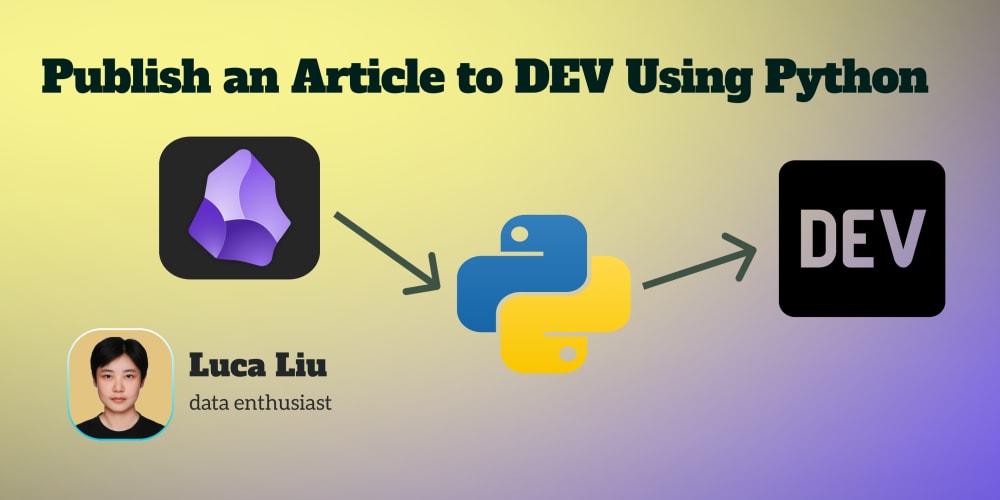Lagoon CLI v0.30.0: Breaking Changes and New Features
We are excited to announce the upcoming release of Lagoon CLI v0.30.0 next week. This is a significant release that introduces several breaking changes, as well as some powerful new features. We want to give our users advance notice of what to expect, so you can prepare your tooling and workflows for a smooth transition.
Pinning CLI Versions for Stability
As Lagoon CLI has not yet reached a stable v1.0.0 release, occasional breaking changes are necessary to improve the tool. With v0.30.0 introducing multiple breaking changes, it has the potential to disrupt scripts and automation using the CLI.
We strongly recommend pinning a specific version of the CLI in your tooling. This allows you to control when you update and adapt to any breaking changes. If you want to test the latest lagoon-cli version locally before updating, you can always build it from the source: https://www.github.com/uselagoon/lagoon-cli.
Overview of Changes
The release notes will provide a full list of changes in v0.30.0, and the docs will be updated when released.
Here are some key areas to be aware of in advance - we've tried to cover most of the main items that have changed:
Configuration Updates
amazee.io customers using Lagoon CLI should update some configuration values to use the latest DNS/hostnames:
graphql: https://api.amazeeio.cloud/graphql
hostname: token.amazeeio.cloud
port: "22"
SSH Host Key Verification
SSH connections will now attempt verification of the host keys of the ssh endpoints, you may see messages like this in your output (it is logged to stderr)
Warning: Permanently added 'ssh.us2.amazee.io:22' to the list of known hosts
You may also have an old host key saved in your known hosts file, if you encounter an error that contains the following
WARNING: REMOTE HOST IDENTIFICATION HAS CHANGED!
You’ll have to remove the old host key from your known hosts file manually (http://ssh-known_hosts-ignore-temporarily)
Flags Standardization
All command flags have been changed from camelCase to kebab-case for consistency. The short code/aliases have stayed the same
-
--autoIdleis now--auto-idle -
--gitUrlis now--git-url -
--productionEnvironmentis now--production-environment - and more...
Flags related to OpenShift have been generalized:
-
--openshiftoptions now use--deploytargetinstead.
Binary 0|1 flags for enabling/disabling features now use true|false: - --autoIdle 0 becomes --auto-idle=false
-
--deploymentsDisabled 1becomes--deployments-disabled=true - and more...
Streamlined Output
Some commands (get environment, get project and list deploytargets) have had their output tables streamlined. In these cases, a new --wide flag will display additional fields in the output.
Command Structure Changes
The structure of some commands has changed, particularly around organization-related functionality. Refer to the documentation for an overview of the new command syntax.
Described below are some of the changes to be aware of if you're using organizations,
-
lagoon add organization organizationbecomeslagoon add organization -
lagoon add organization projectbecomes--organization-nameflag onlagoon add project> Don't forget to add this flag if you work with organizations -
lagoon add organization groupbecomes--organization-nameflag onlagoon add group> Don't forget to add this flag if you work with organizations -
lagoon add organization deploytargetbecomeslagoon add organization-deploytarget -
lagoon add organization userbecomeslagoon add organization-administrator -
lagoon delete organization organizationbecomeslagoon delete organization -
lagoon delete organization projectbecomeslagoon delete organization-project -
lagoon delete organization deploytargetbecomeslagoon delete organization-deploytarget -
lagoon delete organization userbecomeslagoon delete organization-administrator -
lagoon list organization organizationsbecomeslagoon list organizations -
lagoon list organization projectsbecomeslagoon list organization-projects -
lagoon list organization groupsbecomeslagoon list organization-groups -
lagoon list organization deploytargetsbecomeslagoon list organization-deploytargets -
lagoon list organization usersbecomeslagoon list organization-administrators
Log Streaming Support
Lagoon CLI v0.30.0 introduces support for retrieving and streaming container logs. It allows for truncating and following logs for services and containers, similar to SSH commands.
This feature requires support from the remote cluster and will be progressively rolled out to amazee.io clusters in the coming weeks and months.
Embrace the Change, Get in Touch
We're thrilled to bring you this powerful new version of Lagoon CLI. While the breaking changes may require some adjustment, we believe the improvements in consistency, capability, and performance are well worth it.
If you have any questions or need assistance with this transition, don't hesitate to reach out to us - either in the Lagoon support channels or via your existing support arrangements. We're here to ensure your Lagoon experience remains smooth and productive.
Get ready to take your workflow to the next level with Lagoon CLI v0.30.0!