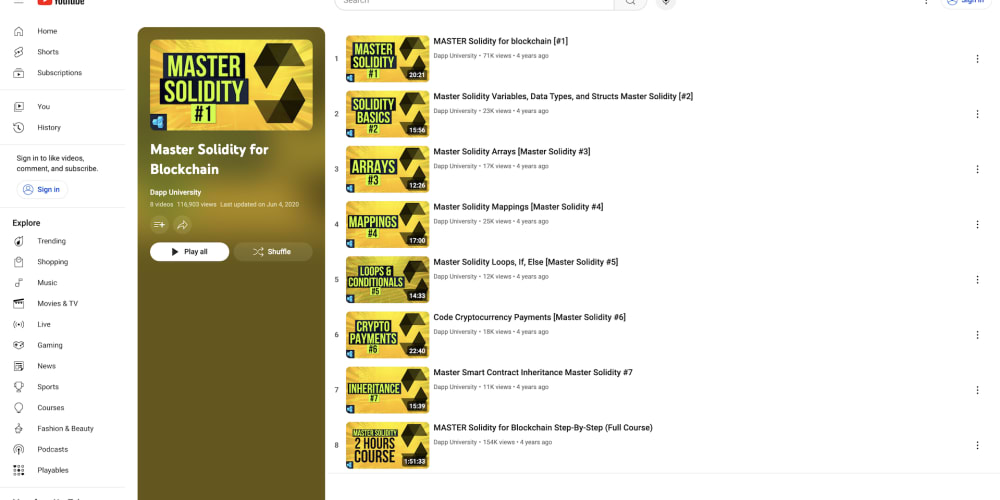Kubernetes is very difficult! If someone says it is easy, do not believe! But we can learn! 😎
There there is a little trick to find the internal DNS for a service.
I have created a service for a Cassandra Database using the following YAML:
apiVersion: v1
kind: Pod
metadata:
name: my-service
labels:
app: my-service
spec:
containers:
- name: my-service
image: my-service
---
apiVersion: v1
kind: Service
metadata:
name: my-service
spec:
type: NodePort
ports:
- port: 8080
targetPort: 8080
nodePort: 30080
protocol: TCP
selector:
app: my-service
---
apiVersion: v1
kind: Pod
metadata:
name: cassandra-db
labels:
app: cassandra-db
spec:
containers:
- name: cassandra-db
image: cassandra:3
---
apiVersion: v1
kind: Service
metadata:
name: cassandra-db
spec:
selector:
app: cassandra-db
type: ClusterIP
ports:
- port: TCP
port: 7000
So I have a question? How can I know where I can find my database? I'm using a ClusterIP, so if I redeploy my database, it can change.
So the first approach is to not directly use my database hostname/port on code. I should retrieve it thought Environment Variables.
The I have to find the cassandra-db service hostname.
Finding the hostname
I have to create a pod in the environment, to access the environment topology:
apiVersion: v1
kind: Pod
metadata:
name: dnsutils
namespace: default
spec:
containers:
- name: dnsutils
image: gcr.io/kubernetes-e2e-test-images/dnsutils:1.3
command:
- sleep
- "3600"
imagePullPolicy: IfNotPresent
restartPolicy: Always
Apply the created yaml file:
$ kubectl apply -f dnsutils.yaml
pod/dnsutils created
Then I can easily search for the DNS with nslookup on dnsutils:
$ kubectl exec -ti dnsutils -- nslookup cassandra-db
Server: 10.96.0.10
Address: 10.96.0.10#53
Name: cassandra-db.default.svc.cluster.local
Address: 10.98.98.138
Easy?
Now that I do not need dnsutils pod anymore, I can delete it:
$ kubectl delete pod dnsutils
pod "dnsutils" deleted
Using the found value as Environment Variable
Now we can use found value as environment variable:
apiVersion: v1
kind: Pod
metadata:
name: my-service
labels:
app: my-service
spec:
containers:
- name: my-service
image: my-service
env:
- name: DATABASE_HOST
value: "cassandra-db.default.svc.cluster.local"
- name: DATABASE_PORT
value: "7000"
Conclusion
Using Kubernetes is not easy, but we can learn. Here we can find an easy way to find how can we access services internal Kubernetes DNS.