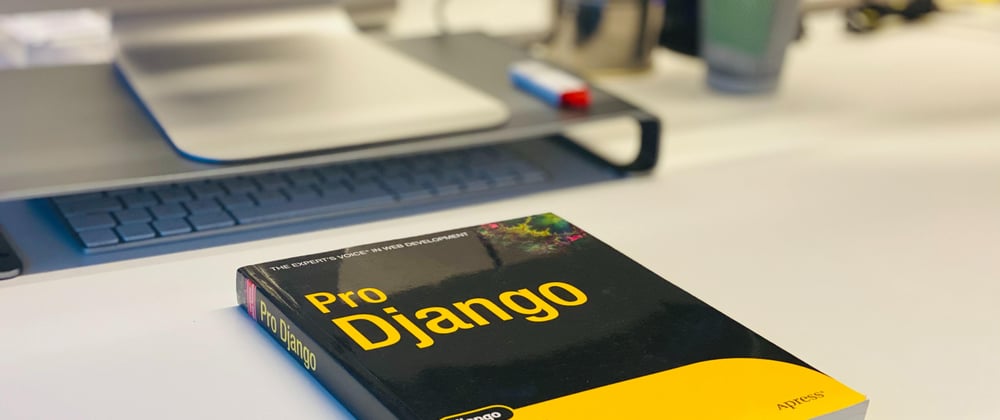To install Django, you'll need to have Python installed on your computer. Once you have Python, you can use pip, which is a package manager for Python, to install Django.
Open a terminal or command prompt and enter the following command:
Copy code
pip install Django
This will install the latest version of Django. Once the installation is complete, you can start a new Django project by running the following command:
Copy code
django-admin startproject projectname
This will create a new directory called "projectname" in your current directory, with the basic file structure of a Django project.
To start the development server, navigate to the project directory and run the following command:
Copy code
python manage.py runserver
You can then view your project by navigating to http://127.0.0.1:8000/ in your web browser.
You can refer to Django official documentation for more detailed information about how to start programming with Django. https://docs.djangoproject.com/en/3.2/intro/tutorial01/