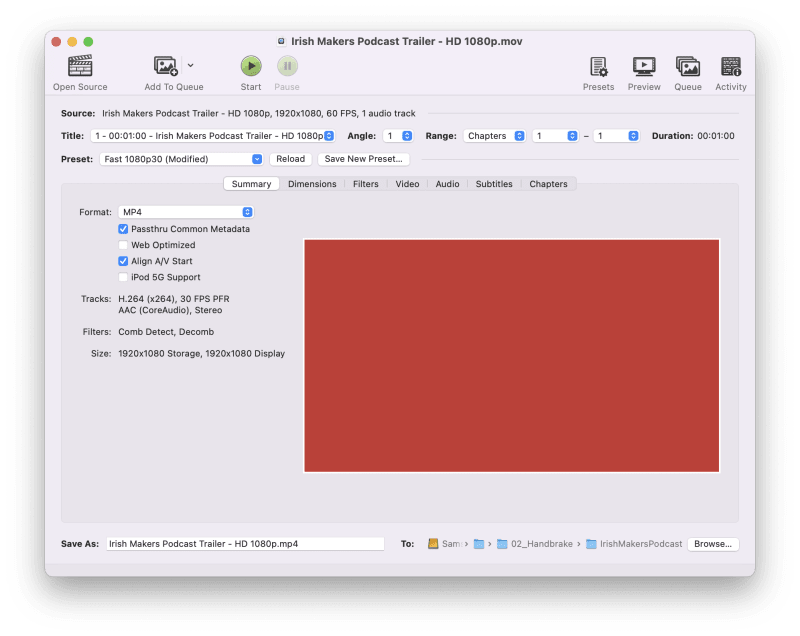Up until now, I've been doing the following
- Streaming: zoom -> OBS -> Youtube
- Podcast: zoom -> FCP -> audio/video -> podcast host/Youtube
Having 2 PyLadies collab events hosted by PyLadies Paris and PyLadies Munich on separate occasions via their Streamyard accounts, Mick and I decided to sign up on this platform.
After briefly playing around the features (limited but very useful and already miles ahead of doing everything on OBS), we saw we can broadcast a video, so I uploaded a small video and it bounced back saying that it allows max 15 Mbps and only allows mp4 files.
Found a solution, but first had to check something so I don't make a mistake:
Next, I used Handbrake (it's free) and convert my .mov file (output from Final Cut Pro, which I use to cut all my videos) to an .mp4 file.
Before you do anything on Handbrake, click on Video tab, and click on **Average Bitrate (kbps), and replace default 6000 with 14000.
Go back to Summary tab.
I opted for the preset Fast 1080p30 and the format output to MP4.
Choose your destination to save the rendered file to at the bottom of the dialog.
That's is, hit that green play button up top to get the video converted.
🚨 Now you noticed why I didn't use 15000 instead of 14000 for my bit rate in Handbrake.
I did try that and when I uploaded to Streamyard, it still complained I was over.
The following screenshots is my converted video with 14 Mbps bit rate.
Opened Quick Time on my Mac.
Clicked on Show Movie Inspector from the menu.
Click on Video Details and it will drop down more information.
As you can see it's a bit over 14000, so that's why my video with 15000 bit rate failed to upload on Streamyard.
So with Streamyard, I hope to use this for
- Streaming on PyLadies Dublin
- Suggest to use it for the new podcast recordings with my co-producer
- Record tutorials for Coding Grace
- Small workshops for Coding Grace
We will see what other tricks we can come up with using Streamyard. 🥰