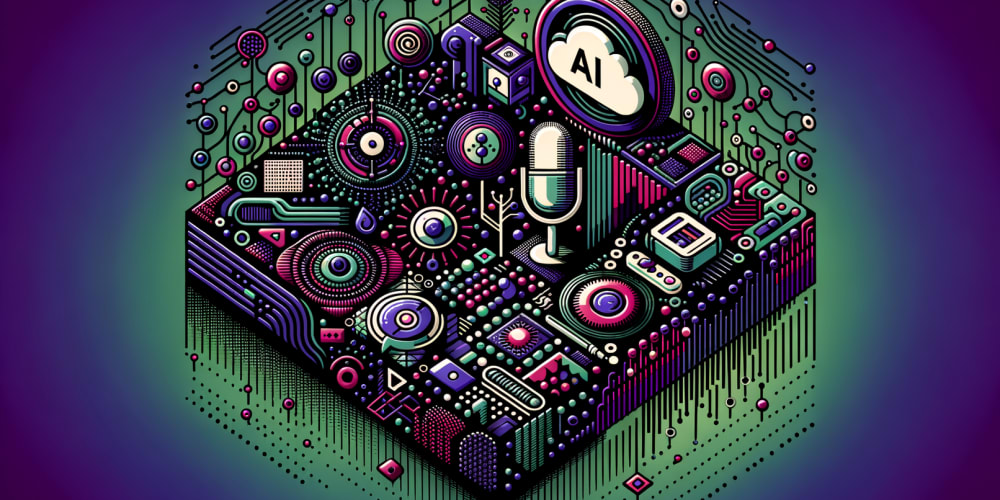Introduction
In our previous post, we explored how large language models (LLMs) generate text without delving into the complexities of machine learning. Today, we'll tackle an essential question for developers: How do you choose the right LLM for your project?
The world of LLMs is vast and growing rapidly. We have open source LLMs like Mistral from Mistral AI, LLaMA from Facebook. We have Proprietary LLMs like GPT-4 from OpenAI, PaLM from Google. LLMs generating images like Stable Diffusion models. Multimodal LLMs (working with text, speech, and images) like Gemini from Google, GPT-4o from OpenAI. Other LLM providers like Claude AI from Anthropic, Cohere AI. Cloud providers offering both open source and proprietary AI service like Azure AI Studio, Amazon Bedrock, Google Cloud Vertex AI. Finally we have LLM platforms like HugginFace, AnyScale, Together AI, Groq offering a wide range of LLM solutions.
As JavaScript developers new to this field, choosing the right LLM can seem overwhelming. Let's dive deeper into this topic and explore how to make the best choice for your application and use case.
Some Key Factors in Choosing an AI Model:
Modality: Decide if you need a model that works with text, images, or both. For example, if you're building a chatbot, a text-based model like GPT-4 might suffice. But if you're creating an app that generates images from text descriptions, you'd need a text-to-image model like DALL-E.
If your application requires handling text, images, and audio simultaneously, consider a multimodal model like GPT-4o. While the examples mentioned are from OpenAI, don't limit yourself to one provider. Explore offerings from other companies like Anthropic's or Cohere's offerings. Remember, choosing the right modality is crucial as it significantly impacts both pricing and performance.
Model Size: Larger models generally perform better but need more computing power. Think of it like engine size in cars - a bigger engine (more parameters) usually means more power, but also higher fuel consumption. For instance, a 1 billion parameter model might work for simple tasks, while complex reasoning might require models with 100+ billion parameters.
However, it's crucial to match the model size to your specific use case. For example, if you're building a spam filter for emails, you don't need a massive model like GPT-4 (with its 1.76 trillion parameters). A smaller model like Mistral 7B, with 7 billion parameters, could be more than sufficient for such a task.
While larger models often excel at complex tasks, they may be overkill for simpler applications. Smaller models are generally much cheaper to run. They require less computing power and memory, which translates to lower operational costs. Smaller models typically provide faster inference times, which can be crucial for real-time applications like chatbots or content moderation systems.
Task-Specific Models: For specialized tasks, look for models trained specifically for that purpose. They can often outperform larger, general-purpose models at a lower cost. For example this model from llmware, providing a small, fast inference for high-quality summarizations of complex business documents.
Accuracy vs. Speed: Continuing from the previous point, larger models often provide higher accuracy but at the cost of slower processing times. The best choice depends on your specific application's requirements.
For a real-time translation app, you might prioritize speed over perfect accuracy. Users typically need quick translations during conversations or while reading, and small inaccuracies are usually tolerable. In this case, a smaller, faster model could be more suitable.
Conversely, for a medical diagnosis assistant, accuracy is paramount, even if it takes a bit longer to process. In this scenario, using a larger, more comprehensive model would be justified, as the stakes are much higher and even small errors could have serious consequences.
Deployment Options: Your choice depends on factors like your technical capabilities, budget, data privacy requirements, and specific model needs. For example, a small startup might start with a cloud service for quick deployment, while a large healthcare company might opt for on-premises deployment to ensure data privacy.
Services like Azure AI Studio, AWS Bedrock, or Google Vertex AI offer ready-to-use infrastructure. These are convenient if you're already using these cloud providers.
If you prefer full control or have strict data privacy requirements, you might deploy on your own hardware. This involves setting up and maintaining your infrastructure, including purchasing GPUs to run models efficiently. You could use open-source models like Meta's LLaMA in this scenario. This option requires more technical expertise but offers maximum control.
Services like Novita AI provide GPU resources for training, fine-tuning, and deploying models. Companies like Together AI, Anyscale AI, Portkey, Abacus AI, Groq and Eden AI offer platforms to use various open-source models. These can be good options if you are starting out.
Evaluating Large Language Models
Evaluating LLMs can be complex, with many detailed resources available online. However, for JavaScript developers new to LLMs, the process doesn't have to be overwhelming. Here's a simplified approach:
Focus on Your Project's Specific Needs
When selecting a model for your project, it’s crucial to tailor your approach to your specific requirements. For instance, if you're building a chatbot, try testing different models with sample conversations.
Ask Yourself These Key Questions
To ensure you’re choosing the right model, consider the following:
- Does the model understand the context?
- Are its responses helpful and relevant?
- Is it fast enough for your application?
Leverage Existing APIs
Take advantage of existing APIs from providers like OpenAI or Hugging Face. These APIs often come with JavaScript SDKs, making it easier to experiment without having to dive into the underlying complexities.
Use Comparison Tools
Evaluate different models using comparison tools. For example, Airtrain AI’s LLM playground is a free tool that allows you to compare model outputs side by side. Additionally, check out Artificial Analysis for more detailed comparisons.
Remember, the best model for your project is the one that works well for your specific use case.
For those interested in more in-depth evaluation, resources like the Hugging Face Open LLM Leaderboard or articles from Confident AI and SingleStore provide comprehensive guides on LLM evaluation metrics and methods. However, for beginners, starting with practical testing and gradually expanding your evaluation criteria as you gain experience is often the most effective approach.
Practical Tips for Implementation
Starting simple and gradually increasing complexity as you learn is often the best approach for beginners. This strategy allows you to gain practical experience while managing costs and complexity effectively:
- Find Working Examples: Search GitHub and online tutorials for existing implementations. This can give you a head start and show you best practices.
- Use Labeled Data: Create small, relevant datasets (30-100 samples) to test model performance for your specific use case. This helps you evaluate real-world effectiveness.
- Start Small: Begin with smaller models and scale up as needed. This approach is similar to optimizing JavaScript applications and can significantly reduce costs.
- Plan for Updates: Design your system to easily switch between different models. For example, if you start with GPT-4 but later want to try Claude from Anthropic, make this transition smooth. Platforms like Portkey offer unified SDKs that allow you to use multiple AI providers with the same codebase, making it easier to experiment and optimize.
Understanding Context Length in LLMs
LLMs are stateless, meaning they don’t retain memory of previous conversations. Each interaction is independent, making the concept of a context window crucial.
A context window is the maximum amount of text (measured in tokens or words) that an LLM can process in a single interaction. The size of the context window determines how much information the model can consider when generating responses.
Context Window Sizes in Popular LLMs:
| Language Model | Context Length |
|---|---|
| GPT-3.5 | 4096 tokens |
| GPT-4 | 8192 tokens |
| Claude | 100,000 tokens |
| Mistral | 2048 tokens |
| Llama | 2048 tokens |
- Long Conversations: If the conversation exceeds the context window, older parts may be cut off. Chat clients solve this by selectively including relevant history in each prompt.
- Large Text Summarization: Texts longer than the context window are "chunked"—summarized in parts and then combined.
Pricing
Let's address the crucial aspect of pricing. As mentioned in my previous post, LLM usage is priced based on tokens. Pricing often (not always) differs for input tokens (your prompts) and output tokens (the model's responses). You're charged for both input and output tokens.
For example, comparing GPT-4o (from OpenAI) with Mistral 7B (offered by Together AI):
- GPT-4o: Input: $5.00 per 1M tokens & Output: $15.00 per 1M tokens
- Mistral 7B: $0.20 per 1M tokens (both input and output)
- Mistral 7B is 25 times cheaper for input tokens, 75 times cheaper for output tokens. On average, 50 times cheaper when considering both input and output tokens equally.
- This significant price difference highlights why choosing the right model for your use case is crucial.
Key Pricing Considerations:
- Model Size vs. Cost: Larger models generally cost more. Ensure you're not using an overpowered (and overpriced) model for simple tasks. For instance, using GPT-4o for basic text classification would be unnecessarily expensive. Begin with smaller, more cost-effective models that can handle your task adequately. If you need GPT-4o's capabilities, consider starting with its more economical smaller version GPT-4o mini (launched by OpenAI recently).
- Compare Providers: Even for the same open-source model (like Mistral 7B or LLaMA), prices vary across platforms. Compare offerings from providers like Together AI, Anakin, etc. Consider both pricing and performance (latency, uptime).
- Cloud Provider Offerings: If using Azure AI Studio, AWS Bedrock, or Google Vertex AI, compare their LLM offerings. These platforms often provide a range of models at different price points.
- Optimizing Token Usage: Be mindful of how you structure prompts. Efficient prompts can reduce token count, lowering costs.
- Volume Discounts: For high-volume usage, many providers may offer discounted rates. Factor this in for long-term projects.
- Pricing Calculators: Use pricing calculators like YourGPT or LLMPricing to estimate costs across different models and providers.
Remember, the cheapest option isn't always the best. Balance cost with performance, reliability, and your specific needs. Start with smaller, cost-effective models and scale up as necessary, continuously monitoring your usage and costs.
Conclusion
We've covered a lot of ground in this post, from understanding different types of LLMs to evaluating their performance and considering crucial factors like pricing. Choosing the right LLM for your project involves balancing capabilities, costs, and practical implementation details.
Remember, the best model isn't always the largest or most expensive, but the one that best fits your specific use case and budget. Start small, experiment, and scale as needed.
In our next post, we'll get our hands dirty with some actual code, exploring how to use the OpenAI JavaScript SDK to bring the power of LLMs into your projects. Get ready to turn all this knowledge into action!