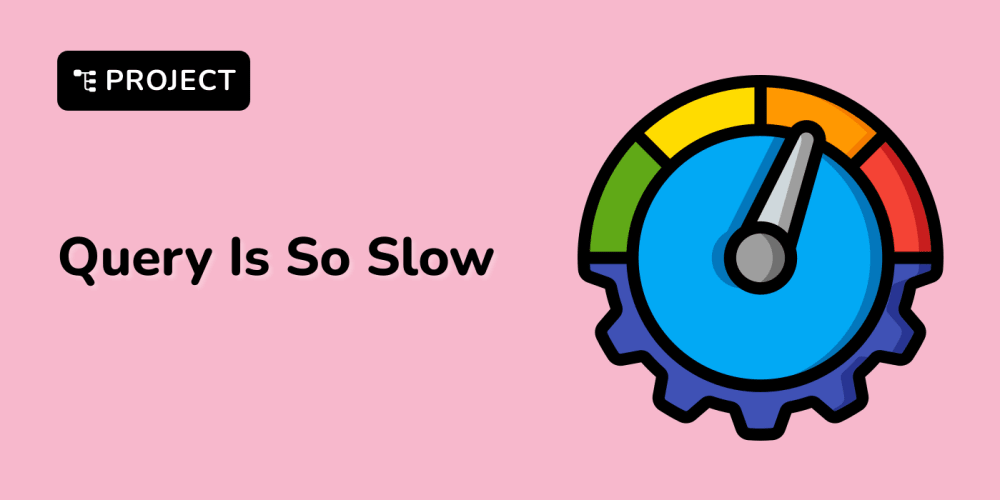In AWS (Amazon Web Services), networking components are fundamental to how services communicate, secure traffic, and connect to external networks like the internet. AWS offers a range of networking services and components that allow users to build secure, scalable, and highly available infrastructure.
Here’s a detailed overview of the key networking components in AWS:
1. Amazon Virtual Private Cloud (VPC)
A VPC is the cornerstone of networking in AWS. It allows you to provision a logically isolated section of the AWS cloud where you can launch AWS resources in a virtual network.
Subnets: VPCs are divided into subnets, which can be public or private. Public subnets have access to the internet, while private subnets do not unless configured with additional components like NAT gateways.
CIDR Block: VPCs are defined by an IP address range in the form of a Classless Inter-Domain Routing (CIDR) block (e.g., 10.0.0.0/16).
Key Use Cases: Hosting web applications, creating isolated environments, and managing access control between resources.
2. Internet Gateway (IGW)
An Internet Gateway is used to allow resources within a VPC to access the internet and for the internet to access your VPC. It connects the VPC to the internet via a public IP address or Elastic IP (EIP).
Internet Access: An Internet Gateway enables instances in public subnets to reach the internet, such as web servers.
Scaling: It is horizontally scalable and redundant within an AWS Region.
Key Use Cases: Connecting public-facing resources like web servers to the internet.
3. NAT Gateway / NAT Instance
A NAT (Network Address Translation) Gateway or NAT Instance allows instances in a private subnet to initiate outbound traffic to the internet but prevents inbound traffic from the internet from reaching those instances.
NAT Gateway: Fully managed service by AWS, scalable, and highly available within an Availability Zone.
NAT Instance: EC2 instance that acts as a NAT device; requires management (scaling, updates, etc.).
Key Use Cases: Enabling private instances (e.g., application servers or databases) to download software updates or send logs without exposing them to inbound traffic from the internet.
4. Elastic Load Balancer (ELB)
An Elastic Load Balancer distributes incoming traffic across multiple targets (e.g., EC2 instances, containers, IP addresses) in one or more Availability Zones (AZs).
Types of Elastic Load Balancers:
Application Load Balancer (ALB): Operates at the application layer (Layer 7), ideal for HTTP/HTTPS traffic and content-based routing.
Network Load Balancer (NLB): Operates at the transport layer (Layer 4), handles millions of requests per second with ultra-low latency, ideal for TCP traffic.
Gateway Load Balancer (GWLB): Integrates with third-party virtual appliances for traffic inspection and management.
Key Use Cases: Distributing web traffic, improving fault tolerance, and balancing load between instances in different AZs.
5. Route 53 (DNS)
Amazon Route 53 is a highly available and scalable Domain Name System (DNS) web service. It translates human-readable domain names (e.g., www.example.com) into IP addresses (e.g., 192.0.2.1).
Routing Policies: Support for multiple routing policies (e.g., weighted routing, failover, geolocation, latency-based routing).
Health Checks: Can monitor the health of resources and automatically failover in case of failures.
Domain Registration: Provides domain registration services as well.
Key Use Cases: DNS management, latency-based routing for multi-region deployments, and failover scenarios.
6. AWS Direct Connect
AWS Direct Connect provides a dedicated, private connection from your on-premises data center to AWS. This connection bypasses the public internet, providing more predictable performance and lower latency.
Dedicated or Hosted Connections: AWS Direct Connect can be a dedicated line (up to 100 Gbps) or a hosted connection through a Direct Connect partner.
Private and Public Virtual Interfaces (VIFs): Private VIFs connect to VPCs, and Public VIFs provide access to AWS public endpoints like S3.
Key Use Cases: Hybrid cloud architectures, high-throughput workloads, and latency-sensitive applications.
7. AWS Transit Gateway
AWS Transit Gateway enables you to connect multiple VPCs and on-premises networks through a central hub. It simplifies the network architecture by allowing routing between thousands of VPCs without needing peering connections.
Centralized Routing: Allows multiple VPCs and VPN connections to be managed via a single gateway.
Scalable: Supports up to thousands of VPCs and connections.
Key Use Cases: Large-scale, multi-VPC deployments, hybrid cloud environments, and centralized routing management.
8. VPC Peering
VPC Peering allows two VPCs to communicate with each other using private IP addresses as if they were part of the same network. Peering connections can be created within the same AWS Region or between different Regions (cross-region peering).
No Single Point of Failure: Highly available and fault-tolerant.
No Transitive Peering: If VPC A peers with VPC B and VPC B peers with VPC C, VPC A cannot communicate with VPC C unless another peering connection is created.
Key Use Cases: Secure inter-VPC communication, resource sharing between VPCs.
9. Elastic Network Interface (ENI)
An Elastic Network Interface (ENI) is a virtual network interface that you can attach to an instance in a VPC. Each instance in a VPC can have multiple ENIs attached.
Primary and Secondary ENIs: Every instance has a primary ENI, but secondary ENIs can be attached or detached dynamically.
Fault Tolerance: ENIs provide redundancy by allowing you to switch between network interfaces in case of failure.
Key Use Cases: High availability, failover configurations, and network interface management for EC2 instances.
10. Security Groups
A Security Group acts as a virtual firewall for your instances to control inbound and outbound traffic at the instance level.
Stateful: Security groups are stateful, meaning if an inbound rule allows traffic, the response is automatically allowed without an explicit outbound rule.
Inbound/Outbound Rules: You can define rules for both incoming and outgoing traffic based on protocols, ports, and IP addresses.
Key Use Cases: Controlling access to EC2 instances, securing applications by allowing traffic only on required ports (e.g., port 22 for SSH).
11. Network Access Control Lists (NACLs)
NACLs are optional layer of security that acts as a firewall for controlling traffic at the subnet level.
Stateless: Unlike security groups, NACLs are stateless, meaning both inbound and outbound rules must be explicitly defined.
Order of Evaluation: NACLs evaluate rules based on the rule number in ascending order, and the first rule to match takes effect.
Key Use Cases: Applying security controls at the subnet level, especially for highly restrictive environments.
12. AWS PrivateLink
AWS PrivateLink enables private connectivity between VPCs, AWS services, and on-premises networks without exposing traffic to the public internet.
Service Endpoints: PrivateLink creates interface endpoints that connect services like S3, DynamoDB, or custom applications privately within your VPC.
Increased Security: Traffic between VPCs and services remains private and secure.
Key Use Cases: Secure communication between VPCs and AWS services without going through the internet, hybrid cloud environments.
13. AWS Global Accelerator
AWS Global Accelerator improves the availability and performance of your applications by routing traffic to the closest AWS endpoint through the AWS global network.
Traffic Acceleration: Uses the AWS global network to route traffic to application endpoints (e.g., EC2 instances, Elastic IPs, or load balancers).
Health Checks: Automatically routes traffic away from unhealthy endpoints.
Key Use Cases: Improving application latency, global traffic distribution, and automatic failover.
14. AWS VPN (Virtual Private Network)
AWS offers two types of VPNs:
Site-to-Site VPN: Connects your on-premises network or a client network to your AWS VPC over an IPsec VPN tunnel.
Client VPN: Allows remote clients to securely connect to your AWS resources over a VPN.
Key Use Cases: Connecting on-premises data centers to VPCs, remote access for employees to AWS resources.
15. Elastic IP Address (EIP)
An Elastic IP Address is a static, public IPv4 address that can be associated with any instance or network interface in a VPC.
Dynamic Reassociation: You can quickly remap the EIP to another instance in case of failure or maintenance.
Persistent: The EIP persists until explicitly released.
Key Use Cases: Static IP allocation for public-facing resources, failover management.
Conclusion
AWS provides a wide range of networking components that allow organizations to build, secure, and scale cloud infrastructure. By using these components, engineers can control traffic, ensure security, and maintain high availability across cloud resources. Each component