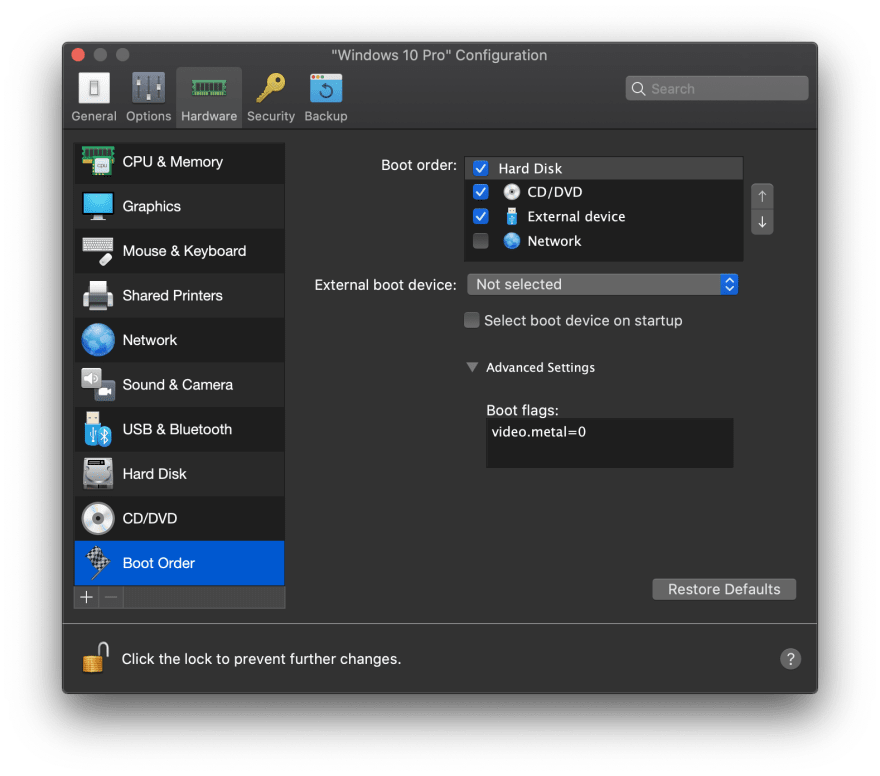I recently switched from VMWare Fusion to Parallels Desktop for running my Windows and Linux VMs.
VMWare Fusion was unstable - it runs VMs basically fine but often crashed while I was sleeping for some reason. It happened on both Windows and Linux VMs, which looked hard to solve.
So, I tried a free trial of Parallels Desktop and found that it works smoothly without any issue.
But I encountered a strange bug when connected to the Windows VM with Remote Desktop from my laptop.
As you can see above, the screen is glitched, seemed like a GPU issue which makes RDP practically useless.
It turns out that it is a bug introduced in Parallels Desktop 16.
A workaround is to add video.metal=0 to the boot flag like so:
But obviously, it disables the graphic hardware acceleration with macOS' Metal API.
Hope it will be soon fixed.
Anyway, Parallels Desktop is working very well on my mac.