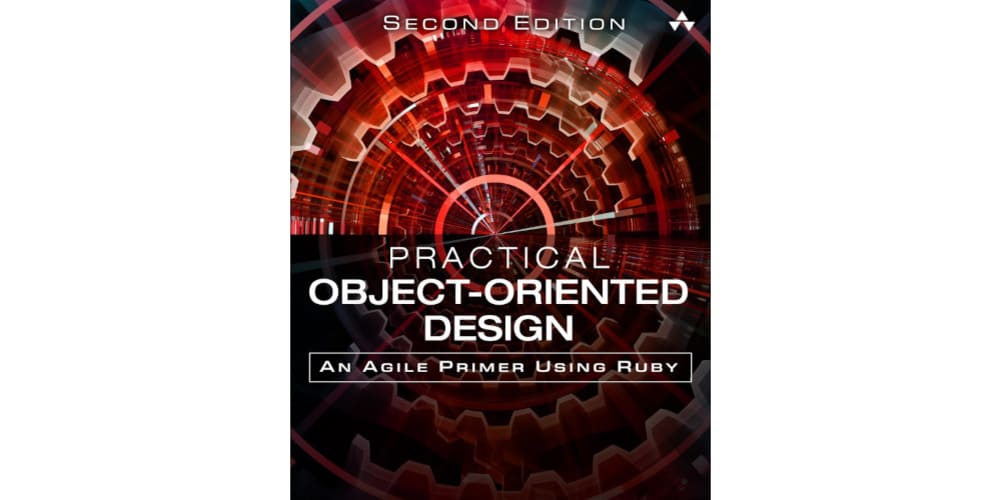In the previous article, we had a look at what the WAI-ARIA is and which global parts it comes with.
I'll go a bit deeper into WAI-ARIA properties in this specific article.
As a reminder, properties give extra meaning to an attribute, as to states that describe a condition.
WAI-ARIA properties list
-
aria-autocomplete: Described if and how a to autocomplete is provided, values are:
none,inline,list, andboth. - aria-label: Can be used to label an element, for example, an SVG button with no text.
- aria-labelledby: Reference the element that has the label text.
-
aria-level: Define the level of an element that can be used for headings, although we should opt to use
h1etc. for this. Furthermore, it can be used on tree grids. -
aria-orientation: Describe the orientation of the element values are:
horizontal,vertical, orundefined. - aria-placeholder: Describe a placeholder for an element that doesn't support the native placeholder attribute.
-
aria-sort: Describe the sorting order for a table or list. Values are:
ascending,descending,none, orother. - aria-valuemax: Set the max value users can use.
- aria-valuemin: Set the minimum value users can use.
- aria-valuenow: Set the current numeric value.
-
aria-valuetext: Define a text value instead of
aria-valuenow. - aria-live: Describe a live aria. More information on this is separate.
-
aria-relevant: Used inside a live aria to describe what type of notification will trigger, values are:
additions,all,removals,text. -
aria-dropeffect: Describe the type of drop effect, values are:
copy,execute,link,move,none, orpopup. - aria-activedescendant: Describe the current active focus for a composite widget.
- aria-colcount: Describe the total count of columns in a table, grid, or tree grid.
- aria-rowcount: Describe the total count of rows in table, grid, or tree grids.
- aria-colindex: Describe an elements column index or position.
- aria-rowindex: Describe the elements' row index.
- aria-colspan: Describe the number of columns an element spans.
- aria-rowspan: Describe the number of rows an element spans.
- aria-controls: Describe the element(s) that are controlled by the current element.
- aria-describedby: Identify the element(s) that describe the object.
- aria-description: Attribute that defines a description for the element. (Similar to label, but longer text)
- aria-details: Identify the element that describes more information for this object.
- aria-errormessage: Identify the element that describes the error message.
- aria-flowto: Describe the natural next element.
- aria-owns: Set all elements owned by this element
- aria-posinset: The current position of this element within a set.
- aria-setsize: Describe the total number of items in a set.
- aria-current: Describe the current element in a set of related items, for example in a breadcrumb list.
- aria-keyshortcuts: Describe shortcuts for a specific element.
- aria-roledescription: Describe a more readable role representation for an element.
With all these properties, it's good to note they should always only suffice as a last resort.
A lot of these properties are available in semantic HTML solutions.
For example, valuemin, valuemax etc., are also available on input elements.
<input min="0" max="255" current="100" />
The key is only to use the ARIA properties when you opt to go off semantic for a particular reason.
Thank you for reading, and let's connect!
Thank you for reading my blog. Feel free to subscribe to my email newsletter and connect on Facebook or Twitter