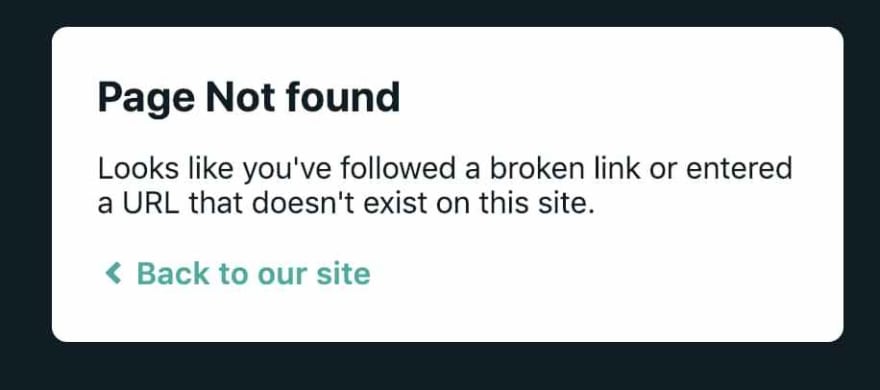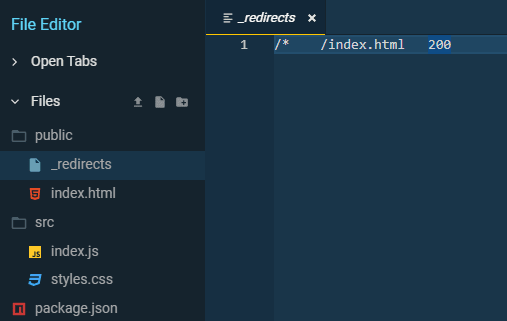Photo by Hello I’m Nik on Unsplash
If you are already using netlify.toml, check out this article,

Resolve routing problem in your React App when you deploy to Netlify
Mbonu Blessing ・ Feb 26 '20 ・ 1 min read
You might run into the following error after deploying a single page React site using React Router to Netlify.
Page Not Found
Looks like you’ve followed a broken link or entered a URL that doesn’t exist on this site.
How did the error occur?
React Router handles routing on the client side (browser) so when you visit non-root page (e.g. https://yoursite.netlify.com/else), Netlify (server-side) does not know how to handle the route.
(As your routes are set up in the root level).
Error Code & Demo
Here is the simplest code using React Router.
And the error occurring on Netlify when you go to https://<netlify domain>/else directly.
How can we fix it?
Netlify offers a special file, _redirects, which you can add to your code base and let Netlify handle how to handle the URL that is not handled on the client-side.
Netlify documentation has a section, History Pushstate and Single Page Apps, which shows you how to redirect to the root of your SPA URL (but doesn’t mention React Router, as it applies to other client-side frameworks/libraries).
So to fix the issue, we need to create a file named _redirects to the root of your site with following content.
Change index.html accordingly to match the SPA root.
Here is the working site.

For more ways & restrictions for redirect, check out the official Netlify documentation.
Resources
- Where I found out the answer – How do you handle frontend routing with Netlify and React Router v4? on Reddit.
- _redirects Netlify documentation for SPA.
-
Source code with
_redirectsfile. -
Source code with out
_redirectsfile. - Netlify site with _redirects file.
- Netlify site with out _redirects file.
The post Page Not Found on Netlify with React Router appeared first on Sung's Technical Blog.