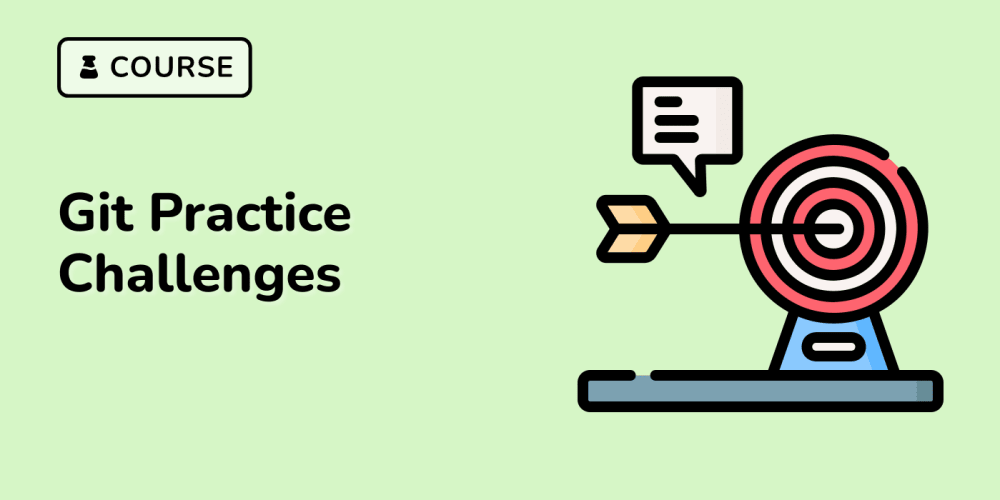Gotcha!
Being a good developer isn't only about knowing your way around in a programming language and crafting complex algorithms. A handy skill is also finding ways to properly organize yourself and your work.
People these days always brag about how they're able to adopt all those nice agile project management methods. How they write stories, construct epics, run through sprints. But when I take them aside and let them show me their inbox, hell breaks loose.
I know people, who have over 60 GB in their mailbox and everything's in the inbox, with 90% of the mails marked as unread. These people typically don't react to requests by mail or take days and several reminders to answer. Usually they tell you to phone them up, because they "get sooo many mails!"
Usually, these types of people are also late for meetings and tend to forget to do things or get easily swamped and distracted.
If you're just a bit like what I described and really want to change that, let me take your hand and lead you to the wonderful world of Inbox Zero.
What? Zero? Like in... zero?
The methodology I'd like to show you is called Inbox Zero and was originally thought up by a guy called Merlin Mann. If you have some spare time, go watch his video on Google tech talks. It's worth it.
And yes, there's the word "Zero" there. Meaning: Nothing, nada, null, gar nichts!
The goal of Inbox Zero is to have your inbox empty at all times
So, go. Mark all that mails and del-- no, stop! Just kidding. Please read on.
Prerequisites
If you want to go Inbox Zero, you definitely need a proper e-mail client. You need the following features:
- Easily archive a mail to a single folder by just pressing a shortcut
- A good search engine for searching through your archive
- A defer/remind feature
Okay, let's go!
First action hero
The idea behind Inbox Zero is to directly react to every mail you receive with one of these four simple actions:
- Delete: You don't need the mail and directly throw it away. This also indicates, that further mails like this might be something you don't want. So you might check out, wether you can unsubscribe from those mails.
- Archive: The mail is important and might be needed later. Move the mail to your archive. Hint: Get to know your mail client's shortcuts so you can just hit the archive shortcut here
- Respond: You directly need to send an update back to the sender. Afterwards decide wether the e-mail can now be deleted or has to be archived
- Defer: You need to send a reply but it's not critical right now. Let your mail client remove the mail from your inbox (out of sight) and put it back after a specified time (in two hours, tomorrow, next week, etc.)
The archive and folder overkill
In Inbox Zero, important e-mails are put into an archive. The archive is just a simple folder in your mailbox. This makes use of the search features of modern e-mail clients, which lets you easily find mails by senders or timespans.
An older approach is to create a folder hierarchy and store all mails in those folders. This approach usually doesn't work and results in an overkill of folders which simply let your brain explode at some point. It has shown, that the effort to manage those immense infrastructure is way more than its actual use.
And also, please don't use filters! Filters were crafted in hell, believe me. I've seen more people that don't find their mails again, because one of their twenty filters has moved away the message to the wrong folder, than people who get mode productive by using them.
Deferring or as I'd like to call it: Long Sigh
To defer a mail is like taking a three month vacation.
What I mean by deferring (or reminding or scheduling) a mail is this:
- The mail is removed from the inbox (this results in the long sigh)
- You are asked when the mail should return. You usually can choose between several points in time like in a few hours, tomorrow or on a specific date and time
- When the time's up, your mail client will put the mail back into the inbox, usually showing you some information, that the mail has been deferred
And when the mail's back, you can reiterate through the aforementioned actions.
Please be sure your e-mail client has a stable deferring feature. This has to be a stable, automatic workflow. You can not reliably do that manually.
From 60GB to Inbox Zero
So, how do you start if you really want your inbox "zero"? The first step is to minimize the number of incoming mails.
Let's for example take those newsletter mails from three months ago, that are still in the "unread" state. You really need that? Really?
So start unsubscribing from newsletters you don't read, unwatch issues you're not involved in (anymore), get yourself removed from distribution lists you're not actively taking action in and tell people to remove you from those long cc:-lists they just keep on notifying whyever.
A rule of thumb: Everything you receive regularly and aren't interested in directly upon arrival can safely be unsubscribed. Also there isn't much sense in keeping old newsletters because you might read them again. Trust me, you won't.
Then, simply archive all mails older then two weeks. You may also delete them, if you're so brave. Just get them out of the inbox, don't look at them again.
Everything that's older than two weeks is not important anymore. The worst thing that can happen, is that you get reminded about something. But that would happen anyway with that huge inbox count of yours.
Finally, take your time and process those two weeks old mails one by one by applying one of the four actions above.
Don't get overwhelmed. After a slow start you will get used to handling the mails fast and the whole process should only take about an hour.
Is it really that easy?
YES, OF C-- okay, no. It's not that easy, but it really is fairly easy. You'll encounter some problems at start and you have to keep on working on it regularly but eventually you will start to feel a good relief when your inbox is nice, shiny and clean.
Hit me!
I like to know your organization techniques and your experiences with Inbox Zero or other methodologies.
Have fun and feel relieved!