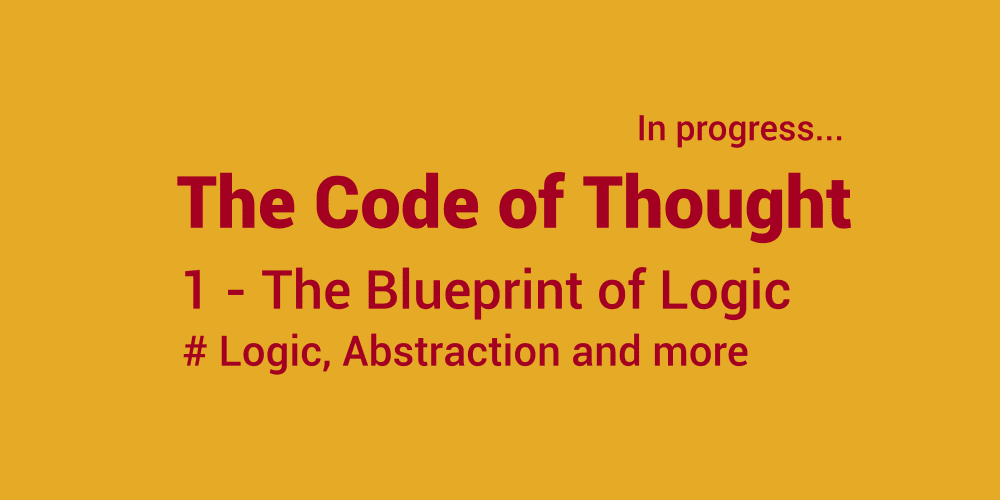Integrating third-party APIs into Microsoft CRM can enhance its functionality and provide additional features. In this post, we'll explore how to integrate an example API into Microsoft CRM, showcasing different approaches and code examples.
Table of Contents
- Introduction
- Understanding Microsoft CRM API Integration
- Example API: OpenWeatherMap
- Approach 1: Using Power Automate
- Approach 2: Custom Plugin Development
- Approach 3: JavaScript Web Resources
- Conclusion
1. Introduction:
Microsoft CRM (Dynamics 365) is a powerful tool for managing customer relationships. By integrating third-party APIs, you can extend its capabilities to include additional data and services.
2. Understanding Microsoft CRM API Integration:
Integrating APIs involves connecting external services to your CRM system. This can be done using various methods, depending on your requirements and technical expertise.
3. Example API: OpenWeatherMap:
For this example, we'll integrate the OpenWeatherMap API to fetch weather data and display it in Microsoft CRM.
4. Approach 1: Using Power Automate:
Power Automate (formerly Microsoft Flow) allows you to automate workflows and integrate APIs without writing code.
Steps:
Create a Flow: Log in to Power Automate and create a new flow.
Add HTTP Request: Use the HTTP action to call the OpenWeatherMap API.
Parse JSON: Use the Parse JSON action to handle the API response.
Update CRM: Use the Dynamics 365 action to update CRM records with the weather data.
5. Approach 2: Custom Plugin Development:
For more complex integrations, you can develop a custom plugin using C#.
Steps:
Create a Plugin: Develop a C# plugin in Visual Studio.
Call API: Use HttpClient to call the OpenWeatherMap API.
Process Response: Parse the response and update CRM records.
Register Plugin: Use the Plugin Registration Tool to deploy your plugin.
6. Approach 3: JavaScript Web Resources:
JavaScript web resources can be used to call APIs directly from CRM forms.
Steps:
Create Web Resource: Add a new JavaScript web resource in CRM.
Call API: Use XMLHttpRequest or Fetch API to call the OpenWeatherMap API.
Update Form: Display the weather data on the CRM form.
7. Conclusion:
Integrating third-party APIs into Microsoft CRM can greatly enhance its functionality. Whether using Power Automate for simple integrations, custom plugins for complex logic, or JavaScript for real-time data, you have multiple options to choose from. Select the approach that best fits your needs and technical expertise.