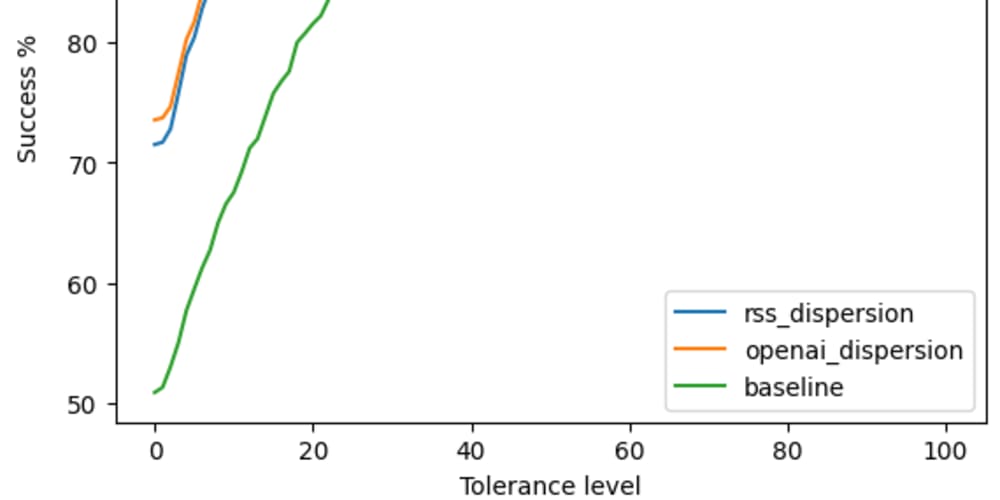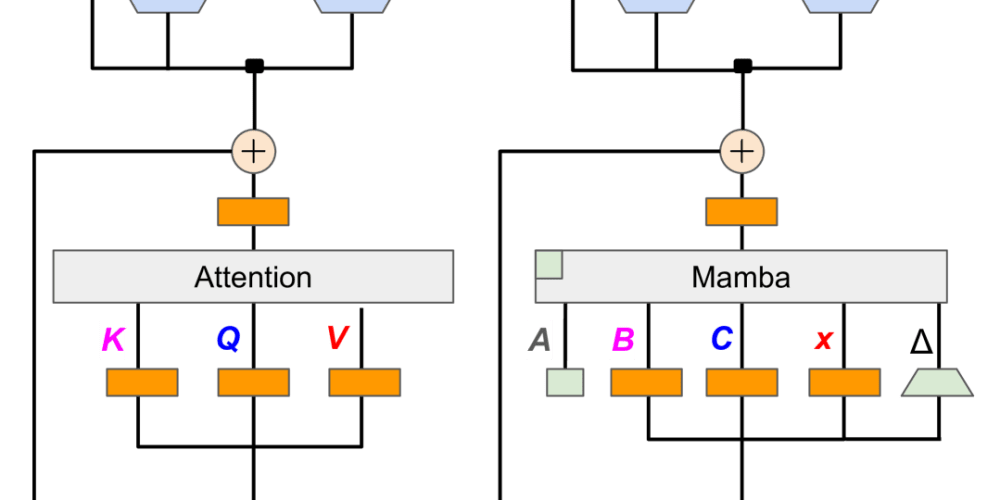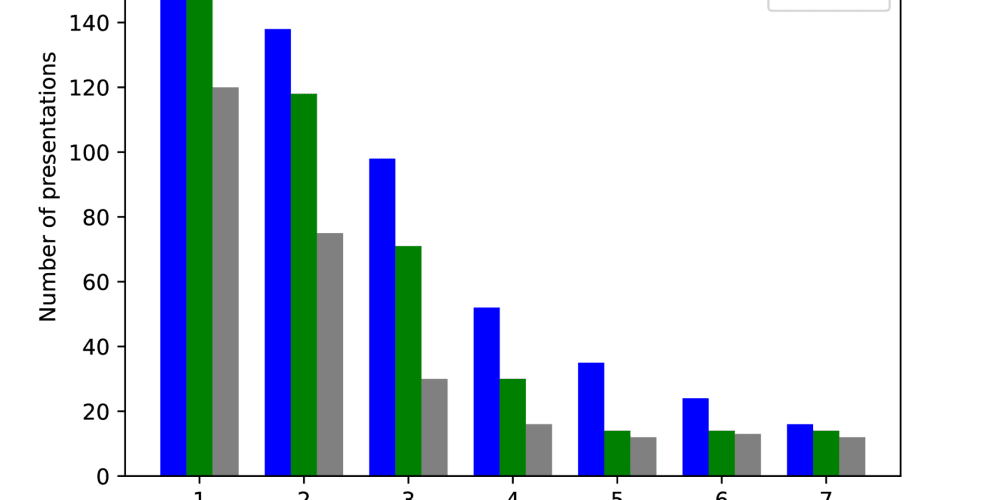As your Node.js application grows in popularity, scalability becomes a crucial factor. The ability to handle an increasing number of requests without degrading performance is vital for a robust, production-ready application. In this article, we'll explore various techniques for scaling Node.js applications, from vertical scaling to more advanced methods like horizontal scaling, load balancing, and clustering.
What is Scalability?
Scalability is the ability of an application to handle increasing traffic and growing demand while maintaining optimal performance. There are two primary types of scaling:
- Vertical Scaling: Increasing the resources (e.g., CPU, memory) of a single server to handle more requests.
- Horizontal Scaling: Adding more servers or instances to handle an increasing number of requests.
While vertical scaling is straightforward, it has limitations as no matter how powerful the server is, there is always a limit. Horizontal scaling is more flexible and preferred for large-scale applications, enabling you to distribute the load across multiple servers.
Vertical Scaling in Node.js
Vertical scaling involves increasing the computational resources of the machine running your Node.js application. This method is easy to implement but has its limits, as a single server can only be scaled to a certain extent.
Steps to Vertical Scaling:
- Upgrade Your Server Resources: Increase the CPU cores, RAM, and disk space of the server hosting your Node.js application.
-
Monitor Resource Usage: Use monitoring tools like Prometheus, Grafana, or Node.js built-in
process.memoryUsage()to identify bottlenecks and determine when additional resources are needed. - Optimize Node.js Code: Optimize your application's code to efficiently utilize the server's resources. For example, using asynchronous functions or optimizing event loops can improve performance.
However, when vertical scaling reaches its limit, it's time to consider horizontal scaling.
Horizontal Scaling in Node.js
Horizontal scaling involves running your application across multiple servers and distributing the incoming traffic among them. This method improves both performance and fault tolerance. Node.js applications can be scaled horizontally using several strategies, such as clustering, load balancing, and using cloud services.
Clustering in Node.js
By default, a Node.js process runs on a single thread. However, most modern servers have multiple CPU cores. To fully utilize multi-core processors, you can create a cluster of Node.js processes, each running on a separate core. Node's cluster module makes this easy.
Example: Creating a Cluster in Node.js
const cluster = require('cluster');
const http = require('http');
const os = require('os');
// Check if the current process is the master process
if (cluster.isMaster) {
const numCPUs = os.cpus().length;
console.log(`Master process is running on PID: ${process.pid}`);
// Fork workers (one for each CPU core)
for (let i = 0; i < numCPUs; i++) {
cluster.fork();
}
// Listen for worker exit events
cluster.on('exit', (worker, code, signal) => {
console.log(`Worker ${worker.process.pid} died. Restarting...`);
cluster.fork(); // Restart a new worker
});
} else {
// Worker processes
http.createServer((req, res) => {
res.writeHead(200);
res.end('Hello from Node.js Cluster!\n');
}).listen(8000);
console.log(`Worker process is running on PID: ${process.pid}`);
}
Explanation:
- The master process forks a worker process for each CPU core, allowing the application to handle more requests in parallel.
- If a worker process crashes, the master process restarts a new one.
This technique enables Node.js to scale effectively on multi-core servers.
Load Balancing
Load balancing is essential for distributing incoming traffic across multiple instances of your Node.js application. It ensures that no single server is overwhelmed, improving reliability and performance.
There are different ways to implement load balancing:
Reverse Proxy with NGINX
One of the most common and efficient methods is using a reverse proxy like NGINX. It forwards client requests to one of the available Node.js instances based on the load.
Example NGINX configuration:
upstream nodejs_servers {
server 127.0.0.1:8000;
server 127.0.0.1:8001;
server 127.0.0.1:8002;
}
server {
listen 80;
location / {
proxy_pass http://nodejs_servers;
proxy_set_header Host $host;
proxy_set_header X-Real-IP $remote_addr;
proxy_set_header X-Forwarded-For $proxy_add_x_forwarded_for;
proxy_set_header X-Forwarded-Proto $scheme;
}
}
Explanation:
- NGINX distributes incoming requests to the available Node.js servers (
8000,8001,8002). - This setup increases your application's capacity to handle concurrent requests and improves fault tolerance.
Using Cloud Load Balancers
Cloud providers like AWS, Google Cloud, and Azure offer built-in load-balancing services that automatically distribute traffic across multiple instances.
Using Containers and Kubernetes for Scaling
Containers (such as Docker) and container orchestration platforms (such as Kubernetes) are widely used for scaling Node.js applications.
Docker allows you to package your application into lightweight containers that can run consistently across different environments. By running multiple containers of your application, you can scale horizontally.
Kubernetes takes it a step further by automating the deployment, scaling, and management of your containerized applications. Kubernetes can dynamically scale the number of containers based on the current load.
Example: Scaling a Node.js Application with Kubernetes:
Create a Docker Image for Your Node.js App:
# Dockerfile for Node.js Application
FROM node:14
WORKDIR /app
COPY package*.json ./
RUN npm install
COPY . .
EXPOSE 8080
CMD ["node", "server.js"]
Deploy the Application on Kubernetes:
apiVersion: apps/v1
kind: Deployment
metadata:
name: nodejs-app
spec:
replicas: 3
selector:
matchLabels:
app: nodejs-app
template:
metadata:
labels:
app: nodejs-app
spec:
containers:
- name: nodejs-app
image: your-nodejs-app-image
ports:
- containerPort: 8080
Explanation:
- In this Kubernetes deployment configuration,
replicas: 3creates three instances (pods) of your Node.js application, distributing the load across them.
Caching in Node.js for Scaling
Caching is a technique used to store frequently accessed data in memory, reducing the load on your application and improving response times.
- Memory Caching with Redis: Redis is a fast, in-memory data store that can be used to cache database queries, API responses, or session data.
Example: Using Redis for Caching in Node.js:
const redis = require('redis');
const client = redis.createClient();
const express = require('express');
const app = express();
// Cache middleware
const cache = (req, res, next) => {
const { id } = req.params;
client.get(id, (err, data) => {
if (err) throw err;
if (data !== null) {
res.send(JSON.parse(data)); // Serve cached data
} else {
next(); // Proceed to the next middleware
}
});
};
app.get('/data/:id', cache, (req, res) => {
// Simulate fetching data from a database
const data = { id: req.params.id, value: 'Some data' };
// Save data to Redis
client.setex(req.params.id, 3600, JSON.stringify(data));
res.json(data);
});
app.listen(3000, () => {
console.log('Server is running on port 3000');
});
Explanation:
- This middleware checks Redis for cached data before processing the request. If the data is already in Redis, it's served from the cache, reducing the load on the server.
Scaling Best Practices
Use Asynchronous Code: Node.js is built around non-blocking, asynchronous code. Make sure all I/O operations are asynchronous to avoid blocking the event loop.
Leverage Microservices: Break down your application into smaller, manageable services that can be scaled independently.
Monitor Performance: Use tools like New Relic, Prometheus, or Datadog to monitor the performance of your application and scale dynamically based on traffic.
Optimize Resource Utilization: Use containerization (Docker, Kubernetes) and cloud-based services to optimize the utilization of resources, ensuring that your application scales efficiently.
Horizontal Scaling over Vertical: As your application grows, prioritize horizontal scaling over vertical scaling to distribute the load across multiple servers.
Conclusion
Scaling a Node.js application requires a well-thought-out strategy, including vertical and horizontal scaling, clustering, load balancing, caching, and monitoring. By leveraging these techniques, you can build a Node.js application that efficiently handles growing traffic and remains resilient under pressure. In this article, we've covered the core concepts and provided practical examples to guide you through the scaling process, enabling you to create scalable and reliable Node.js applications for production environments.