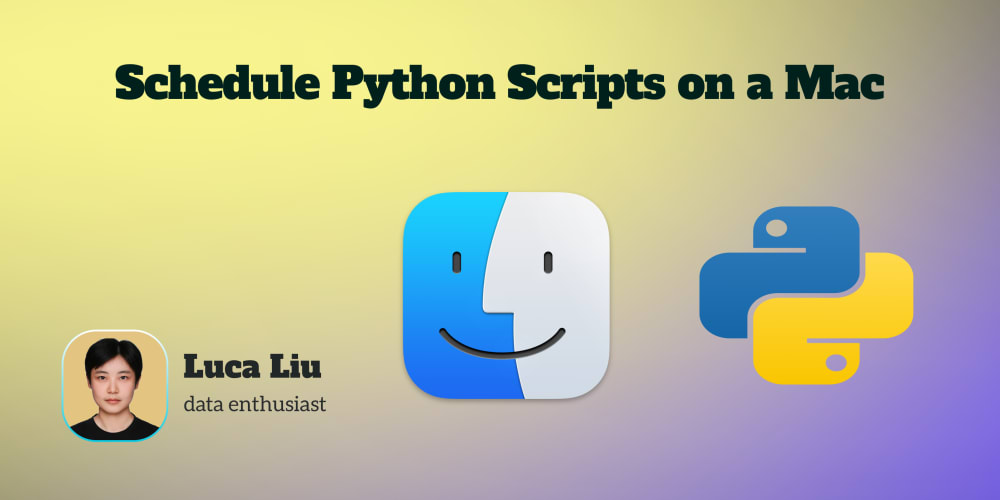Every time I make a small update to an app I've already deployed, I find myself going back to the Heroku documentation. Here's a quick guide on how to update an app that you've already deployed.
1. Clone the repository from GitHub to your local device:
git clone <YOUR HTTPS URL FROM GITHUB>
2. Make your changes, and commit them to GitHub:
git add .
git commit -m "<YOUR COMMIT MESSAGE>"
git push origin <YOUR BRANCH NAME>
3. Login to your Heroku account:
heroku login
Follow the directions on the screen to login to your account through the browser, then return to the terminal.
4. Set remote for your project:
heroku git:remote -a <YOUR PROJECT NAME>
5. Push to Heroku master to deploy updates:
git push heroku master
And that's it! 5 simple steps. Hopefully this might save you from digging through the documentation each time!