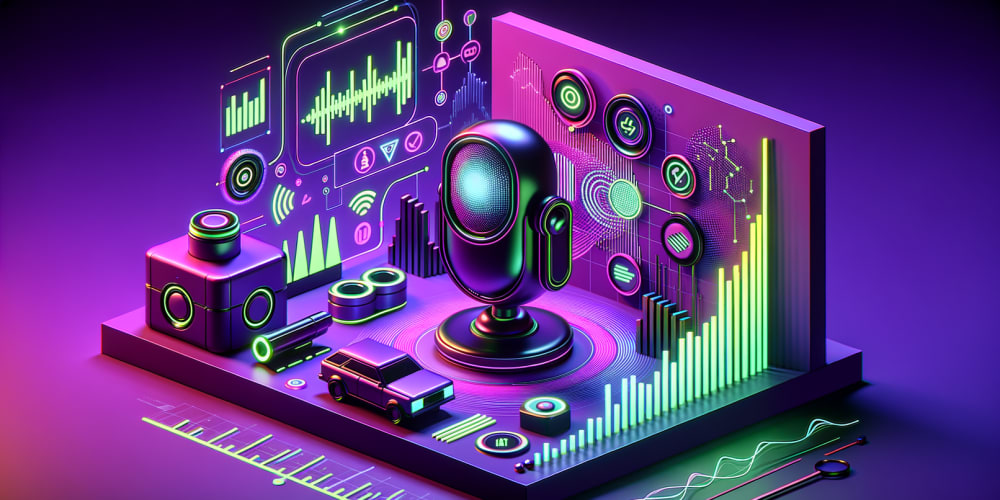Hello developers! In this tutorial, I’ll show you how to create a professional and responsive team section using HTML, CSS, and Bootstrap for responsive design.
Whether you're building a website for a business, a personal portfolio, or a project, having a well-designed team section is crucial for effectively showcasing your team members.
Project Overview
The Team Section is an essential part of any website, as it introduces the people behind the project or company. In this project, we focus on creating a fully responsive and interactive Team Section using HTML, CSS, and Bootstrap. This section showcases team members with profile images, names, roles, and social media links in a clean, modern design.
Key Features
Responsive design: Built with responsive, the section adapts to different screen sizes, providing a consistent experience on mobile, tablet, and desktop.
Hover Effects: When hovering over a team card, social media icons appear, adding an interactive touch.
Simple and Clean Design: The layout is minimalistic and user-friendly, ensuring that the content is easy to read and navigate.
Technologies Used
HTML: It is used to structure the entire team section, creating the layout of the profile cards and defining where images, names, roles, and social media icons
CSS: It is applied for styling elements like hover effects, card layouts, and colors
Bootstrap: Used for responsive design, It allows the team member cards to adjust based on the screen size
Font awesome: Font Awesome is used to display social media icons like Instagram, Facebook, LinkedIn, and YouTube
Fonts: We used the Poppins font from Google Fonts
Source Code
If you like, you can subscribe my youtube channel. I create awesome web contents. Subscribe
Thanks For reading.