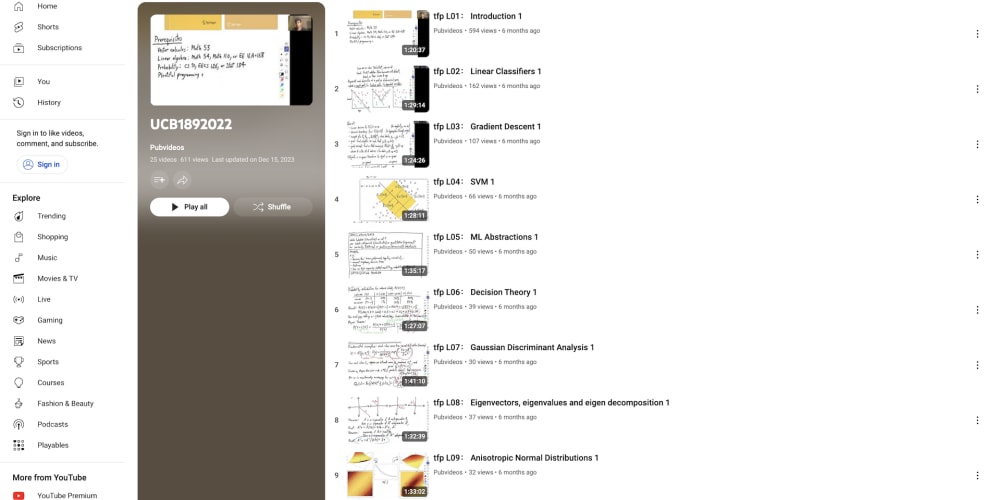Ever wondered Why jQuery? is the most used Javascript library in the world and the most criticized one at the same time.
Well, jQuery has many advantages like it’s easy to use, it can manipulate web pages with few lines of code and its cross browser compatible, so why shouldn’t we use it?, the only problem is that it impacts web performance a lot.
Even a second delay can impact your website heavily, research shows that a one-second delay in site loading time will lead to a 7 percent loss in conversion, for Amazon, a one-second delay will result in a loss of $1.6 billion annually.
Why is jQuery Slow?
First and foremost in order to use jQuery you need to add an external javascript file like jquery.min.js which is of 30 kb size gzipped which will result in a 7 millisecond delay which doesn’t seem much but it adds up because you have to add it before your javascript code and most people add it into header so even that 7 millisecond delay is a lot, if you are on a mobile connection or slow internet then that delay increases drastically.
Now of course if you have added google’s jQuery url like https://ajax.googleapis.com/ajax/libs/jquery/3.1.0/jquery.min.js then its probably cached by the browser because a lot of websites use the same url and will load faster but its still an external call that too to a domain other than your own website which will add a small delay.
Apart from the delay caused by the external file, jQuery is much slower than pure javscript for example when appending a node to the DOM requires just a single call for Vanilla javscript, which interact directly with the DOM API, whereas jQuery runs a lot of operations for manipulating the DOM
which let me tell you matters a lot, nobody likes a website that is slow to use, I mean users could at one point accept the initial delay but they will not tolerate delay while they are interacting with the website.
Conclusion
So what should we do ?, Should we remove jQuery from every project?, well its not that easy to replace jQuery with pure javascript.
We could avoid using it though or replace it with some lightweight jQuery alternative like Cash OR Zepto.js or completely replace jQuery with pure javascript as they are supported by all modern browsers (IE9+), and are faster than jQuery.
if you want to replace jQuery with pure javascript below are some important code alternative to jQuery in pure javascript.
JavaScript GET Request
var request = new XMLHttpRequest();
request.open('GET', '/my/url', true);
request.onload = function() {
if (request.status >= 200 && request.status < 400) {
// Success!
var resp = request.responseText;
} else {
// We reached our target server, but it returned an error
}
};
request.onerror = function() {
// There was a connection error of some sort
};
request.send();
JavaScript POST
var request = new XMLHttpRequest();
request.open('POST', '/my/url', true);
request.setRequestHeader('Content-Type',
'application/x-www-form-urlencoded; charset=UTF-8');
request.send(data);
JavaScript JSONP Request For Cross Domain Call
function onFetchComplete(data) {console.log(data);}
var script = document.createElement('script');
script.src = 'https://en.wikipedia.org/w/api.php?action=query&generator=random'+
'&grnnamespace=0&prop=extracts'+
'&exchars=500&format=json&callback=onFetchComplete';
document.body.appendChild(script);
JavaScript HIDE & SHOW
el.style.display = 'none';//HIDE
el.style.display = '';//SHOW
JavaScript Find
el.querySelectorAll(selector);
JavaScript After
el.insertAdjacentHTML('afterend', htmlString);
JavaScript Before
el.insertAdjacentHTML('beforebegin', htmlString);
JavaScript Append
parent.appendChild(el);
JavaScript Prepend
parent.insertBefore(el, parent.firstChild);
JavaScript Remove
el.parentNode.removeChild(el);
JavaScript Get Html
el.innerHTML
JavaScript Get Text
el.textContent
JavaScript Get Attributes
el.getAttribute('attributeName');
JavaScript Get Style
window.getComputedStyle(el, null).getPropertyValue("background-color");
JavaScript Get Outer Html
el.outerHTML
JavaScript Add Class
if (el.classList)
el.classList.add(className);
else
el.className += ' ' + className;
JavaScript Remove Class
if (el.classList)
el.classList.remove(className);
else
el.className = el.className.replace
(new RegExp('(^|\\b)' + className.split(' ').join('|')
+ '(\\b|$)', 'gi'), ' ');
JavaScript Set Html
el.innerHTML = string;
JavaScript Set Text
el.textContent = string;
JavaScript Set Attributes
el.setAttribute('attributeName','attributeValue');
JavaScript Set Style
// Use a class if possible
el.style.borderWidth = '20px';
References
http://youmightnotneedjquery.com/
https://www.fastcompany.com/1825005/how-one-second-could-cost-amazon-16-billion-sales
https://medium.com/@trombino.marco/you-might-not-need-jquery-a-2018-performance-case-study-aa6531d0b0c3