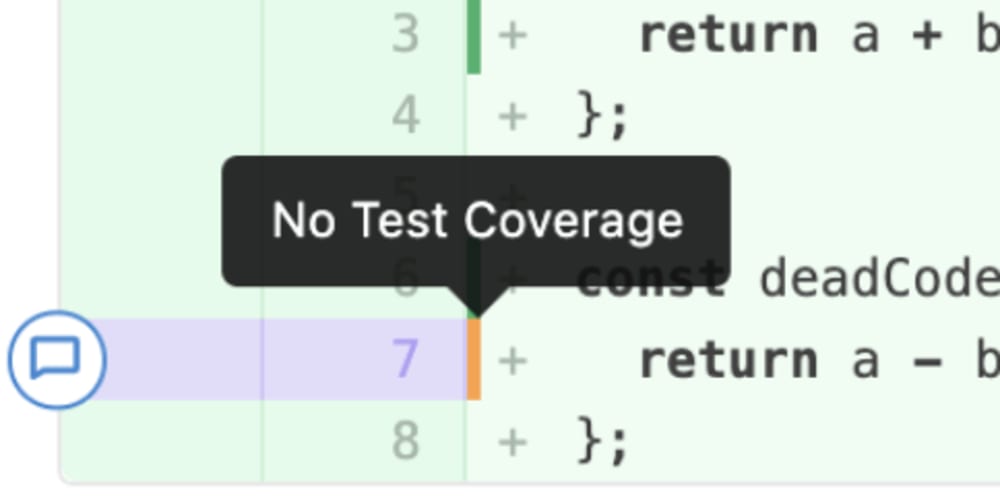When you run your Go programs or integration tests, numbers of raw coverage files are typically generated and dumped into a directory specified by the GOCOVERDIR environment variable. These files contain valuable data about which parts of your code were executed during tests, offering a glimpse into your code's effectiveness and robustness. However, sifting through these raw files to extract actionable insights can be daunting and unclear for many developers.
This is where covdata comes into play—a powerful tool designed specifically to address the complexities of analysing raw coverage files in Go. covdata simplifies the process by providing a suite of subcommands, each tailored to transform these intricate data sets into more digestible formats. Whether you're looking to generate a straightforward text-formatted output that summaries coverage metrics or an elaborate HTML file that provides a detailed, line-by-line view of code coverage, covdata is equipped to meet your needs.
In this blog post, we'll explore the various capabilities of covdata, starting with its basic setup and moving through to its more advanced features. We'll discuss each subcommand in detail, demonstrating how they can be used to derive meaningful conclusions from your coverage data.
Delving into the capabilities of covdata
To effectively showcase the functionality of the covdata subcommands, I had my raw coverage dumped in subdirectories of coverage-reports by changing the GOCOVERDIR environment variable before each test set run.
coverage-reports
├── test-set-0
│ ├── covcounters.e6d14d876bdf4f3fb4e0a31953521510.35239.1720802735879395086
│ └── covmeta.e6d14d876bdf4f3fb4e0a31953521510
└── test-set-1
├── covcounters.e6d14d876bdf4f3fb4e0a31953521510.35331.1720802740927496918
└── covmeta.e6d14d876bdf4f3fb4e0a31953521510
To follow along, download the coverage-reports directory from https://github.com/AkashKumar7902/covdata-demostration
- ### go tool covdata textfmt
The textfmt subcommand is designed to convert raw coverage data files into a machine-readable, text-based and traditional coverage format. The output file generated can be used to generate analytics in CI/CD pipelines.
Lets run this on coverage-reports/test-set-0:
go tool covdata textfmt -i="coverage-reports/test-set-0" -o="coverage-reports/test-set-0/test-set-0.txt"
test-set-0.txt would look something like this:
mode: set
test-app-url-shortener/handler.go:27.56,31.16 4 1
test-app-url-shortener/handler.go:31.16,33.3 1 0
test-app-url-shortener/handler.go:99.16,102.3 2 0
test-app-url-shortener/main.go:70.76,72.3 1 0
test-app-url-shortener/main.go:73.2,73.31 1 1
- ### go tool covdata percent
The percent subcommand calculates the total percentage of lines covered. This command simplifies understanding test effectiveness by providing a quick numerical summary of coverage.
Lets run this on coverage-reports/test-set-1:
go tool covdata percent -i=coverage-reports/test-set-1
You would see an output like:
test-app-url-shortener coverage: 38.6% of statements
go tool covdata func
The func subcommand outputs detailed coverage profile information for each function within your Go codebase. This feature enables developers to assess the test coverage at a function-level granularity, providing insights into which parts of the application are well-tested and which may need more attention.
Running this on coverage-reports/test-set-1:
go tool covdata func -i=coverage-reports/test-set-1
It would generate an output like:
test-app-url-shortener/handler.go:27: Get 0.0%
test-app-url-shortener/handler.go:37: Upsert 0.0%
test-app-url-shortener/handler.go:52: getJoke 0.0%
test-app-url-shortener/handler.go:56: getExcuse 100.0%
test-app-url-shortener/handler.go:60: getURL 0.0%
test-app-url-shortener/handler.go:76: putURL 0.0%
test-app-url-shortener/handler.go:109: New 100.0%
test-app-url-shortener/handler.go:119: GenerateShortLink 0.0%
test-app-url-shortener/handler.go:126: sha256Of 0.0%
test-app-url-shortener/handler.go:132: base58Encoded 0.0%
test-app-url-shortener/main.go:23: main 90.3%
total (statements) 38.6%
go tool covdata merge
The merge subcommand is designed to consolidate multiple coverage data files into a single, comprehensive coverage report. This functionality is crucial for projects where tests are run in parallel or across different environments, as it allows for an aggregated view of overall code coverage, ensuring a complete and unified analysis of test effectiveness.
Let's merge data files in test-set-0 and test-set-1:
mkdir coverage-reports/merged-coverage
go tool covdata merge -i=coverage-reports/test-set-0,coverage-reports/test-set-1 -o=coverage-reports/merged-coverage
The merged data files gets dumped in merged-coverage directory after successful execution of the above command.
To see the merged-coverage percentage, we will run percent subcommand with merged-coverage as input directory:
go tool covdata percent -i=coverage-reports/merged-coverage
It would generate an output like:
test-app-url-shortener coverage: 80.7% of statements
go tool covdata subtract
The subtract subcommand is designed to compare and subtract coverage data from two different sets of coverage files. This feature is particularly useful for identifying changes in code coverage between different test runs or configurations, enabling developers to pinpoint exactly which parts of the code have experienced decreases in test coverage. This helps focus improvement efforts on areas where coverage has regressed.
Running this on merged-coverage and test-set-0:
mkdir coverage-reports/sub-coverage
go tool covdata subtract -i=coverage-reports/merged-coverage,coverage-reports/test-set-1 -o=coverage-reports/sub-coverage
To see the coverage percentage of profile generated by subtract subcommand, Run:
go tool covdata percent -i=coverage-reports/sub-coverage
An output like this would be generated:
test-app-url-shortener coverage: 42.0% of statements
go tool covdata intersect
The intersect subcommand is used to identify and generate a coverage report based on the common coverage data found in multiple coverage files. This command is particularly valuable in scenarios where you want to determine the overlap in test coverage across different test suites or conditions, ensuring that key code paths are consistently tested under varying environments or setups.
Let's run this on test-set-0 and test-set-1 directories:
mkdir coverage-reports/intersect-coverage
go tool covdata intersect -i=coverage-reports/test-set-0,coverage-reports/test-set-1 -o=coverage-reports/intersect-cov
erage
Run percent subcomand to see the coverage percentage of profile generated by intersect:
go tool covdata percent -i=coverage-reports/intersect-coverage
It would generate an output like:
test-app-url-shortener coverage: 36.4% of statements
Conclusion
In conclusion, the covdata tool offers essential support for Go developers focused on delivering high-quality software. It simplifies the analysis of test coverage by converting raw coverage files into comprehensive, easy-to-understand reports, covdata not only enhances your testing strategy but also aids in continuous improvement by pinpointing areas where code can be refined and optimised.
With its straightforward commands and ability to convert complex data into easy-to-understand reports, covdata is more than just a tool—it’s a critical component in the ongoing effort to refine and perfect software projects. Using covdata, developers can ensure comprehensive coverage, reduce bugs, and maintain software excellence, ultimately leading to more robust and reliable applications in the competitive tech landscape.
Frequently Asked Questions (FAQs)
What is covdata?
covdata is a tool designed to simplify the analysis of raw coverage files generated during Go program tests. It provides various subcommands to convert these files into readable formats and derive meaningful insights.
How does covdata help in improving code quality?
covdata helps by providing detailed reports on code coverage, highlighting areas that are well-tested and those that need more attention. This enables developers to focus their efforts on improving test coverage and overall code quality.
Can covdata be integrated into CI/CD pipelines?
Yes, covdata can be easily integrated into CI/CD pipelines. The output files generated by its subcommands can be used to generate analytics and reports as part of the continuous integration and delivery process.
What formats does covdata support for output?
covdata supports various output formats including text-based formats for quick summaries, and detailed HTML reports for an in-depth analysis of code coverage.
Is covdata suitable for large projects with multiple test environments?
Yes, covdata is suitable for large projects as it provides subcommands like merge to consolidate coverage data from multiple environments and intersect to identify common coverage areas across different test suites.
How can I get started with covdata?
You can get started with covdata by installing it and running your tests with the GOCOVERDIR environment variable set. Use the subcommands provided by covdata to analyze the generated coverage files and gain insights into your code coverage.