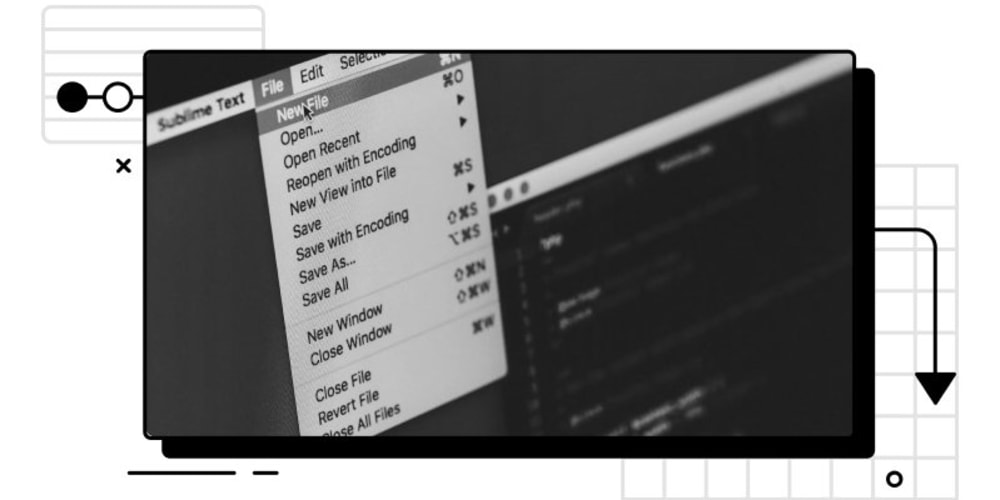When working with SSL/TLS certificates, encountering the "Unable to get local issuer certificate" error can be frustrating, especially when it interrupts secure communication between a client and a server. Whether you're trying to make an HTTPS request, configure a web server, or access a secure website, this error can disrupt the process. In this guide, we’ll explore the causes, common scenarios, and step-by-step solutions to resolve this issue.
What Does the 'Unable to Get Local Issuer Certificate' Error Mean?
The "Unable to get local issuer certificate" error usually occurs when a system is unable to verify the SSL certificate chain due to a missing or untrusted root or intermediate certificate. SSL certificates rely on a chain of trust, which is a hierarchical structure of certificates that begins with a root certificate issued by a trusted certificate authority (CA). If any link in this chain is missing or improperly configured, the system can’t establish a secure connection, resulting in this error.
Common Scenarios Where the Error Occurs
This error can arise in various environments and situations. Let’s look at some of the most common scenarios:
Development Environments (e.g., cURL, Node.js, Python)
In development environments, developers often use tools like cURL, Node.js, or Python to make HTTPS requests. When the system lacks the necessary root certificates, these requests can fail, showing the "Unable to get local issuer certificate" error. This typically happens if the development environment is isolated or doesn’t have access to the system’s CA certificates.
Web Browsers
Web browsers may display this error when trying to access a website that has an improperly configured SSL certificate chain. This could be because the site is missing intermediate certificates or is using an expired root certificate. The browser blocks access as a security measure, warning the user of an untrusted connection.
Server Configurations (e.g., Apache, Nginx)
In production environments, web servers like Apache and Nginx may trigger this error if they aren’t configured with the correct certificate chain. Misconfigured or missing intermediate certificates are a common cause when deploying SSL certificates on web servers.
Root Causes of the Error
Understanding the root causes of this error is crucial for resolving it. Here are some typical reasons why you might see this error:
- Missing Root or Intermediate Certificates: The server is unable to provide a full certificate chain, leading the client to distrust the connection.
- Misconfigured Certificate Chain: The certificate chain is incorrectly ordered or incomplete.
- Expired or Untrusted Certificates: The root certificate may have expired or been revoked, causing the certificate chain to break.
- Outdated CA Certificates: The local system’s CA certificates may be outdated or missing trusted root certificates. How SSL Certificate Chains Work To better understand how this error occurs, it’s important to know how SSL certificate chains function. A certificate chain starts with a root certificate issued by a trusted certificate authority. This root certificate is used to verify intermediate certificates, which in turn verify the server’s certificate. If any certificate in this chain is missing or untrusted, the client will be unable to verify the server’s certificate, resulting in the "Unable to get local issuer certificate" error. Ensuring that the full chain is properly configured is key to preventing this issue. Troubleshooting Steps for Resolving the Error Now that we understand what causes this error, let’s look at how to resolve it. Here are some steps you can follow:
- Verify the Certificate Chain One of the first things you should do is verify the SSL certificate chain. You can use tools like OpenSSL to inspect the chain and see if any certificates are missing or misconfigured. For example, using the following command can help you check the certificate chain: bash Copy code openssl s_client -connect yourdomain.com:443 -showcerts This command will display the server’s certificate and the intermediate certificates it provides. If the chain is incomplete, you will know which certificate is missing.
- Update Trusted Root Certificates If the error occurs because the client is missing a trusted root certificate, updating your system’s trusted root certificates may solve the problem. On Linux, for example, you can update the CA certificates with the following command: bash Copy code sudo update-ca-certificates This command ensures that your system has the latest set of trusted root certificates, helping resolve the issue.
- Configure Certificate Bundles Correctly When configuring SSL on servers like Apache or Nginx, it’s essential to concatenate the server certificate with the intermediate and root certificates into a certificate bundle. If the bundle is incomplete or out of order, clients won’t be able to verify the certificate chain, resulting in the error. Make sure to configure the certificate chain correctly when setting up your web server. Platform-Specific Fixes Different platforms and tools require specific solutions to fix the "Unable to get local issuer certificate" error. Below are fixes for common development environments:
- cURL In cURL, this error can often be resolved by specifying the correct CA bundle using the --cacert flag. You can download the latest CA certificates and use them as follows: bash Copy code curl --cacert /path/to/cacert.pem https://yourdomain.com Alternatively, you can update the CA certificates on your system, which cURL will use by default.
- Node.js For Node.js, you may need to update the NODE_EXTRA_CA_CERTS environment variable to include the path to your CA certificates. You can do this with the following command: bash Copy code export NODE_EXTRA_CA_CERTS="/path/to/cacert.pem" This will allow Node.js to use the specified CA bundle when making HTTPS requests.
- Python Requests In Python, the popular requests library may trigger this error if it cannot find the necessary CA certificates. Installing the certifi package, which includes an up-to-date list of trusted root certificates, usually resolves the issue: bash Copy code pip install certifi You can also specify the CA bundle directly in your code using the verify parameter: python Copy code import requests requests.get('https://yourdomain.com', verify='/path/to/cacert.pem') Preventing the 'Unable to Get Local Issuer Certificate' Error To prevent this error in the future, you should ensure that your systems are regularly updated with trusted root certificates. Automating SSL certificate verification during deployment and using tools to inspect certificate chains can help identify potential issues before they impact production environments. Additionally, always ensure that the certificate chain is properly configured with all necessary intermediate certificates. Conclusion The "Unable to get local issuer certificate" error can disrupt secure connections, but by understanding the underlying issues with SSL certificate chains and applying targeted fixes, you can resolve this problem effectively. Whether you’re working with development tools like cURL and Node.js or configuring production servers, following the troubleshooting steps outlined in this guide will help you identify and fix the root cause. By keeping your system’s CA certificates up to date and verifying SSL configurations during deployment, you can prevent this error from occurring in the future.