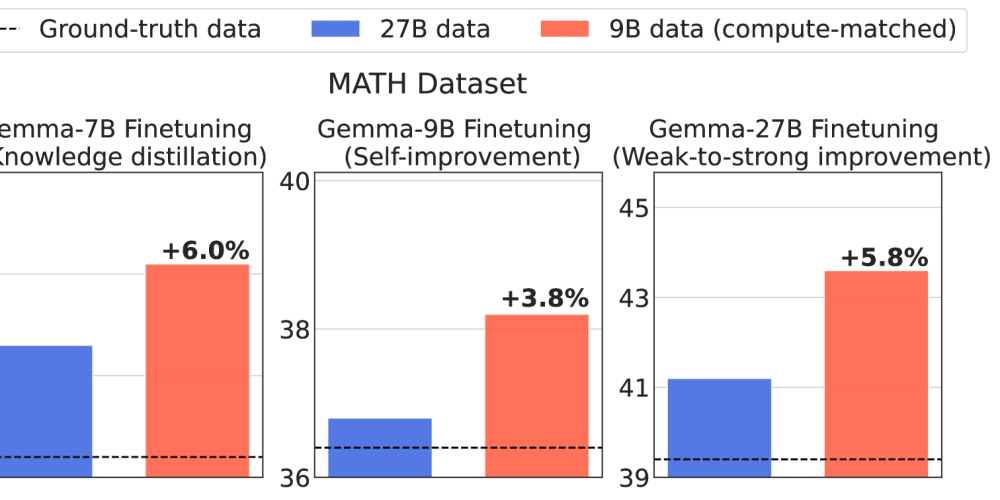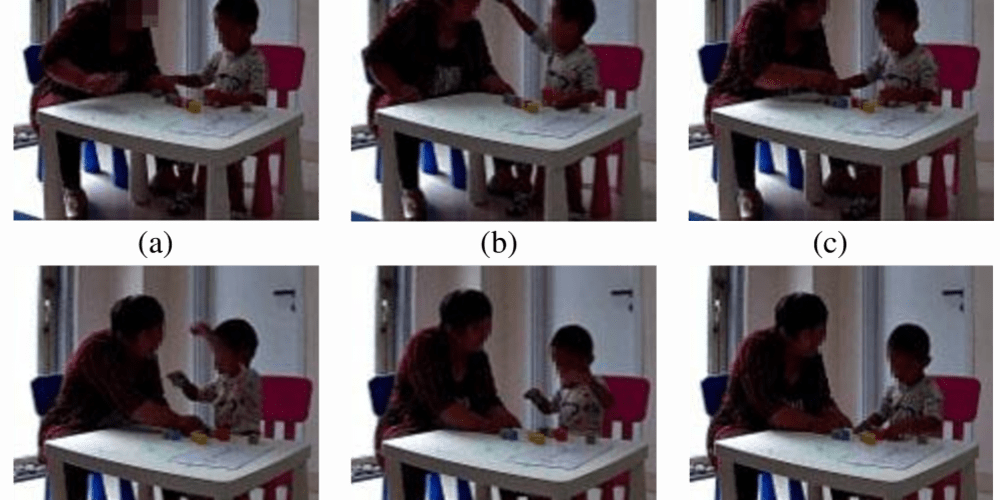Kubernetes has become the de facto standard for container orchestration, revolutionizing the way we deploy and manage applications in the cloud. This collection of hands-on challenges from LabEx will take you on a journey to explore the powerful features and commands of Kubernetes, empowering you to become a true Kubernetes master. 💪
Kubernetes Set Command: Modifying Resource Configurations 🔧
The Kubernetes Set Command (Challenge) introduces you to the kubectl set command, which allows you to modify the configuration of existing Kubernetes resources, such as labels, annotations, and the number of replicas for a deployment. This challenge will help you understand how to fine-tune your Kubernetes resources to meet your application's needs.
Annotating Kubernetes Resources: Adding Metadata 📝
In the Kubernetes Annotate Command (Challenge), you'll dive into the kubectl annotate command, which enables you to add or modify metadata annotations to Kubernetes resources. Annotations are a powerful tool for storing additional information about your resources, which can be utilized by external tools or processes.
Monitoring Kubernetes Resources with Prometheus 📊
The Kubernetes Resource Monitoring challenge introduces you to Prometheus, a powerful open-source instrumentation framework for monitoring complex Kubernetes workloads. You'll learn how to leverage Prometheus to gain insights into the performance and health of your Kubernetes cluster.
Securing Applications with Kubernetes Secrets 🔒
The Configuring Apps with Secrets (Challenge) will teach you how to use Kubernetes Secrets to securely manage sensitive information, such as passwords, API keys, and other confidential data. You'll create a secret and use it in your application, ensuring that your sensitive information is properly protected.
Managing Resource Quotas in Kubernetes 🗂️
The Kubernetes Resource Quota Management (Challenge) focuses on using Kubernetes ResourceQuota to set limits on resource consumption in your Kubernetes cluster. You'll learn how to control and manage the allocation of resources, such as CPU and memory, for namespaces in your Kubernetes environment.
Executing Commands in Kubernetes Containers 💻
The Kubernetes Exec Command (Challenge) teaches you how to use the kubectl exec command to execute commands inside a container running in a Kubernetes pod. This skill is essential for troubleshooting and managing your Kubernetes-based applications.
Creating Kubernetes Resources with kubectl 🛠️
The Kubernetes Create Command (Challenge) introduces you to the kubectl create command, which is used to create Kubernetes resources from YAML or JSON resource definition files. You'll learn how to define and create Kubernetes resources programmatically.
Forwarding Ports to Kubernetes Pods 🔌
The Kubernetes Port-Forward Command Challenge covers the kubectl port-forward command, which allows you to forward a local port to a port on a Kubernetes pod. This is a valuable tool for accessing and debugging your applications running in Kubernetes.
Running Containers in Kubernetes Pods 🐳
The Running Containers in Pods (Challenge) focuses on the fundamental concept of Kubernetes Pods, which are the smallest and simplest unit in Kubernetes. You'll learn how to run containers in Pods, leveraging the benefits of better resource utilization, easier scaling, and more efficient deployment.
Dive into these challenges and unlock the full potential of Kubernetes! 🚀 Each challenge is designed to provide you with hands-on experience and a deeper understanding of Kubernetes, empowering you to become a more proficient Kubernetes practitioner.
Want to Learn More?
- 🌳 Learn the latest Kubernetes Skill Trees
- 📖 Read More Kubernetes Tutorials
- 💬 Join our Discord or tweet us @WeAreLabEx