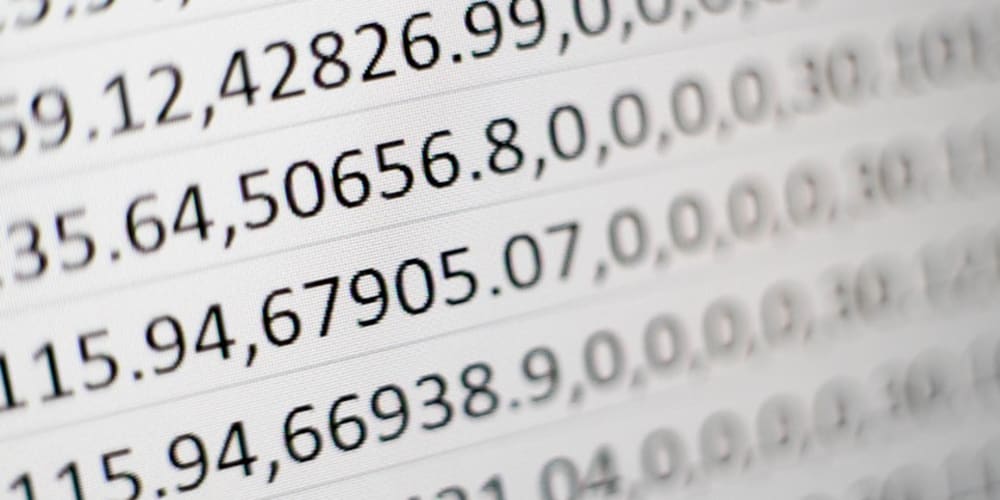How residential proxies work
When residential proxies work, your request first runs through a proxy server, which changes your IP address, and then connects to your target website. The residential proxy network contains a large number of real desktop and mobile device IPs around the world. Users can choose to get an IP from a random location or a specific location, and can even target cities. In addition, residential proxies come with advanced proxy rotation, which means that the proxy will automatically change, and users can choose the speed of change, such as rotating sessions, which will change the IP address for each connection request, or using sticky sessions, which will stay on the same IP for a period of time.
Residential proxy usage scenarios
Residential proxies are widely used in market research, competitive intelligence, social media management and other scenarios due to their authenticity and anonymity.
How to use residential proxies?
Here’s a simple example of how to use a residential proxy in Python using the requests library:
import requests
if __name__ == '__main__':
# Define the proxy details
proxyip = "http://username_custom_zone_US:password@us.swiftproxy.net:7878"
# The URL to which the request will be made
url = "http://ipinfo.io"
# Set up the proxies dictionary
proxies = {
'http': proxyip,
'https': proxyip, # Include HTTPS if you plan to use secure URLs
}
# Make a GET request through the proxy
response = requests.get(url=url, proxies=proxies)
# Print the response text
print(response.text)
How to test the effectiveness of residential proxies?
The effectiveness of residential proxies can be tested in the following ways:
Ping command: Test network connection and latency. If the return value is normal, it means that the proxy is connected normally.
Telnet command: Test whether the proxy port of the proxy is available. If the return result is "connected", it means the port is available.
HTTP request: Send an HTTP request and get the response status code. If the status code is 200, it means the proxy is available.
Use tools: Such as Proxychains command or special proxy tools, you can detect the availability and validity of the proxy.
Compare information: Check whether the current IP after using the proxy is different from the original IP. If different, the proxy is valid.
These methods can help users ensure the stability and availability of residential proxy.