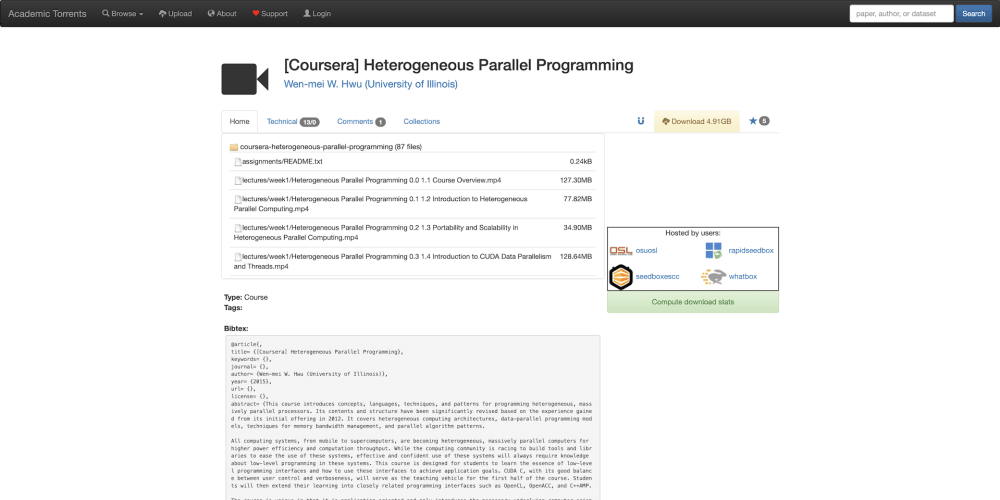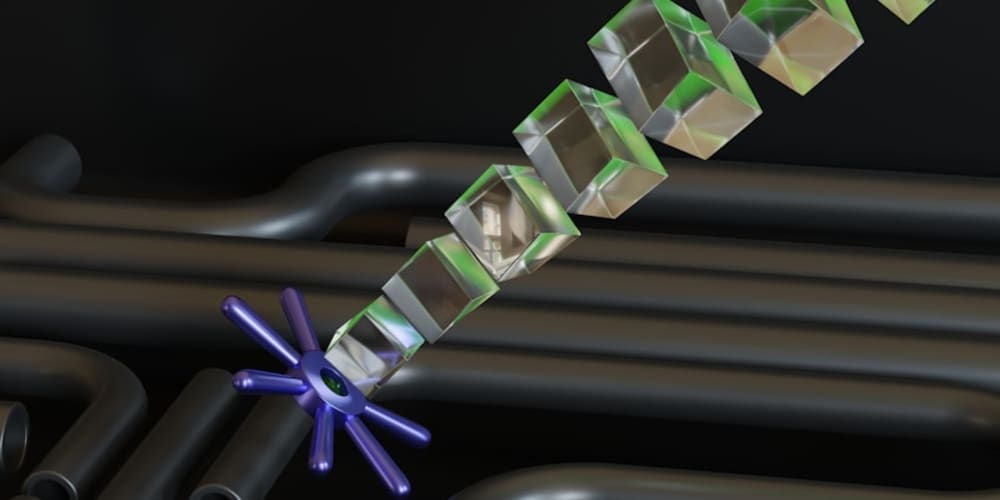TLDR
Sauce: https://github.com/mbround18/wikijs-module-meilisearch
The software
What is Meilisearch
Meilisearch is an open-source search engine built for speed and simplicity. Written in Rust, it’s designed to deliver fast, relevant search results with minimal configuration. Meilisearch excels at full-text search and is optimized for performance, even with large datasets. It supports features like typo tolerance and customizable relevance ranking right out of the box.
What is WikiJS
Wiki.js is a modern, open-source wiki software that offers a powerful and flexible platform for managing and sharing content. Built on Node.js, it’s designed to be lightweight, fast, and easy to use, with a sleek and intuitive interface that makes it accessible for users of all skill levels.
How to integrate the two
Prerequisites
- Running instance of Meilisearch
- Running instance of wikijs
If you dont have these, you can use this docker compose.
Using the docker compose
- Download the docker compose into a directory.
- Create a folder called pkg
- Create a folder called tmp
- Create a folder called config.
- In the config folder, for this demo download this config
- Run
docker compose upto have it generate the files as needed.
Installing the module
- Navigate to the module that integrates them on github.com/mbround18/wikijs-module-meilisearch
- Navigate to the releases tab
- On the latest release download the Meilisearch.zip file.
- Extract the zip to
/wiki/server/modules/search/meilisearchon your wikijs server. If you are using compose,docker compose downand extract the zip file into your./pkgfolder. - Restart your wikijs server.
Setting up the module.
Its recommended for a production instance, have meilisearch generate a new key for your app to use. You can do so via this curl command:
curl --request POST \ --url http://localhost:7700/keys \ --header 'Authorization: Bearer demo' \ --header 'Content-Type: application/json' \ --data '{ "description": "Wikijs Integration", "actions": ["*"], "indexes": ["wiki_index"], "expiresAt": "2042-04-02T00:42:42Z" }'change the word demo to your master key. If you are following along with docker compose this will work with just demo. Unless you changed it in the compose file. Then use what you set for
$MEILI_MASTER_KEY.
- Log into your wikijs instance, for compose demo you might have to create the initial login. Just remember to set the url to
http://localhost:3000on that inital setup screen. - Navigate to the admin dashboard.
- Click Search Engine
- Enable Meilisearch
- Adjust the API key and host as needed.
- Click Apply, if you do not get a green toast message, simply click apply again. This can happen due to the task in Meilisearch stalling while creating the index.
Its setup now what?
Now you can start using Meilisearch to search your wiki! If you have existing content, you can click rebuild and it should add all your content to meilisearch! :)
As you use wikijs normally it will Create, Update, and Delete documents in Meilisearch as part of normal page rendering.
If you want to see a live example of this, on my Dungeons and Dragons wiki we have this integrated already. It has been amazing to recall character data or scene data at your fingertips in an instant.
Note about implementation, currently the suggestions match who lines. In the future, ill rewrite that segment to truncate and have smaller suggestions.