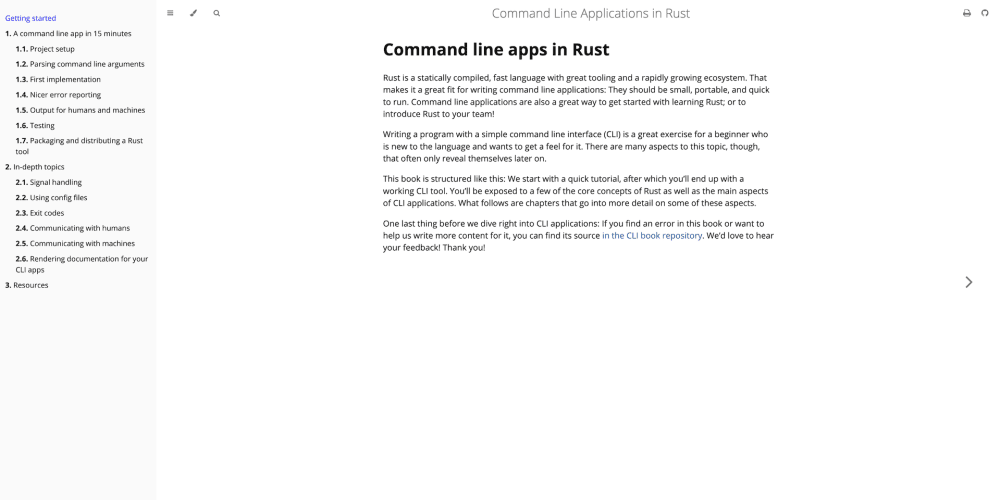React is renowned for its efficient way of managing UI through state and props. However, while React provides powerful tools for managing data flow within components, developers often face challenges related to one-way data binding, state lift-up, and handling complex states. In this blog, we’ll explore these concepts and the challenges they present, using consistent code examples.
1. One-Way Data Binding: Strengths and Limitations
One-way data binding means that data flows in a single direction—from the parent component down to the child components. This ensures that the UI consistently reflects the state of the application.
const ParentComponent = () => {
const [count, setCount] = useState(0);
return (
<div>
<ChildComponent count={count} />
<button onClick={() => setCount(count + 1)}>Increment</button>
</div>
);
};
const ChildComponent = ({ count }) => {
return <div>Count: {count}</div>;
};
In this example, the count state is managed in the ParentComponent and passed down to ChildComponent as a prop. This ensures that any updates to count in the parent component will automatically be reflected in the child component.
Strengths:
- Predictability: The UI is always consistent with the state.
- Debugging: It's easier to track data flow and identify where issues occur since data flows in one direction.
Limitations:
- Inflexibility: One-way data binding can make it difficult to handle complex interactions where child components need to influence the parent component's state.
- Verbose Code: Managing data flow from parent to child and back can lead to prop drilling, making the code verbose and harder to maintain.
2. State Lift-Up: Sharing State Between Components
State lift-up is a common pattern used when two or more components need to share the same state. The shared state is lifted up to the nearest common ancestor component.
const ParentComponent = () => {
const [value, setValue] = useState('');
return (
<div>
<InputComponent value={value} setValue={setValue} />
<DisplayComponent value={value} />
</div>
);
};
const InputComponent = ({ value, setValue }) => {
return (
<input
type="text"
value={value}
onChange={(e) => setValue(e.target.value)}
/>
);
};
const DisplayComponent = ({ value }) => {
return <p>Input: {value}</p>;
};
In this example, the value state is lifted up to ParentComponent, which passes it down to both InputComponent and DisplayComponent. This allows these components to share the same state.
Strengths:
- State Sharing: Allows multiple components to work with the same state, ensuring consistency across the UI.
- Centralized Control: The state is managed in one place, making it easier to control and debug.
Limitations:
- Prop Drilling: As the application grows, passing down props through multiple layers of components becomes cumbersome and difficult to maintain.
3. Prop Drilling and Anti-Pattern
Prop drilling occurs when you pass data through multiple components that do not need it, just to get it to the component that does. This often leads to complex and hard-to-maintain code.
const GrandparentComponent = () => {
const [data, setData] = useState('Hello World');
return <ParentComponent data={data} setData={setData} />;
};
const ParentComponent = ({ data, setData }) => {
return <ChildComponent data={data} setData={setData} />;
};
const ChildComponent = ({ data, setData }) => {
return (
<div>
<p>{data}</p>
<button onClick={() => setData('Updated Data')}>Update</button>
</div>
);
};
Here, data and setData are passed through GrandparentComponent, ParentComponent, and finally to ChildComponent, even though only ChildComponent needs them.
- Anti-Pattern: Prop drilling is considered an anti-pattern because it leads to tightly coupled components and makes the code difficult to follow and maintain.
Alternatives: While the context API can solve this problem, we'll focus on handling prop drilling without it in another blog.
4. Handling Complex State: Challenges with useState
Handling complex state objects within useState can be challenging, especially when dealing with nested or multi-level states. useState does not automatically merge objects or arrays when updating the state, which can lead to bugs if not managed carefully.
const ParentComponent = () => {
const [form, setForm] = useState({
name: '',
age: '',
});
const updateName = (name) => {
setForm((prevForm) => ({ ...prevForm, name }));
};
const updateAge = (age) => {
setForm((prevForm) => ({ ...prevForm, age }));
};
return (
<div>
<input
type="text"
value={form.name}
onChange={(e) => updateName(e.target.value)}
placeholder="Name"
/>
<input
type="number"
value={form.age}
onChange={(e) => updateAge(e.target.value)}
placeholder="Age"
/>
<p>{`Name: ${form.name}, Age: ${form.age}`}</p>
</div>
);
};
In this example, the state is an object containing name and age. When updating the state, you must manually merge the previous state with the new changes using the spread operator (...).
Challenges:
- Complexity: Managing updates to nested objects or arrays can become cumbersome and error-prone.
- State Fragmentation: React's recommendation is to use separate
useStatecalls for individual pieces of state to simplify updates, but this can lead to fragmented state management, making the component harder to maintain.
Best Practices:
- Use separate
useStatefor individual state variables when possible. - If managing complex objects, always ensure you correctly merge the previous state with the new changes to avoid losing data.
Conclusion
Managing state in React is essential for creating interactive and dynamic user interfaces. However, developers often face challenges related to one-way data binding, state lift-up, prop drilling, and handling complex states with useState. While one-way data binding ensures predictable data flow, it can lead to inflexibility and verbose code. State lift-up is a useful pattern but can result in prop drilling, an anti-pattern that complicates code maintenance.
Handling complex state objects with useState requires careful management to avoid bugs and maintain a clean codebase. By understanding these concepts and applying best practices, you can build more efficient and maintainable React applications. In a future blog, we’ll explore how the Context API can help address some of these challenges by providing a more scalable solution for state management.