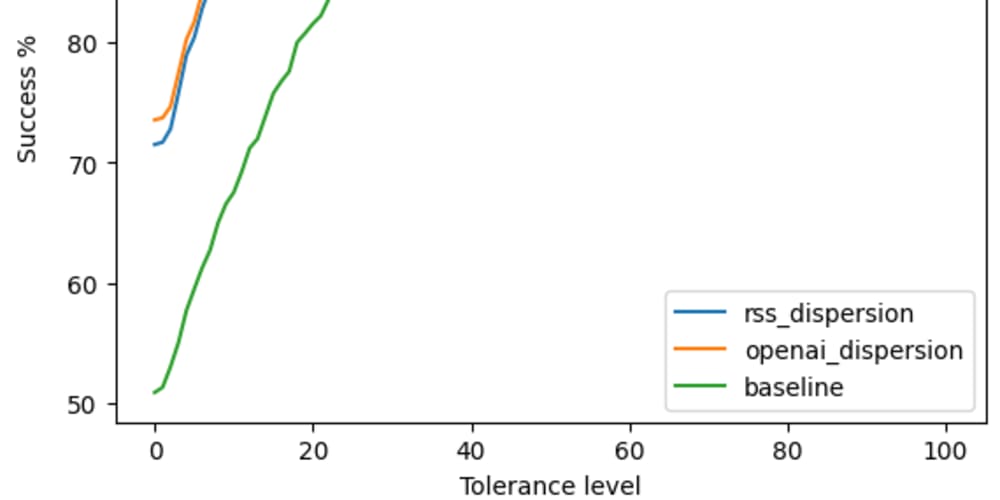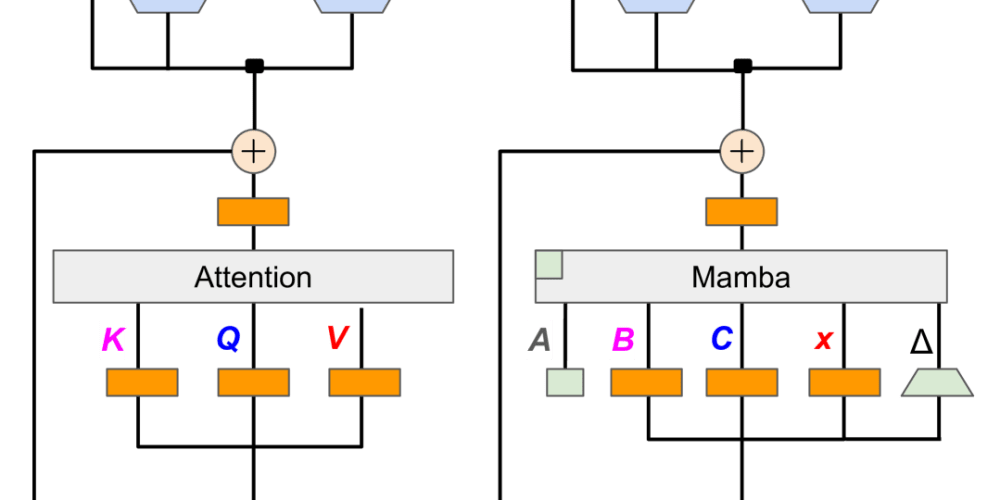In the daily life of developers, we often encounter various challenges, from debugging code to writing documentation to learning new technologies. Fortunately, with the advancement of artificial intelligence, tools like ChatGPT can help us complete these tasks more efficiently. This article will introduce how to use ChatGPT to enhance developers' daily workflow.
- Code Debugging and Optimization When we face tricky debugging issues, ChatGPT can be a powerful assistant. You can describe your problem to ChatGPT, and it can provide solutions and suggestions. For example, if you're having trouble debugging JavaScript code, you can describe the problem to ChatGPT and ask for help:
function add(a, b) {
return a + b;
}
console.log(add(5, "10")); // What is the output and why?
ChatGPT might remind you that adding a string to a number results in string concatenation and suggest using parseInt or Number to convert the type.
- Learning New Technologies Developers need to continuously learn new technologies and tools. ChatGPT can help you quickly grasp the basics of a new technology. For example, if you want to learn about GraphQL, you can ask ChatGPT:
"What is GraphQL? How does it differ from REST?"
ChatGPT will provide a detailed explanation to help you get started quickly.
- Writing Documentation Writing clear documentation is a crucial part of the development process. ChatGPT can help you organize your thoughts and generate content. For example, if you need to write an API usage document, you can describe the API's functionality to ChatGPT, and it can generate an initial document structure:
### User API
#### Get User Information
- **URL**: `/api/user/:id`
- **Method**: `GET`
- **Parameters**:
- `id` (string): The unique identifier of the user
- **Response**:
- Success: Returns user information
- Failure: Returns error message
- Productivity Tips In addition to technical issues, ChatGPT can offer productivity tips. For example, how to manage tasks more effectively, how to collaborate better with your team, and so on.
ChatGPT is a powerful tool that can help developers increase efficiency in their daily work. Whether it's debugging code, learning new technologies, writing documentation, or finding productivity tips, ChatGPT can provide valuable assistance. If you haven't tried ChatGPT yet, start using it now and see what surprises it can bring you!