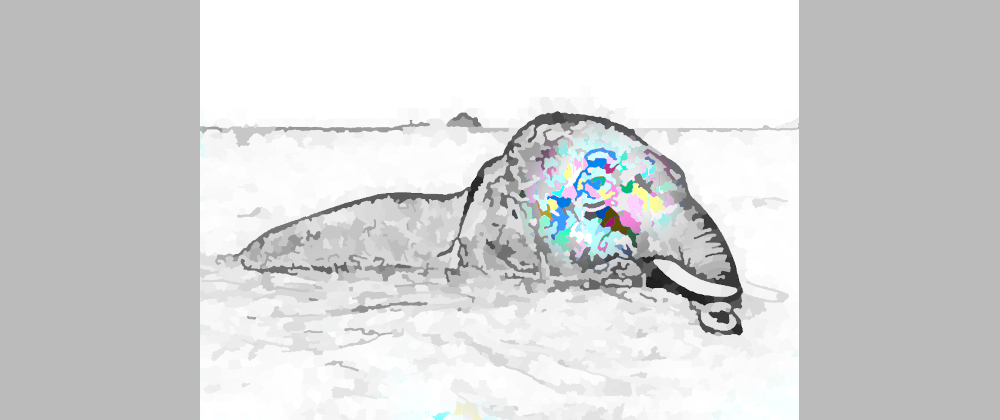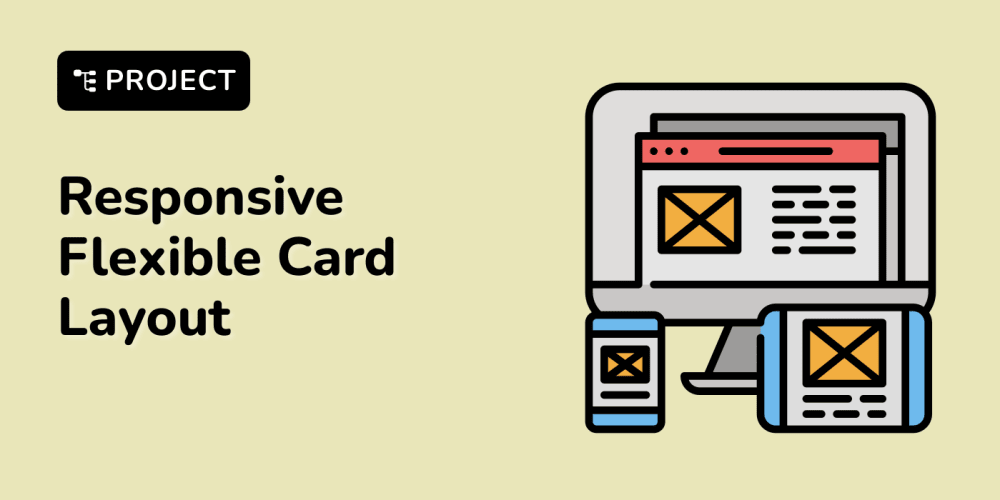* The cover image is originally by Andy_Bay and edited with great appreciation.
Summary
In upgrading OpenBSD from 6.8 to 6.9, I had to upgrade PostgreSQL server (12.6 to 13.2), as written in OpenBSD's Upgrade Guide.
Here is how I carried it out due to the official readme of postgresql-server package:
$ nvim -R /usr/local/share/doc/pkg-readmes/postgresql-server
Alternatively, using pg_upgrade might make the migration process faster as it is necessary to install the package in addition.
Tutorial
First, check the server is running.
$ doas rcctl check postgresql
postgresql(ok)
Run pg_dumpall.
$ doas su _postgresql -c "cd /var/postgresql \
&& pg_dumpall -U postgres > /var/postgresql/full.sqldump.bkYYMMDD"
$ # pg superuser's password is required times of the number of tables
Besides, "YYMMDD" here may be replaced with the actual date which is got, for example, with date +"%y%m%d" in Fish shell.
Stop the server.
$ doas rcctl stop postgresql
postgresql(ok)
$ # check the server is stopped
$ doas rcctl check postgresql
postgresql(failed)
Upgrade the server, the package.
$ doas pkg_add -ui postgresql-server
$ # updated
Renew /var/postgresql/data.
$ doas mv /var/postgresql/data /var/postgresql/data-12
$ doas su _postgresql -c "mkdir /var/postgresql/data"
Run initdb.
$ # `--locale` option here can be omitted
$ doas su _postgresql -c "cd /var/postgresql && \
initdb -D /var/postgresql/data -U postgres -A scram-sha-256 -E UTF8 -W \
--locale=xx_XX.UTF-8"
$ # pg superuser's password is required
Optionally, configure the server again as needed.
$ # in case of using tls/ssl connection
$ # - set `listen_addresses` and `ssl` option
$ doas nvim "/var/postgresql/data/postgresql.conf"
$ # - add `hostssl` authentication
$ doas nvim "/var/postgresql/data/pg_hba.conf"
$ # - create certificate if not exists
$ doas su _postgresql -c \
"cp /var/postgresql/data-12/server.{crt,key} /var/postgresql/data/"
It is based on:
Start the new server.
$ doas rcctl start postgresql
postgresql(ok)
$ # check the server is started and running
$ doas rcctl check postgresql
postgresql(ok)
Restore databases, objects such as tables and records.
$ doas su _postgresql -c "cd /var/postgresql && \
psql -U postgres < /var/postgresql/full.sqldump.bkYYMMDD"
$ # restored
Done 🙂