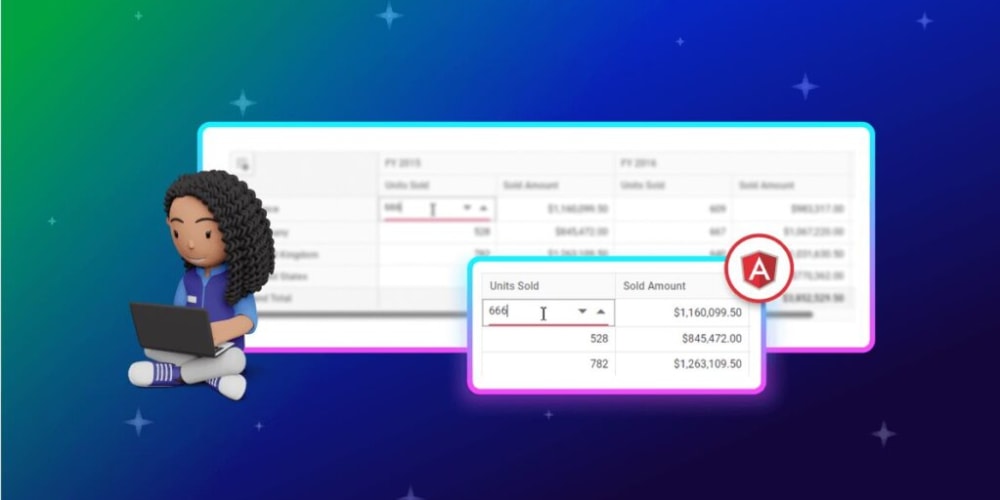Introduction
WordPress is without a doubt one of the most widely used content management systems (CMS) in the world, powering over 40% of all websites on the internet. But because of its broad use, it is also a perfect target for bad actors looking to take advantage of security holes for all kinds of evil intents. Among these issues, username enumeration is one that WordPress site owners should be particularly aware of and take proactive measures to prevent.
In this comprehensive guide, we delve deep into the realm of WordPress username enumeration attacks—what they are, how they work, and most importantly, how you can effectively prevent them. Whether you’re a seasoned WordPress developer, a site administrator, or a novice exploring the world of website security, this article aims to equip you with the knowledge and tools necessary to safeguard your WordPress site from this pervasive threat.
Understanding Username Enumeration
Understanding username enumeration and its effects on WordPress security is essential before delving into preventative measures. In short, username enumeration is the methodical process of doing systematic trial and error to find legitimate usernames connected with a WordPress site. By taking advantage of this vulnerability, attackers can get sensitive data, such legitimate usernames, which they can use to conduct more focused and possibly destructive assaults, like social engineering schemes or brute-force password attempts.
In the following sections, we’ll explore how username enumeration works, why WordPress sites are particularly vulnerable to such attacks, and the real-world implications of overlooking this seemingly innocuous security flaw.
Why WordPress is Vulnerable
WordPress, renowned for its user-friendly interface and extensive plugin ecosystem, also presents several inherent vulnerabilities that make it susceptible to username enumeration attacks. Understanding these vulnerabilities is crucial for effectively mitigating risks and securing your WordPress site.
Default Login Mechanism
WordPress uses a straightforward login mechanism where users enter their username and password to access the admin dashboard. While this simplicity enhances user experience, it also exposes usernames to potential enumeration. Attackers can exploit this by systematically testing different usernames until they discover valid ones, often through automated scripts.Predictable Usernames
Many WordPress sites use predictable usernames, such as ‘admin,’ ‘administrator,’ or variations of the site’s domain name. Attackers capitalize on these common patterns to guess valid usernames more easily. Additionally, WordPress historically defaulted to assigning ‘admin’ as the username during installation, compounding the risk.Information Disclosure
WordPress inadvertently leaks information that aids attackers in username enumeration. For example, error messages generated during failed login attempts may reveal whether a username exists on the site. Attackers leverage these subtle cues to build lists of valid usernames, thereby facilitating subsequent attacks.Plugins and Themes
The extensive use of plugins and themes in WordPress introduces additional attack vectors. Poorly coded or outdated plugins can inadvertently expose usernames through various mechanisms, including publicly accessible API endpoints or error handling routines that disclose sensitive information.Brute-Force Attacks
Once attackers obtain a list of valid usernames through enumeration, they often proceed with brute-force attacks to guess passwords. This iterative process, fueled by automated tools, exploits weak or commonly used passwords to gain unauthorized access to the WordPress admin panel.Social Engineering
Beyond technical exploits, username enumeration can fuel social engineering attacks. Armed with a list of valid usernames, attackers may craft convincing phishing emails or targeted messages to trick users into divulging their passwords or other sensitive information.
Understanding these vulnerabilities underscores the importance of implementing robust security measures to mitigate the risks posed by username enumeration in WordPress. In the next sections, we’ll explore effective strategies and best practices to safeguard your WordPress site against these pervasive threats.
Detecting Username Enumeration Attacks
Detecting username enumeration attacks early is crucial for mitigating potential security risks and safeguarding your WordPress site. While preventing such attacks altogether is ideal, having effective detection mechanisms in place can help you respond promptly and mitigate potential damage. In this section, we explore various methods and tools to detect username enumeration attacks on your WordPress site:
Monitoring Login Attempts
One of the initial indicators of username enumeration attempts is a sudden increase in failed login attempts. Monitoring your site’s login activity through access logs or security plugins allows you to identify patterns indicative of automated scripts systematically testing different usernames.Analyzing Access Logs
Regularly analyzing access logs provides valuable insights into login attempts and potential malicious activities. Look for repetitive patterns or spikes in failed login attempts from specific IP addresses or user agents, which may signal ongoing username enumeration efforts.Captcha and Rate Limiting
Implementing CAPTCHA challenges and rate-limiting mechanisms can effectively deter automated scripts used in username enumeration attacks. CAPTCHA requires users to solve challenges, while rate limiting restricts the number of login attempts per IP address within a specified time frame, making automated attacks less feasible.Security Plugins
Utilizing WordPress security plugins enhances your site’s ability to detect and mitigate username enumeration attacks. Many security plugins offer features such as real-time monitoring, IP blocking for suspicious activities, and detailed reports on login attempts, empowering you to take proactive measures against potential threats.Web Application Firewalls (WAFs)
Deploying a web application firewall (WAF) adds an additional layer of defense against username enumeration attacks and other malicious activities. WAFs analyze incoming traffic to block suspicious requests based on predefined rulesets, effectively mitigating known attack vectors targeting WordPress sites.Intrusion Detection Systems (IDS)
Intrusion Detection Systems (IDS) can detect and alert administrators to suspicious login patterns or anomalous behavior that may indicate username enumeration attempts. IDS solutions tailored for WordPress can provide real-time notifications and insights into potential security incidents.Custom Monitoring Scripts
For advanced users or developers, creating custom monitoring scripts specific to your WordPress environment can enhance detection capabilities. These scripts can analyze login logs, audit trail data, or API requests for unusual patterns that may indicate ongoing username enumeration activities.Collaborative Threat Intelligence
Participating in collaborative threat intelligence platforms or communities can provide valuable insights into emerging threats and known attack patterns targeting WordPress sites. Sharing information and best practices with peers can help bolster your site’s defenses against username enumeration and other security threats.
By implementing a combination of these detection methods and tools, WordPress site owners can effectively monitor for and respond to username enumeration attacks, reducing the risk of unauthorized access and potential data breaches. In the next section, we’ll explore actionable strategies to prevent username enumeration attacks proactively.
Impact of Username Enumeration Attacks
Understanding the potential impact of username enumeration attacks is crucial for WordPress site owners to grasp the severity of this security vulnerability. While seemingly benign compared to more overt threats, username enumeration can pave the way for more sophisticated and damaging exploits. In this section, we explore the multifaceted impact of username enumeration attacks on WordPress sites:
Increased Vulnerability to Brute-Force Attacks
Username enumeration serves as a precursor to brute-force attacks, where attackers use automated tools to systematically guess passwords associated with identified usernames. By confirming valid usernames through enumeration, attackers narrow down their focus and increase the likelihood of successfully compromising accounts with weak or reused passwords.Compromised User Privacy
Username enumeration exposes sensitive information about registered users on a WordPress site. Attackers can compile lists of valid usernames, which may include administrators, editors, or contributors, potentially exposing personal information associated with these accounts. This breach of privacy can have legal and reputational repercussions for site owners.Elevation of Privileges
Once attackers gain access to a WordPress account through username enumeration and subsequent password guessing, they may exploit vulnerabilities within the site or associated services. Depending on the user role associated with the compromised account, attackers can escalate privileges, gaining unauthorized access to sensitive data, administrative controls, or the ability to distribute malicious content.Reputation Damage and Trust Issues
A successful username enumeration attack can damage a WordPress site’s reputation and erode user trust. Compromised accounts may be used to distribute spam, phishing attempts, or malware, tarnishing the site’s credibility and potentially leading to blacklisting by search engines or security vendors.Legal and Compliance Concerns
In cases where compromised accounts contain sensitive user data, such as personally identifiable information (PII) or financial details, WordPress site owners may face legal liabilities and compliance obligations. Data protection regulations, such as GDPR or CCPA, impose stringent requirements on handling and safeguarding user information, necessitating swift and transparent response measures in the event of a security breach.Operational Disruption and Recovery Costs
Remediating the aftermath of a username enumeration attack entails operational disruptions and financial costs for WordPress site owners. Tasks such as restoring compromised accounts, investigating the root cause of the breach, and implementing enhanced security measures can strain resources and disrupt business continuity.Reputational Damage to the WordPress Ecosystem
Collectively, widespread username enumeration attacks can undermine trust in the WordPress ecosystem as a whole. Continued exploitation of known vulnerabilities highlights the importance of robust security practices and collaborative efforts to mitigate risks and protect user data across WordPress sites worldwide.
Understanding these impacts underscores the imperative for WordPress site owners to prioritize security measures that address username enumeration vulnerabilities. In the subsequent section, we delve into actionable strategies and best practices to prevent username enumeration attacks and fortify WordPress site defenses.
Preventing Username Enumeration in WordPress
Improving the security posture of your WordPress website requires putting in place strong mechanisms to stop username enumeration. Site owners may greatly lower the risk of unwanted access and potential data breaches by proactively resolving vulnerabilities and putting best practices into place. We examine practical methods and tactics to stop username enumeration attacks in this section:
Use Strong and Unique Usernames
Encourage users to create strong and unique usernames during registration or account creation. Discourage the use of predictable usernames such as ‘admin’ or variations of the site’s domain name, which are commonly targeted in enumeration attacks.Implement Username Masking
Modify WordPress login behavior to mask error messages that reveal whether a username exists on the site. By presenting generic error messages for both valid and invalid usernames during login attempts, you mitigate the ability of attackers to confirm valid usernames through enumeration.Customize Login URLs
Employ plugins or custom coding to change the default login URL of your WordPress site. This practice can deter automated scripts used in username enumeration attacks, as attackers must first identify the correct login URL before attempting to test usernames.Implement CAPTCHA Challenges
Integrate CAPTCHA challenges into the WordPress login process to verify human users and thwart automated scripts. CAPTCHA requires users to solve challenges, such as identifying distorted text or selecting specific images, before proceeding with login attempts, effectively blocking many automated attacks.Implement Rate Limiting
Enforce rate limiting measures to restrict the number of login attempts per IP address or user account within a specified time frame. By limiting the frequency of login attempts, you reduce the effectiveness of brute-force attacks that rely on rapid iteration to guess passwords associated with enumerated usernames.Disable User Enumeration APIs
Disable or restrict access to APIs and endpoints that inadvertently disclose user information, such as user enumeration APIs. WordPress plugins or custom coding can be utilized to modify default API behavior and prevent unauthorized access to sensitive user data.Regularly Update WordPress Core, Themes, and Plugins
Stay vigilant about updating WordPress core files, themes, and plugins to their latest versions. Updates often include security patches that address known vulnerabilities, including those exploited in username enumeration attacks. Enable automatic updates where possible to streamline this process.Monitor and Analyze Login Attempts
Regularly monitor login attempts and access logs for suspicious patterns or unusual activities that may indicate ongoing username enumeration attempts. Utilize WordPress security plugins or server-side logging mechanisms to facilitate real-time detection and response to potential threats.Educate Users on Security Best Practices
Educate WordPress users, including administrators, editors, and contributors, on security best practices such as creating strong passwords, enabling two-factor authentication (2FA), and recognizing phishing attempts. Empowering users with knowledge enhances overall site security and mitigates the impact of potential security incidents.Implement Web Application Firewalls (WAFs)
Deploy a web application firewall (WAF) to monitor and filter incoming traffic to your WordPress site. WAFs can detect and block malicious requests associated with username enumeration attacks, providing an additional layer of defense against sophisticated threats.
By implementing these preventive measures collectively, WordPress site owners can strengthen their defenses against username enumeration attacks and reduce the risk of compromising sensitive user information or site integrity. In the next section, we’ll delve into additional security strategies and best practices to fortify your WordPress site against evolving threats.
Hardening WordPress Security
Using cutting-edge techniques and industry best practices to strengthen your website against a variety of security risks, such as username enumeration attacks, is known as “hardening WordPress security.” WordPress site owners may reduce risks and protect sensitive data from unauthorized access by taking a proactive approach to security. We examine key tactics and methods for strengthening WordPress security in this section:
Secure User Authentication
Enhance user authentication processes by enforcing strong password policies and encouraging the use of complex passwords. Consider implementing two-factor authentication (2FA) to add an additional layer of verification beyond username and password, significantly reducing the risk of unauthorized access via enumerated usernames.Disable XML-RPC Endpoint
Disable the XML-RPC endpoint unless it’s required for specific functionalities. XML-RPC can be exploited in various ways, including brute-force attacks against enumerated usernames. Use plugins or server configurations to disable XML-RPC or limit its functionality to trusted IP addresses.Restrict File Permissions
Set strict file permissions on WordPress directories and files to prevent unauthorized access or modification. Limit write permissions to essential directories, such as wp-content/uploads, while ensuring that core WordPress files are only writable by the web server user.Implement HTTPS Encryption
Secure data transmission between users and your WordPress site by implementing HTTPS encryption using SSL/TLS certificates. HTTPS encrypts data in transit, protecting sensitive information such as login credentials and user sessions from interception or tampering.Regularly Update and Patch
Stay vigilant about updating WordPress core files, themes, and plugins to their latest versions. Updates often include security patches that address vulnerabilities exploited in username enumeration attacks and other threats. Enable automatic updates where possible to ensure timely protection.Use Security Plugins
Deploy reputable security plugins designed specifically for WordPress to enhance site protection. Security plugins offer features such as real-time monitoring, malware scanning, IP blocking for suspicious activities, and login attempt limits, bolstering defenses against automated attacks, including username enumeration.Harden Database Security
Secure your WordPress database by using unique database prefixes during installation to prevent SQL injection attacks. Regularly backup your database and implement access controls to restrict database privileges based on the principle of least privilege.Implement Web Application Firewall (WAF)
Deploy a web application firewall (WAF) to monitor and filter incoming traffic to your WordPress site. WAFs can detect and block malicious requests associated with username enumeration attacks, providing an additional layer of defense against sophisticated threats and zero-day exploits.Monitor and Audit Site Activity
Regularly monitor site activity, access logs, and security audit logs to detect unauthorized access or suspicious behavior indicative of username enumeration attempts. Utilize logging mechanisms provided by WordPress or server-side solutions to facilitate timely detection and response to potential security incidents.Conduct Security Audits and Penetration Testing
Periodically conduct security audits and penetration testing to identify vulnerabilities and assess the effectiveness of your security measures. Engage professional security experts or use automated tools to simulate attacks and uncover potential weaknesses before malicious actors exploit them.
Implementing these hardened security practices collectively strengthens your WordPress site’s defenses against username enumeration attacks and other evolving threats. By prioritizing security measures and staying proactive, site owners can maintain the integrity and trustworthiness of their WordPress environments. In the next section, we’ll explore additional strategies to enhance WordPress security posture and ensure comprehensive protection against cyber threats.
References
WordPress Security Team. (n.d.). Hardening WordPress. Retrieved from https://wordpress.org/support/article/hardening-wordpress/
OWASP. (n.d.). XML External Entity (XXE) Prevention Cheat Sheet. Retrieved from https://owasp.org/www-project-cheat-sheets/cheatsheets/XML_External_Entity_Prevention_Cheat_Sheet.html
Sucuri Blog. (2023). A Look at WordPress Brute Force Attacks. Retrieved from https://blog.sucuri.net/2023/01/a-look-at-wordpress-brute-force-attacks.html
Wordfence. (2023). 7 Tips for Improving Your WordPress Site’s Security. Retrieved from https://www.wordfence.com/blog/2023/05/7-tips-for-improving-your-wordpress-sites-security/
W3Techs. (2023). Usage Statistics and Market Share of WordPress for Websites. Retrieved from https://w3techs.com/technologies/details/cm-wordpress/all/all