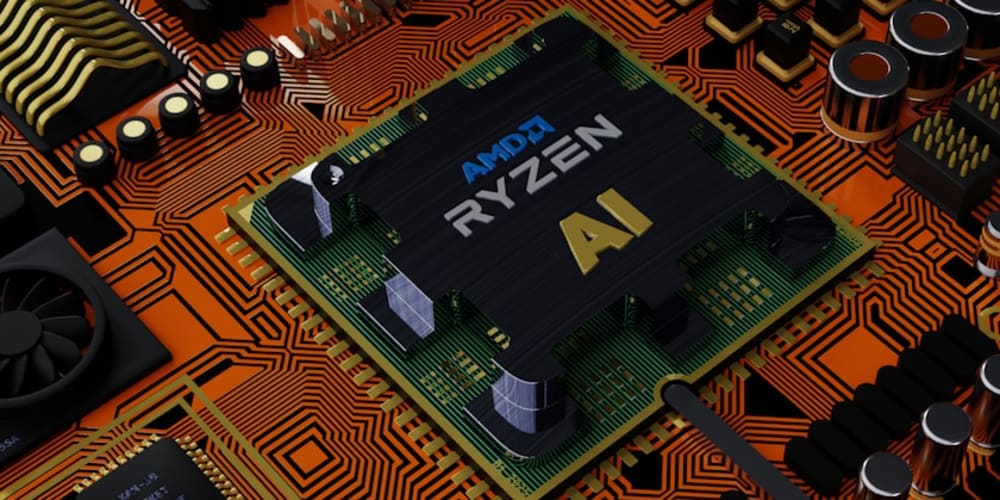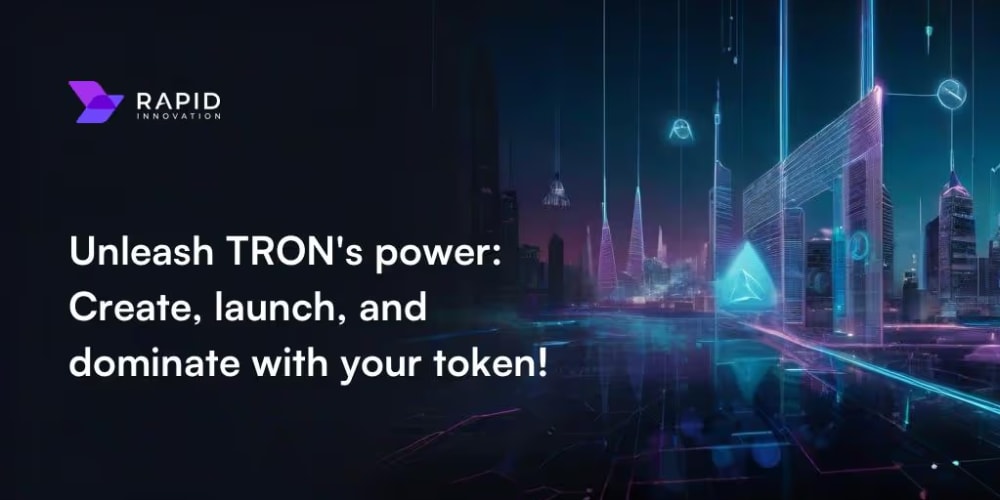1. Identifying Assets 🗂️
What It Is: Identifying assets involves discovering and cataloging all critical resources within your AWS environment, such as EC2 instances, RDS databases, S3 buckets, and other AWS resources.
Why It Matters: Knowing what resources you have in AWS helps you manage and protect them effectively.
AWS Tools Used:
AWS Systems Manager Inventory:
- What It Is: A feature of AWS Systems Manager that collects metadata about your AWS resources, including their configurations and state.
- How It Helps: Provides a detailed inventory of all your AWS resources, allowing you to track and manage them.
- Example Usage: Use Systems Manager to generate a report on all EC2 instances, their configurations, and associated tags.
AWS Config:
- What It Is: A service that tracks AWS resource configurations and changes over time.
- How It Helps: Provides visibility into your resource configurations and compliance status.
- Example Usage: Set up AWS Config to monitor changes to your S3 buckets and ensure they comply with your security policies.
AWS Managed Services:
- What It Is: A service that provides ongoing management of your AWS infrastructure, including monitoring and operational support.
- How It Helps: Helps you manage and track AWS resources more efficiently by offloading operational tasks to AWS.
- Example Usage: Leverage AWS Managed Services to ensure that your AWS environment is properly managed, with up-to-date information about resource configurations and compliance.
2. Assessing Asset Vulnerability 🔍
- - What It Is: Assessing asset vulnerability involves evaluating how susceptible your AWS resources are to potential threats and weaknesses. This helps in understanding the risks associated with each asset.
- - Why It Matters: Identifying vulnerabilities enables you to prioritize which resources need the most protection and what risks need to be addressed.
AWS Tools used:
Amazon Inspector:
- What It Is: An automated security assessment service that helps identify vulnerabilities in your EC2 instances and containerized applications.
- How It Helps: Scans your applications and infrastructure for security issues and provides detailed findings and recommendations.
- Example Usage: Run Amazon Inspector to assess the security posture of your EC2 instances and receive a report on potential vulnerabilities.
AWS Trusted Advisor:
- What It Is: A service that provides real-time guidance to help you provision your AWS resources following best practices.
- How It Helps: Offers insights and recommendations on security, cost optimization, and performance.
- Example Usage: Use Trusted Advisor to review security settings and receive recommendations on improving your AWS resource configurations.
3. Implementing Countermeasures 🛠️
- What It Is: Implementing countermeasures involves deploying security measures to protect your AWS resources from identified vulnerabilities and threats.
- Why It Matters: Applying appropriate countermeasures helps mitigate risks and strengthen your security posture. _ AWS Tools Used:_
**AWS Identity and Access Management (IAM):
**
- What It Is: Manages access to AWS resources by creating and enforcing user permissions and policies.
- How It Helps: Controls who can access which resources and what actions they can perform.
- Example Usage: Use IAM to set up granular permissions for users and roles, ensuring that only authorized personnel can access sensitive resources.
AWS Key Management Service (KMS):
- What It Is: Provides encryption key management and encryption services for data in AWS.
- How It Helps: Protects data at rest and in transit by encrypting it with customer-managed keys.
- Example Usage: Encrypt sensitive data in S3 buckets using KMS keys to ensure data privacy and security.
AWS Shield and AWS WAF:
- What It Is: AWS Shield provides DDoS protection, while AWS WAF (Web Application Firewall) helps protect applications from common web exploits.
- How It Helps: Protects your applications from external threats and attacks.
- Example Usage: Use AWS Shield to protect your applications from DDoS attacks and AWS WAF to block malicious traffic based on custom rules.