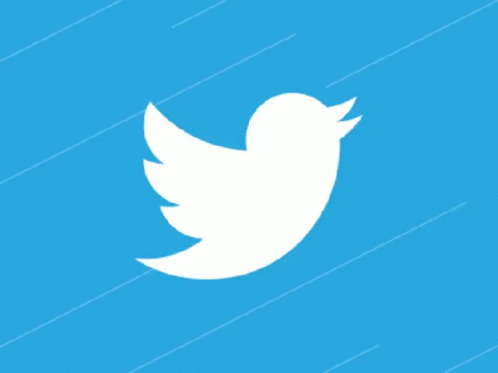Web scraping is a lot of fun. The web contains lots of data. Computers are all about data. So why not collect some from the web?
One source that's fun to collect from is Twitter. There are two default methods of scraping data. Using an API or using Selenium.
An API is the easy way, so we'll use Selenium. Selenium lets you automate the web browser.
Scraping
The script below collects tweets given a search query. They are then saved into a csv file. It's based on a github script that didn't work, so I fixed it.
You can load the CSV data in any office suite. For the search "Machine Learning", it collected these:
So the code is not perfect, but it works.
#!usr/bin/python3
from bs4 import BeautifulSoup
import time
from csv import DictWriter
import pprint
import datetime
from datetime import date, timedelta
from selenium import webdriver
from selenium.webdriver.common.by import By
from selenium.webdriver.support.ui import WebDriverWait
from selenium.webdriver.support import expected_conditions as EC
from selenium.common.exceptions import TimeoutException
def init_driver(driver_type):
if driver_type == 1:
driver = webdriver.Firefox()
elif driver_type == 2:
driver = webdriver.Chrome()
elif driver_type == 3:
driver = webdriver.Ie()
elif driver_type == 4:
driver = webdriver.Opera()
elif driver_type == 5:
driver = webdriver.PhantomJS()
driver.wait = WebDriverWait(driver, 5)
return driver
def scroll(driver, start_date, end_date, words, lang, max_time=180):
languages = { 1: 'en', 2: 'it', 3: 'es', 4: 'fr', 5: 'de', 6: 'ru', 7: 'zh'}
url = "https://twitter.com/search?q="
for w in words[:-1]:
url += "{}%20OR".format(w)
url += "{}%20".format(words[-1])
url += "since%3A{}%20until%3A{}&".format(start_date, end_date)
if lang != 0:
url += "l={}&".format(languages[lang])
url += "src=typd"
print(url)
driver.get(url)
start_time = time.time() # remember when we started
while (time.time() - start_time) < max_time:
driver.execute_script("window.scrollTo(0, document.body.scrollHeight);")
print( str(time.time() - start_time) + " < " + str(max_time) )
def scrape_tweets(driver):
try:
tweet_divs = driver.page_source
obj = BeautifulSoup(tweet_divs, "html.parser")
content = obj.find_all("div", class_="content")
print(content)
print("content printed")
print(len(content))
for c in content:
tweets = c.find("p", class_="tweet-text").strings
tweet_text = "".join(tweets)
print(tweet_text)
print("-----------")
try:
name = (c.find_all("strong", class_="fullname")[0].string).strip()
except AttributeError:
name = "Anonymous"
date = (c.find_all("span", class_="_timestamp")[0].string).strip()
datestring = str(c.find_all("span", class_="_timestamp")[0])
print(datestring)
datestring = datestring[datestring.index("data-time")+11:]
datestring = datestring[:datestring.index("\"")]
print(datestring)
# print(tweet_text)
try:
write_csv(datestring,tweet_text,name)
except:
print('csv error')
except Exception as e:
print("Something went wrong!")
print(e)
driver.quit()
def write_csv_header():
with open("twitterData.csv", "w+") as csv_file:
fieldnames = ['Date', 'Name', 'Tweets','Tags']
writer = DictWriter(csv_file, fieldnames=fieldnames)
writer.writeheader()
def write_csv(date,tweet,name):
with open("twitterData.csv", "a+") as csv_file:
fieldnames = ['Date', 'Name', 'Tweets','Tags']
writer = DictWriter(csv_file, fieldnames=fieldnames)
#writer.writeheader()
writer.writerow({'Date': date,'Name': name,'Tweets': tweet})
def make_csv(data):
l = len(data['date'])
print("count: %d" % l)
with open("twitterData.csv", "a+") as file:
fieldnames = ['Date', 'Name', 'Tweets']
writer = DictWriter(file, fieldnames=fieldnames)
writer.writeheader()
for i in range(l):
writer.writerow({'Date': data['date'][i],
'Name': data['name'][i],
'Tweets': data['tweet'][i],
})
def get_all_dates(start_date, end_date):
dates = []
start_date = datetime.datetime.strptime(start_date, "%Y-%m-%d")
end_date = datetime.datetime.strptime(end_date, "%Y-%m-%d")
step = timedelta(days=1)
while start_date <= end_date:
dates.append(str(start_date.date()))
start_date += step
return dates
def main():
driver_type = int(input("1) Firefox | 2) Chrome | 3) IE | 4) Opera | 5) PhantomJS\nEnter the driver you want to use: "))
wordsToSearch = input("Enter the words: ").split(',')
for w in wordsToSearch:
w = w.strip()
start_date = input("Enter the start date in (YYYY-MM-DD): ")
end_date = input("Enter the end date in (YYYY-MM-DD): ")
lang = int(input("0) All Languages 1) English | 2) Italian | 3) Spanish | 4) French | 5) German | 6) Russian | 7) Chinese\nEnter the language you want to use: "))
all_dates = get_all_dates(start_date, end_date)
print(all_dates)
write_csv_header()
for i in range(len(all_dates) - 1):
driver = init_driver(driver_type)
scroll(driver, str(all_dates[i]), str(all_dates[i + 1]), wordsToSearch, lang)
scrape_tweets(driver)
time.sleep(5)
print("The tweets for {} are ready!".format(all_dates[i]))
driver.quit()
if __name__ == "__main__":
main()
Related links: