A crash course to Bookshelf.js
Code for this blog can be accessed here
Programmatic Navigation in React
Code for this blog can be accessed here
The Comprehensive Sequelize Cheatsheet
Markdown for this blog can be accessed here
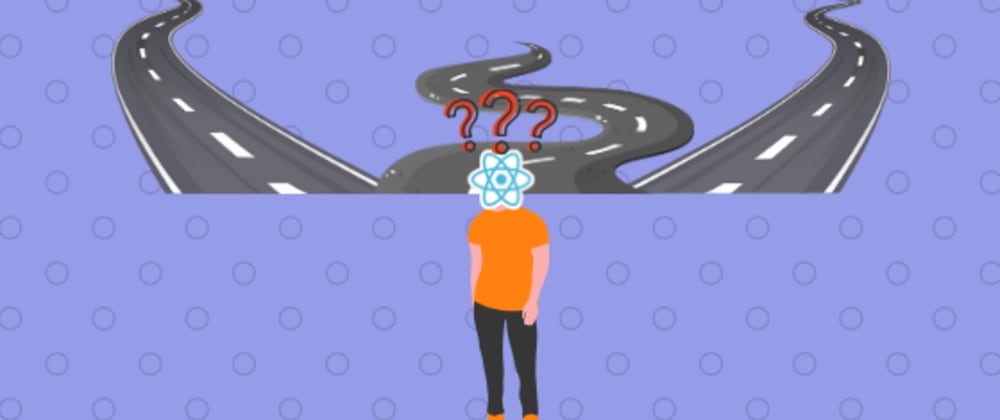
I have seen my fair share of react tutorials, but any time that they talk about navigation using react-router, they only show the way using the Link component. As soon as someone starts working on his/her own project, one of the first problems they come across is how to route programmatically, which basically means routing with ways other than clicking on something wrapped inside a <Link> component.
This blog mainly aims to be a refuge to those people who come here looking for the answers to this problem.
We can redirect using <Redirect> component by simply passing the route we want to redirect to and rendering the component. It already comes loaded in the react-router-dom library.
import { Redirect } from "react-router-dom";
The easiest way to use this method is by maintaining a redirect property inside the state of the component.
state = { redirect: null };
render() {
if (this.state.redirect) {
return <Redirect to={this.state.redirect} />
}
return(
// Your Code goes here
)
}
Whenever you want to redirect to another path, you can simply change the state to re-render the component, thus rendering the <Redirect> component.
this.setState({ redirect: "/someRoute" });
Note
This is the recommended way to navigate other than the <Link> method.
Discussed in detail towards the end of the post.
The downside of this method is that in cases like when we want to redirect directly from a redux action, we cannot do so.
As of release 5.1.2, react-router ships with some new hooks that can help us access the state of the router.
For now, we only need to talk about the useHistory hook.
import { useHistory } from "react-router-dom";
function App() {
let history = useHistory();
}
After this, we can use the .push() method to redirect to any route we want.
history.push('/someRoute')
Every component that is an immediate child of the <Route> component receives history object as a prop. This is the same history (library) which keeps history of the session of React Router. We can thus use its properties to navigate to the required paths.
this.props.history.push("/first");
A common problem that we can encounter here is that in components which are not an immediate child to the <Route> component, there is no history prop present. This can be easily solved using the withRouter function.
withRouter is a function provided in the react-router-dom library that helps us access the history prop in components which are not immediate children to the <Route> components.
To import withRouter
import { withRouter } from "react-router-dom";
Now to get the history prop inside our component, we need to wrap our component with withRouter while exporting it.
export default withRouter(yourComponent);
We can now access the history prop same as above to do our required navigations.
The methods we learned above can cover most of the cases that we'll ever encounter while building a react app, so why this fourth method?
Every time we need to redirect from, say as an example a redux action, we always have to pass history to the action, unnecessarily increasing the number of arguments. This method can thus be used to get a neater code.
In this method, we make our custom history instance which we can import in other files to redirect.
// Inside /utils/history.js
import createHistory from "history/createBrowserHistory";
export default createHistory();
As <BrowserRouter> uses its own history and does not accept any outer history property, we have to use <Router> instead of it.
import { Router } from "react-router-dom";
import history from "./utils/history";
function App(){
return(
<Router history={history}>
// Your Routes go here
<Router>
)
}
After this, we can import this history instance in whichever file we want to redirect from.
import history from "./utils/history";
history.push("/somePath");
At its core, React is a declarative approach to building UIs.
Declarative approach is one where we express the logic of a computation without describing its control flow, or without describing what's actually happening behind the scenes.
Due to this reason, the recommended way to navigate other than <Link> is using <Redirect> component.
There is no harm in using the other methods mentioned here, just that they don't exactly align with React's vision.
A fully working implementation of the above methods is available on my Github profile. Feel free to explore it if anyone wants to see these methods actually working in a project.
 projectescape
/
blogs-reference
projectescape
/
blogs-reference
Code for this blog can be accessed here
Code for this blog can be accessed here
Markdown for this blog can be accessed here