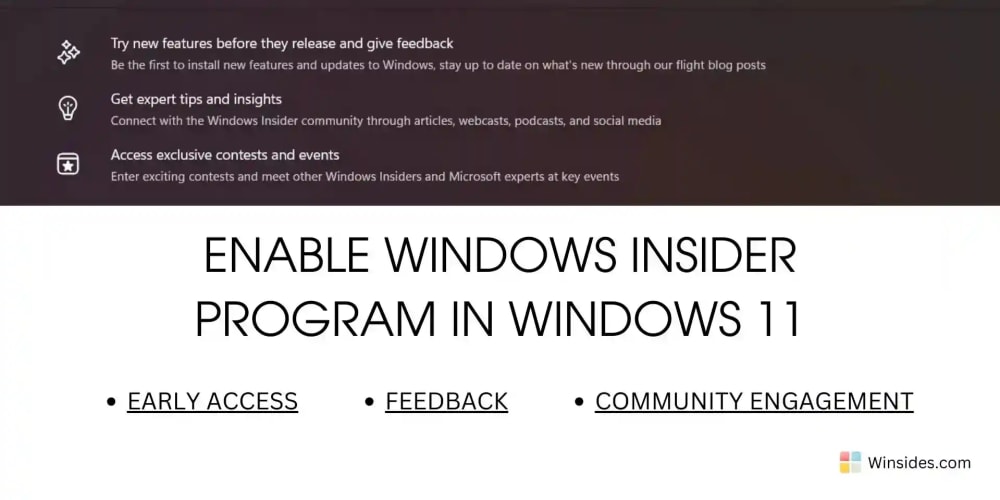Alright everybody, just go ahead and install Neovim using Windows PowerShell Run As Adminstrator , and install Chocolatey. 😺
Check if your Chocolatey is installed:
choco --v
📝 Bro, haven't installed Chocolatey yet? 🙀
just visit the Chocolatey documentation here to install chocolatey.org/install
Install gitbash 😸
INSTALL OH MY POSH
choco install oh-my-posh -y
INSTALL NEOVIM
choco install neovim -y
Bro, you also need MinGW for sytanx highlighting install MinGW
NEOVIM CONFIG
Now bro, just check the location of the neovim path that loads the configuration.
🐱 open your neovim using command nvim
type this in neovim to check the configuration path :
:lua print(vim.fn.stdpath('config'))
that command will display your configuration path 📝
for example output in my nvim :
C:\users\ryugenxd\appdata\local\nvim
☝🐱 By default,the nvim folder does not exists if you never installed neovim.
Let's check if the nvim folder already axists using terminal
cd C:\users\<your username>\appdata\local
ls
if bro doesn't have the nvim folder yet 😼. bro needs to create it using the command mkdir nvim.
INITIALIZATION CONFIG
Bro needs to create a file named init.lua inside the nvim folder and create a new folder named plugins as well ☝🐱.
Open Folder plugins with windows terminal and paste this command:
git clone https://github.com/MunifTanjim/nui.nvim
git clone https://github.com/nvim-lua/plenary.nvim
git clone https://github.com/nvim-neo-tree/neo-tree.nvim
git clone https://github.com/nvim-tree/nvim-web-devicons
git clone https://github.com/olimorris/onedarkpro.nvim
git clone https://github.com/nvim-treesitter/nvim-treesitter
INSTALL NERD FONT 😾
D2Coding 😹 extract and install all your font and gone to the windows terminal settings
open your json configuration 🙀.
"profiles": {
"defaults":
{
"backgroundImage": null,
"backgroundImageOpacity": 0.70,
"bellStyle": "none",
"elevate": true,
"font":
{
"face": "D2CodingLigature Nerd Font",
"weight": "bold"
},
"opacity": 33,
"padding": "22",
"useAcrylic": true
},
}
Bro 😸,add this code to profiles configuration.
Alright ,for the final step, we need to configure the init.lua file. Paste this code inside it:
vim.opt.runtimepath:append("/users/ryugenxd/appdata/local/nvim/plugins/plenary.nvim")
vim.opt.runtimepath:append("/users/ryugenxd/appdata/local/nvim/plugins/nui.nvim")
vim.opt.runtimepath:append("/users/ryugenxd/appdata/local/nvim/plugins/nvim-web-devicons")
vim.opt.runtimepath:append("/users/ryugenxd/appdata/local/nvim/plugins/neo-tree.nvim")
vim.opt.runtimepath:append("/users/ryugenxd/appdata/local/nvim/plugins/nvim-treesitter")
vim.opt.runtimepath:append("/users/ryugenxd/appdata/local/nvim/plugins/onedarkpro.nvim")
require("neo-tree").setup({
filesystem = {
follow_current_file = {
enabled = true
},
use_libuv_file_watcher = true,
},
window = {
position = "left",
width = 30
},
});
require("nvim-treesitter.configs").setup({
ensure_installed = {"javascript","html","css","typescript","json"},
highlight = {
enable = true,
additional_vim_regex_highlighting = false,
},
})
local ts_install = require("nvim-treesitter.install")
ts_install.update({with_sync = true })
require("onedarkpro").setup({
options = {
transparency = true,
}
});
vim.cmd("colorscheme onedark_dark")
vim.api.nvim_set_keymap('n','<leader>e',':Neotree toggle<CR>',{noremap = true,silent = true })
vim.api.nvim_set_keymap('n','<Tab>',':Neotree reveal<CR>',{ noremap = true,silent = true})
vim.api.nvim_set_keymap('n','<S-Tab>',':Neotree close<CR>',{ noremap = true, silent = true})
vim.g.mapleader = " "
-- set clipboard options
vim.opt.clipboard = "unnamedplus"
-- set tab size to 2 space
vim.o.tabstop = 2
vim.o.expandtab = true
vim.o.softtabstop = 2
vim.o.shiftwidth = 2
-- set default teminal to powershell
vim.o.shell = "powershell.exe"
vim.o.shellxquote = ""
vim.o.shellcmdflag = "-NoLogo -NoProfile -ExecutionPolicy RemoteSigned -Command "
vim.o.shellquote = ""
vim.o.shellpipe = "| Out-File -Encoding UTF8 %s"
vim.o.shellredir = "| Out-File -Encoding UTF8 %s"
-- set relative line number
vim.wo.relativenumber = true
-- line break
vim.opt.breakindent = true
vim.opt.formatoptions:remove "t"
vim.opt.linebreak = true
-- incremental search
vim.opt.incsearch = true
-- terminal color
vim.opt.termguicolors = true
-- limit views 18 lines scrolls
vim.opt.scrolloff = 18
-- Disable text wrapping
vim.opt.wrap = false
vim.opt.signcolumn = "yes"
vim.opt.isfname:append "@-@"
vim.opt.updatetime = 50
-- Highlight settings for line numbers
vim.cmd[[highlight LineNr guifg=white]]
-- Color for absolute line numbers
vim.cmd[[highlight CursorLineNr guifg=white]]
-- Color for the line number under the cursor
vim.cmd[[highlight LineNr guifg=white]]
vim.cmd[[highlight EndOfBuffer guibg=NONE ctermbg=NONE]]
📝 see in that code ,change my username to your username bro 🙀🚔🚨
And finally bro install neovim on windows and prepare neovim without neovim package manager 🙀 oh my god the bro is very amazing.
Follow me on LinkedIn bro ryugenxd
Follow me on Github bro ryugenxd