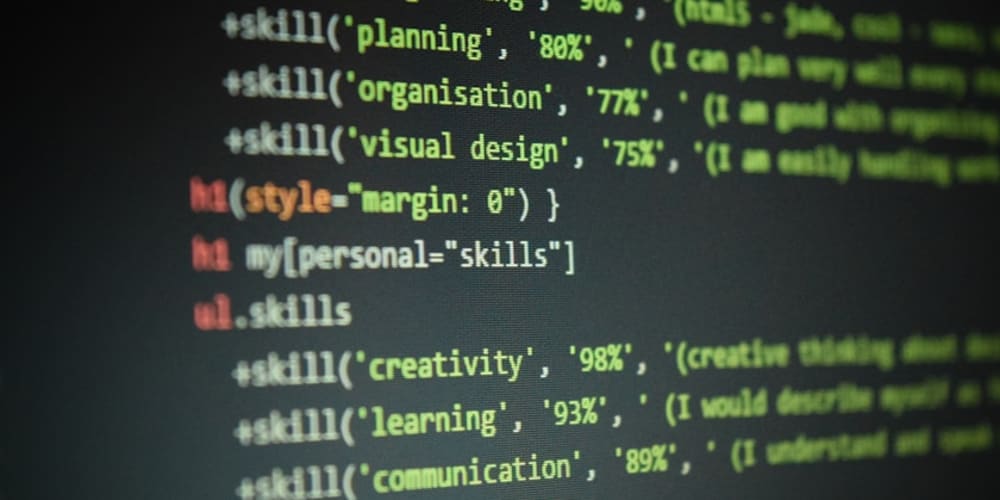<!DOCTYPE html>
Optimized File Upload Speed
<br> body {<br> font-family: Arial, sans-serif;<br> margin: 20px;<br> }<br> input[type="file"] {<br> margin: 20px 0;<br> }<br> #status {<br> margin-top: 20px;<br> }<br>
Optimized File Upload Speed
<form id="uploadForm">
<input type="file" id="fileInput" multiple>
<button type="button" onclick="uploadFiles()">Upload Files</button>
</form>
<div id="status"></div>
<script>
function uploadFiles() {
const input = document.getElementById('fileInput');
const statusDiv = document.getElementById('status');
const files = input.files;
if (files.length === 0) {
statusDiv.textContent = 'Please select files to upload.';
return;
}
statusDiv.textContent = 'Uploading...';
// Create a FormData object
const formData = new FormData();
for (let i = 0; i < files.length; i++) {
formData.append('files[]', files[i]);
}
// Create an XMLHttpRequest object
const xhr = new XMLHttpRequest();
// Set up a handler for the `load` event
xhr.onload = function () {
if (xhr.status === 200) {
statusDiv.textContent = 'Files uploaded successfully!';
} else {
statusDiv.textContent = 'Upload failed. Please try again.';
}
};
// Set up a handler for the `error` event
xhr.onerror = function () {
statusDiv.textContent = 'An error occurred. Please try again.';
};
// Open the request and send the FormData object
xhr.open('POST', 'your-server-endpoint-url', true);
xhr.send(formData);
}
</script>