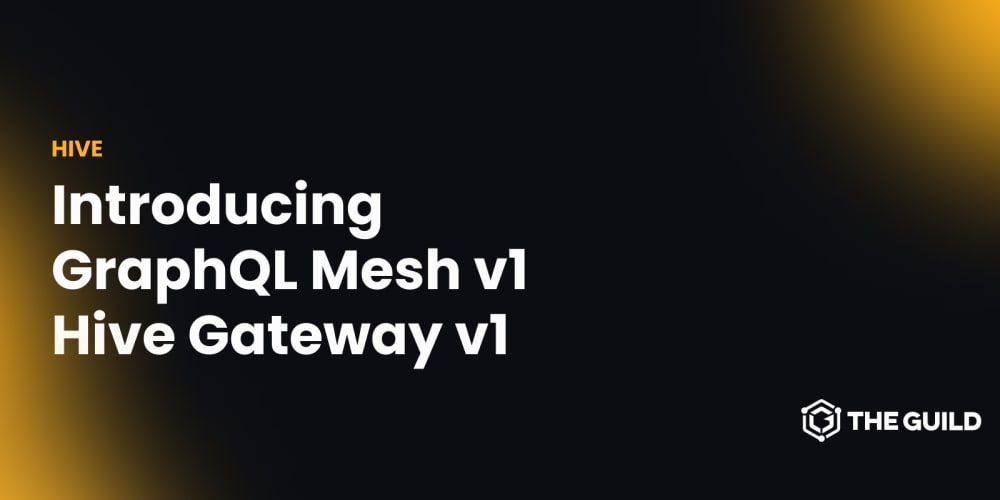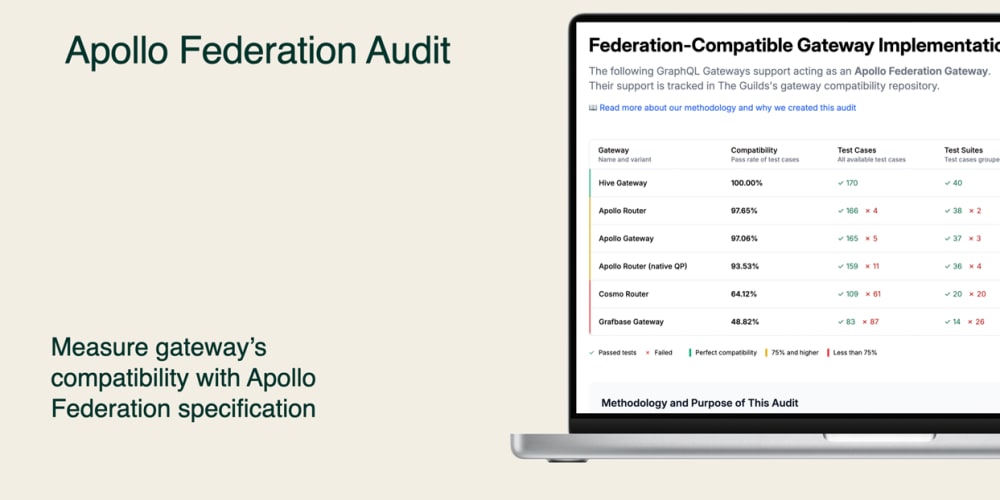Which Ports to Block Against DDoS Attacks
Distributed Denial of Service (DDoS) attacks are a significant threat to online services, aiming to overwhelm a server, service, or network with a flood of traffic. Identifying and blocking certain ports can help mitigate these attacks. This article discusses which ports to focus on when defending against DDoS threats.
Understanding DDoS Attacks
DDoS attacks involve multiple compromised systems (often part of a botnet) that send overwhelming traffic to a targeted server. The goal is to exhaust the server’s resources, making it unavailable to legitimate users. Common methods of DDoS attacks include:
- SYN Flood: Exploits the TCP handshake process.
- UDP Flood: Sends a large number of UDP packets to random ports.
- HTTP Flood: Overloads a web server with HTTP requests.
Common Ports Targeted in DDoS Attacks
While DDoS attacks can target any port, certain ports are more frequently attacked due to the services they provide. Here are key ports to consider blocking:
1. Port 80 (HTTP)
- Description: This is the default port for web traffic.
- Why Block?: Attackers often target this port with HTTP flood attacks. If your website can operate on HTTPS, consider redirecting HTTP traffic to HTTPS on port 443.
2. Port 443 (HTTPS)
- Description: This is used for secure web traffic.
- Why Block?: Although it’s essential for secure communication, it can also be a target for DDoS attacks. Implement rate limiting and Web Application Firewalls (WAF) to mitigate potential risks.
3. Port 53 (DNS)
- Description: This port handles DNS queries.
- Why Block?: DNS amplification attacks can exploit this port, flooding a server with DNS response traffic. If you are not running a public DNS server, consider blocking this port from external access.
4. Port 21 (FTP)
- Description: Used for file transfer protocol.
- Why Block?: This port can be exploited in various types of attacks, including FTP brute-force attacks. If FTP is not necessary, it should be blocked.
5. Port 23 (Telnet)
- Description: An unsecured protocol for remote communication.
- Why Block?: Telnet is often targeted for exploitation. It’s recommended to disable this service and use SSH (port 22) instead.
6. Port 25 (SMTP)
- Description: Used for email transmission.
- Why Block?: SMTP servers can be targeted for DDoS attacks, particularly during mass email spamming. If email services are not required, consider blocking this port.
Additional Mitigation Strategies
Rate Limiting: Implement rate limiting on your server to control the amount of traffic from a single IP address.
Web Application Firewalls (WAF): Deploy a WAF to filter and monitor HTTP traffic and block malicious requests.
Intrusion Detection Systems (IDS): Use IDS to detect suspicious activity and take automated actions.
Traffic Filtering: Use tools to analyze incoming traffic and filter out malicious requests.
Cloud-Based DDoS Protection: Consider utilizing cloud services that offer DDoS mitigation.
Conclusion
Blocking specific ports is a proactive approach to mitigate the risk of DDoS attacks. By focusing on commonly targeted ports and implementing additional security measures, you can better protect your server and maintain service availability. Regularly review your firewall rules and security policies to adapt to evolving threats.
by:دوربین مداربسته بیسیم-قیمت دوبین مداربسته-مالکد