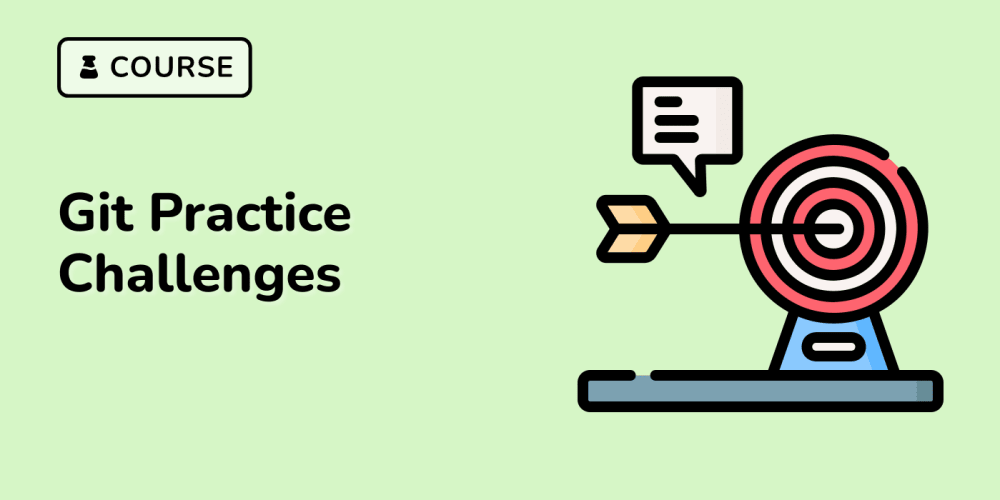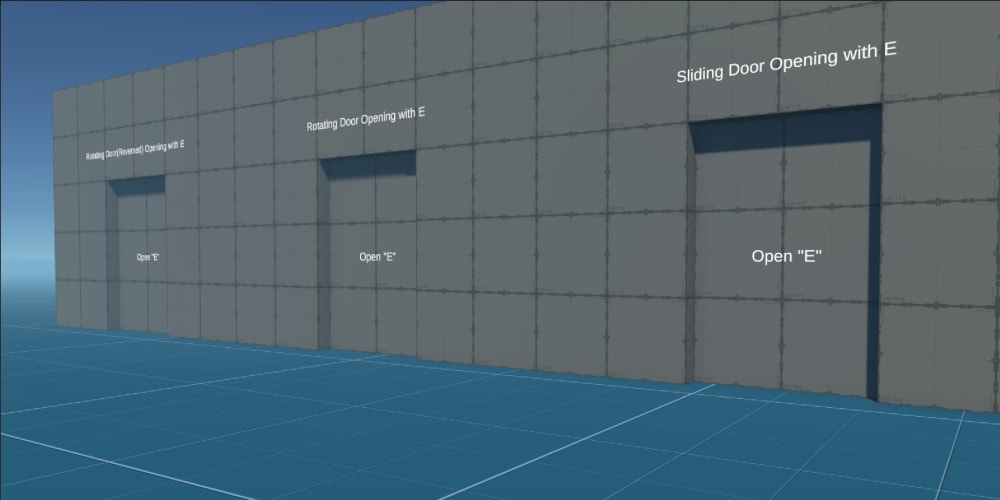Building and Serving a GitBook Documentation
GitBook is a powerful tool for creating beautiful documentation and books using Markdown. This article provides a step-by-step guide on how to build, serve, and deploy your GitBook documentation.
Step 1: Install GitBook CLI
First, ensure you have Node.js installed on your machine. Then, install GitBook CLI globally using npm:
npm install -g gitbook-cli
Step 2: Initialize Your GitBook
Navigate to the directory where you want to create your documentation and initialize a new GitBook project:
gitbook init
This command will generate the initial structure for your GitBook, including the README.md and SUMMARY.md files.
Step 3: Serve Your GitBook Locally
To preview your GitBook, you can serve it locally. Run the following command in your project directory:
gitbook serve
This command will build the book and start a local server. You can view your documentation by opening your web browser and navigating to http://localhost:4000.
Step 4: Build Your GitBook
Once you are satisfied with your documentation, you can build it for deployment. Run the following command to generate the static site files:
gitbook build
This will create a _book directory containing all the HTML, CSS, and JavaScript files needed for your documentation.
Step 5: Deploy Your GitBook
There are multiple ways to deploy your GitBook. One common method is to use GitHub Pages.
Using GitHub Pages:
Create a GitHub Repository:
Create a new repository on GitHub for your documentation.Push Your GitBook to GitHub:
Initialize a git repository in your GitBook project directory, commit your files, and push them to GitHub.
git init
git add .
git commit -m "Initial commit"
git remote add origin <your-repo-url>
git push -u origin master
-
Deploy to GitHub Pages:
Switch to the
gh-pagesbranch and copy the contents of the_bookdirectory.
git checkout --orphan gh-pages
git rm -rf .
cp -r _book/* .
git add .
git commit -m "Deploy GitBook"
git push -u origin gh-pages
Your documentation should now be available at https://<username>.github.io/<repository>.
Using Netlify:
Create a Netlify Account:
Sign up for a free account on Netlify.Connect Your GitHub Repository:
In the Netlify dashboard, click on "New site from Git" and connect your GitHub repository.Configure Build Settings:
Set the build command togitbook buildand the publish directory to_book.Deploy Your Site:
Click "Deploy site" to start the deployment process. Your documentation will be live on a Netlify URL.
Conclusion
By following these steps, you can easily build, serve, and deploy your GitBook documentation. Whether using GitHub Pages, Netlify, or another hosting service, GitBook provides a straightforward way to create professional and accessible documentation.