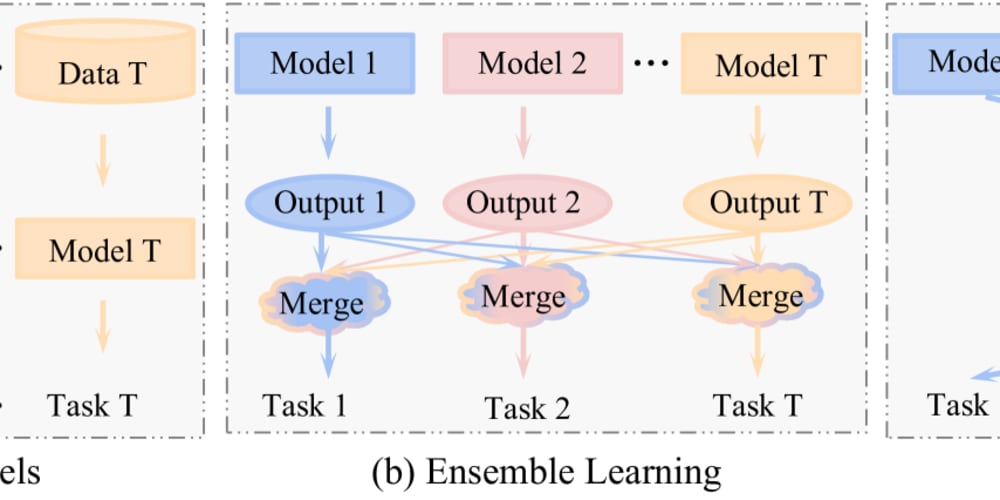1. Proper Naming Conventions
Problem:
Inconsistent or unclear naming of files, variables, and commit messages can lead to confusion and disorganization.
Solution:
Follow conventions: Stick to a naming convention like camelCase for variables, PascalCase for classes, and kebab-case or snake_case for file names.
Use descriptive commit messages: Clearly describe the changes in your commits.
Document your conventions: Keep a style guide for reference.
2.Large Video File Error
Problem:
Committing large files, such as videos, can bloat your repository and exceed GitHub’s file size limits.
The file vid/Rossnowlagh_drone_1.mp4 is 143.25 MB, which exceeds GitHub’s maximum file size limit of 100 MB for normal Git repositories.
Solution:
1) Compress File Size under 100MB.
2) Use Git LFS: Handle large files with Git Large File Storage.
Optimize before committing: Compress large files to reduce size.
Store externally: Consider cloud storage for large assets.
git lfs track "*.mp4"
git add .gitattributes
git commit -m "Add video using Git LFS"
3. Regular Code Backups
Problem:
Failing to back up code regularly can result in the loss of work if something goes wrong.
Solution:
Commit often: Make frequent commits with meaningful messages.
Use branches: Work on separate branches for features or bug fixes.
Automate backups: Implement CI/CD pipelines to automatically push backups to a remote repository.
4. Reviewing Code and Commits
Problem:
Unreviewed code may contain errors or not meet project standards, leading to issues down the line.
Solution:
Code review: Ensure another team member reviews your code before merging.
Automate checks: Use linters and CI/CD pipelines to catch errors early.
Pre-commit hooks: Implement Git hooks to run checks before committing.
5. Testing Before Committing
Problem:
Pushing untested code can introduce bugs into the production environment.
Solution:
Write tests: Include unit and integration tests for your code.
Manual testing: Test changes locally before committing.
Continuous Integration (CI): Use CI tools to run automated tests on new commits.
6. Documentation and Communication
Problem:
Poor documentation and lack of communication can create confusion and lead to errors.
Solution:
Document changes: Write clear documentation for significant changes or features.
Track tasks: Use issue tracking to keep everyone on the same page.
Regular updates: Communicate with your team regularly.
7. Regularly Updating Dependencies
Problem:
Outdated dependencies can introduce security vulnerabilities or compatibility issues.
Solution:
Check for updates: Regularly update project dependencies.
Test after updates: Run tests to ensure nothing breaks after updates.
Conclusion
By adhering to these best practices, you can minimize common mistakes and maintain a cleaner, more efficient Git workflow. Regular code backups, clear documentation, proper naming conventions, and automated checks are essential tools in every developer’s toolkit.
Happy coding! 🚀
LinkedIn : https://www.linkedin.com/in/pratik-tamhane-583023217/
Behance : https://www.behance.net/pratiktamhane