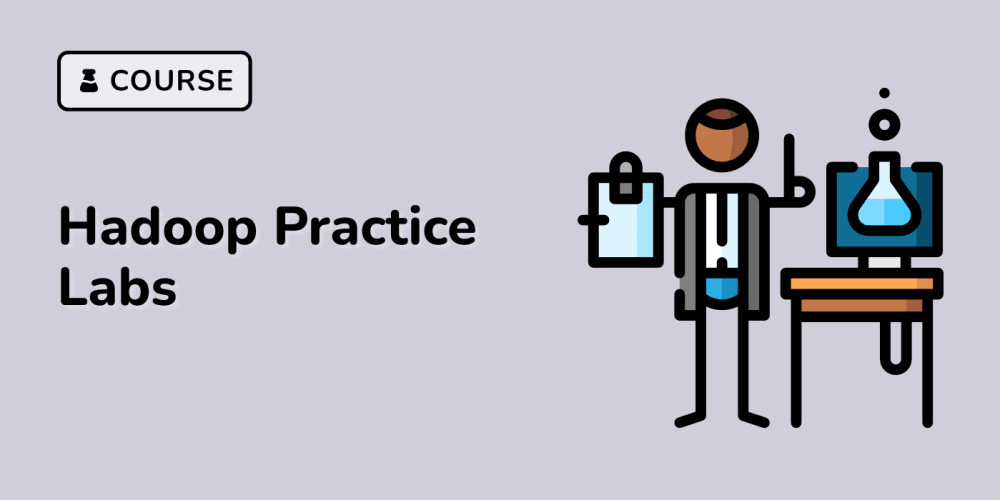Supercharging React Performance with TypeScript: Code Splitting and Lazy Loading 🚀
In the realm of web development, performance reigns supreme. Users crave lightning-fast experiences, and slow loading times can make or break an application. For intricate and feature-rich React applications, especially those built with the robust typing of TypeScript, optimizing performance becomes paramount. This is where the dynamic duo of code splitting and lazy loading swoops in to save the day!
Understanding the Powerhouse: Code Splitting and Lazy Loading
Before we dive into the "how," let's demystify the "what."
Code splitting, as the name suggests, involves dividing your application's codebase into smaller, more manageable chunks. Instead of bundling everything into a single, monolithic file, you strategically split it into multiple bundles.
Lazy loading goes hand in hand with code splitting. It allows you to defer the loading of non-critical resources (like specific components or libraries) until they are actually needed by the user. Think of it as loading the essentials upfront and fetching the rest on demand.
Why Bother? The Benefits Unveiled
The marriage of code splitting and lazy loading brings a plethora of benefits to the table:
Improved Initial Load Time: By shrinking the initial bundle size, you significantly reduce the time it takes for your application to load, leading to a smoother user experience from the get-go.
Enhanced Performance: Lazy loading ensures that only the necessary components are loaded and rendered at any given time. This translates to faster rendering, improved responsiveness, and a more delightful user journey.
Optimized Resource Utilization: No more unnecessary downloads! Lazy loading prevents the browser from fetching resources that the user may never even interact with, saving precious bandwidth and improving overall application efficiency.
Enhanced Caching: With smaller, more manageable bundles, browsers can cache resources more effectively, further accelerating subsequent page loads.
Improved Developer Experience: A well-structured codebase with logical code splitting is easier to navigate, maintain, and debug, leading to increased developer productivity.
Putting Theory into Practice: Implementing Code Splitting and Lazy Loading
Let's roll up our sleeves and explore how to wield the power of code splitting and lazy loading in your React TypeScript applications.
React.lazy() and Suspense to the Rescue
React provides a built-in mechanism for lazy loading components using React.lazy() and the Suspense component.
Example
import React, { lazy, Suspense } from 'react';
const LazyComponent = lazy(() => import('./LazyComponent'));
const MyComponent = () => (
<div>
<Suspense fallback={<div>Loading...</div>}>
<LazyComponent />
</Suspense>
</div>
);
In this example:
React.lazy()takes a function that must call a dynamicimport(). This dynamic import returns aPromisethat resolves to a module with a default export containing the React component.The
Suspensecomponent is crucial for handling the loading state while the lazy component is being fetched. Thefallbackprop allows you to display a placeholder (like a loading indicator) until the component is ready.
Webpack for Bundling Magic
Behind the scenes, your trusty module bundler (most likely Webpack) works its magic to split your code and generate separate bundles for lazy-loaded components. Webpack intelligently handles the dynamic import() statements and ensures that the required chunks are fetched on demand.
Exploring Common Use Cases
Let's delve into some real-world scenarios where code splitting and lazy loading can significantly elevate your React application's performance:
1. Route-Based Code Splitting:
A perfect candidate for lazy loading is splitting your code based on application routes. Only load the components required for a specific route when the user navigates to it.
Example:
import { BrowserRouter as Router, Route, Routes } from 'react-router-dom';
const HomePage = lazy(() => import('./pages/HomePage'));
const AboutPage = lazy(() => import('./pages/AboutPage'));
const App = () => (
<Router>
<Suspense fallback={<div>Loading...</div>}>
<Routes>
<Route path="/" element={<HomePage />} />
<Route path="/about" element={<AboutPage />} />
</Routes>
</Suspense>
</Router>
);
2. On-Demand Component Loading:
For components that are not immediately visible or required upon initial load (e.g., modals, accordions, or content that appears after user interaction), lazy loading can significantly improve the perceived performance.
Example:
import React, { lazy, Suspense, useState } from 'react';
const ModalContent = lazy(() => import('./ModalContent'));
const MyComponent = () => {
const [isModalOpen, setIsModalOpen] = useState(false);
return (
<div>
<button onClick={() => setIsModalOpen(true)}>Open Modal</button>
{isModalOpen && (
<Suspense fallback={<div>Loading Modal...</div>}>
<ModalContent onClose={() => setIsModalOpen(false)} />
</Suspense>
)}
</div>
);
};
3. Third-Party Library Optimization:
If you're using large third-party libraries, consider lazy loading them only when they're actually needed to reduce the initial bundle size.
Example:
import React, { lazy, Suspense } from 'react';
const ChartComponent = lazy(
() => import(/* webpackChunkName: "chart-library" */ 'chart.js')
);
const MyComponent = () => (
<div>
<Suspense fallback={<div>Loading Chart...</div>}>
<ChartComponent />
</Suspense>
</div>
);
4. Image Optimization:
While not directly related to code splitting, lazy loading images can significantly improve perceived performance, especially for image-heavy applications. Techniques like using placeholder images or libraries like react-lazyload can be employed.
5. Code Splitting by Functionality:
For large applications with distinct modules or functionalities, consider splitting code based on these boundaries. This can lead to better organization and more granular control over what gets loaded when.
Alternatives and Considerations
While React's built-in React.lazy() and Suspense are powerful, other options and libraries are available:
Loadable Components: A popular library that provides more advanced features like preloading components and handling loading states more granularly (https://github.com/gregberge/loadable-components).
Dynamic import() with custom logic: For more fine-grained control, you can use dynamic
import()directly and implement your own loading logic.
Considerations:
User Experience: Ensure a smooth user experience by providing meaningful loading indicators and handling potential errors gracefully.
Caching Strategies: Optimize your caching strategy to leverage browser caching effectively and further improve loading times.
Bundle Analysis: Regularly analyze your bundle sizes using tools like Webpack Bundle Analyzer to identify areas for further optimization.
Conclusion: Embracing Performance as a Priority
In the ever-evolving landscape of web development, performance is non-negotiable. Code splitting and lazy loading, particularly when wielded with the precision of TypeScript in your React applications, empower you to craft blazing-fast, user-centric experiences. By strategically dividing your codebase and loading only what's necessary, when it's necessary, you unlock a world of performance gains and deliver web applications that truly delight.
Remember, every millisecond saved translates to a happier user, so embrace these techniques, experiment fearlessly, and let your React applications soar to new heights of performance!
Architecting for Advanced Use Cases: A Deep Dive 🏊♂️
Let's shift gears now and step into the shoes of a software architect and AWS solutions architect. We'll explore a more advanced use case and how we can leverage AWS services to build a robust solution.
Scenario: A Personalized Dashboard with Dynamic Feature Loading
Imagine building a personalized dashboard for users, where each user has access to a tailored set of features based on their role, permissions, and usage patterns. We want to dynamically load these features to optimize performance and provide a seamless user experience.
Here's a high-level architectural overview:
User Authentication and Authorization: We can utilize AWS Cognito to handle user authentication and define fine-grained authorization policies based on user roles and attributes.
-
Dynamic Feature Configuration: We'll store feature configurations in a database like AWS DynamoDB. Each feature would have metadata like:
- Feature name
- Component path (for lazy loading)
- Access control rules (based on user attributes)
-
API Gateway and Lambda Functions: We'll create an API Gateway endpoint that triggers a Lambda function. This function will:
- Authenticate the user using Cognito.
- Query DynamoDB to retrieve the authorized features for the user.
- Return the configuration to the client.
-
React Application with Lazy Loading:
- The React application will fetch the user's feature configuration from the API Gateway.
- Based on the configuration, it will dynamically import and lazy load the required components using
React.lazy()andSuspense.
Content Delivery Network (CDN): To further enhance performance, we can use a CDN like Amazon CloudFront to cache and deliver static assets (including the code bundles for our lazy loaded components) closer to our users.
Advantages of this Approach:
Enhanced Performance: Lazy loading ensures we load only the features a user needs, reducing initial load times.
Scalability and Flexibility: DynamoDB and Lambda functions scale seamlessly based on demand. Adding new features or modifying access control is simple and efficient.
Personalized Experiences: We can dynamically tailor the dashboard to each user's needs and permissions, leading to a more engaging and productive experience.
By combining the power of code splitting, lazy loading, and serverless AWS services, we create a highly performant, scalable, and personalized dashboard application. This approach allows us to build feature-rich applications that deliver exceptional user experiences while optimizing resource utilization and cost efficiency in the cloud.