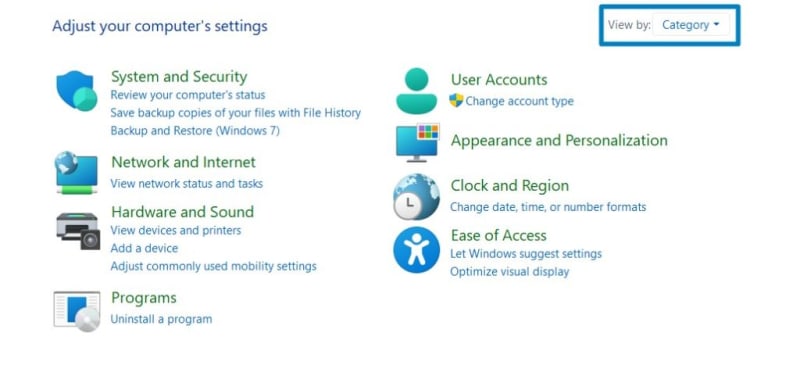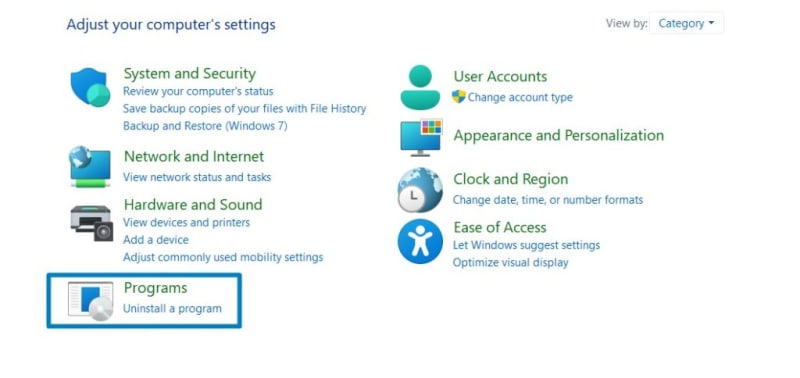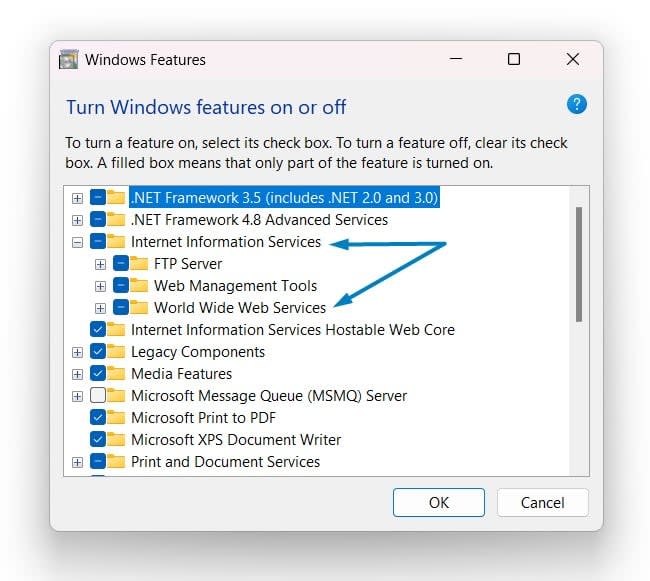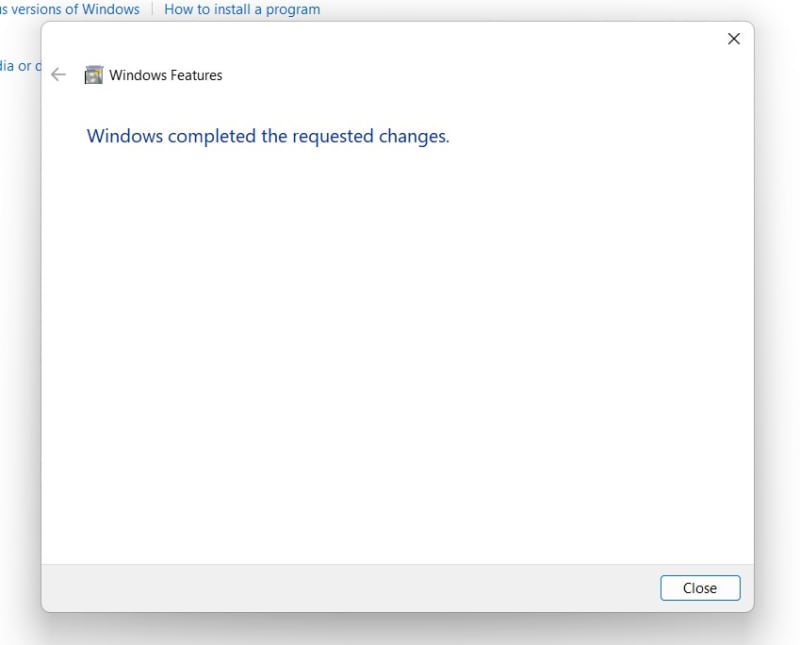HTTP (Hypertext Transfer Protocol) Error Service IIS in Windows 11:
HTTP Errors Service : This guide explores the capabilities of the HTTP Errors Service in IIS on Windows 11 , showcasing how it empowers web administrators to present informative error pages , redirect users seamlessly , and maintain a professional and user-friendly online environment. Join us on a journey to fortify your website against errors, ensuring that even when challenges arise, your users experience a smooth, informative, and aesthetically pleasing web interface.
How to Enable HTTP Errors Service IIS – Simple Steps
- Click on the Start Menu and open the Control Panel.
- Switch the Control Panel view to Category.
- Now, Click on Programs.
- Under Programs and Features, click on Turn Windows Features on or off.
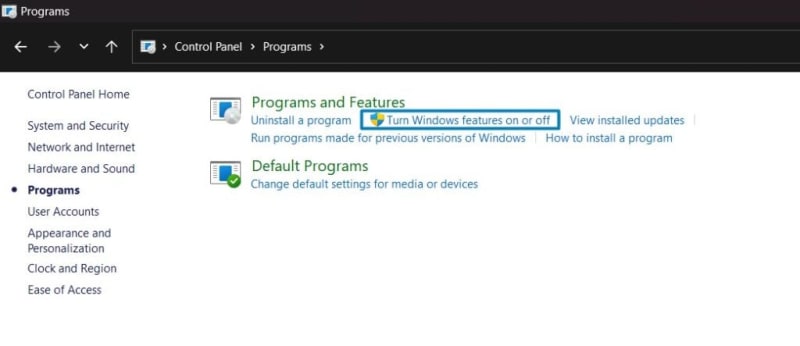
Turn Windows Features on or off
- Windows Features dialog box will open now.
- From the list of services available, search and locate Internet Information Services.
- Click on the checkbox next to the Internet Information Services and then click on OK.
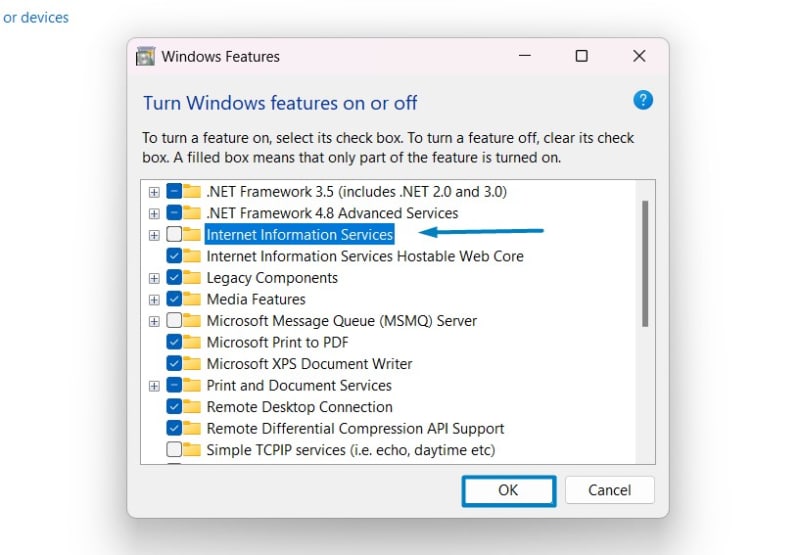
Turn on Internet Information Services
- Click the plus sign (+) next to the Internet Information Services to expand the list.
- Now, expand World Wide Web Services , and expand Common HTTP Features.
- Click on the checkbox next to HTTP Errors , and click OK.

HTTP Errors Service Windows 11
- The system will prompt for a restart. Continue with Restart now. It is recommended that changes made to the system reflect while using the environment. Click Close.
- That is it, HTTP Errors Service IIS is now enabled on your Windows 11 laptop or PC. Enjoy Seamless Connectivity.
Note : To turn on the Individual components of IIS Windows 11, make sure that IIS is already enabled.
Primary Functions of HTTP Errors Service IIS:
The HTTP Error Service in Internet Information Services (IIS) on Windows 11 is a crucial component designed to manage and handle HTTP errors that may occur during the processing of web requests.
- Error Page Customization
- Error Redirection
- Status Code Handling
- Logging and Monitoring
- User-Friendly Error Messages
- Security Considerations
Harness the power of the HTTP Error Service IIS on Windows 11 to elevate your site’s user experience and instill confidence in your online presence.
Take Away:
In summary, the HTTP Error Service in IIS on Windows 11 acts as a crucial layer in managing the user experience during unexpected events. It empowers administrators to present informative, user-friendly error pages, redirect users intelligently, and maintain a professional online presence even when errors occur, contributing to a more resilient and reliable web environment. For more interesting articles, stay tuned to winsides.com. Happy Coding! Peace out!