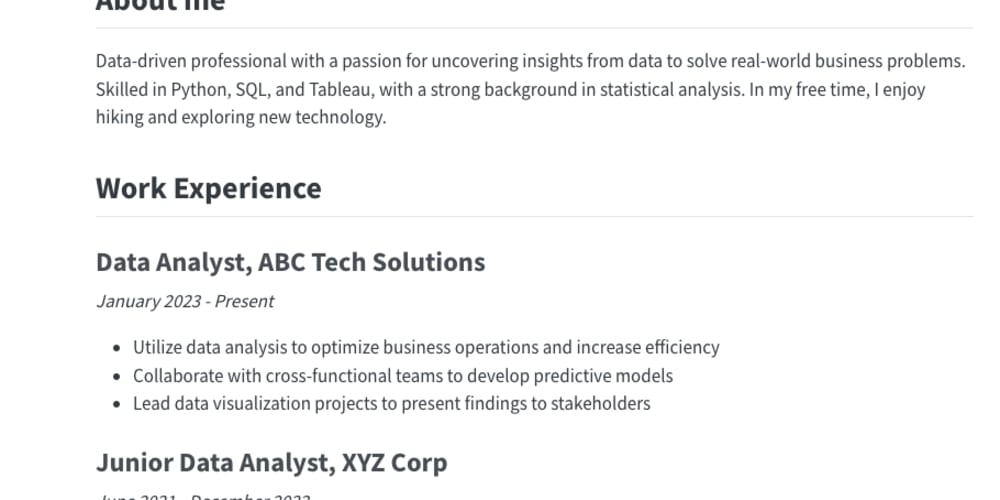📸 Beyond Pixels: How Photography Principles Elevate UI/UX Design
Ever wondered why some interfaces feel visually appealing and intuitive, while others feel cluttered and confusing?
The answer might lie in the principles of photography!
Just like a photographer uses composition, lighting, and focus to create impactful images, UI/UX designers can leverage these principles to craft engaging and user-friendly experiences.
Here's how:
- Rule of Thirds: Divide your screen into a 3x3 grid and place key elements at the intersections for visual balance and interest.
- Leading Lines: Use lines and shapes to guide the user's eye towards important elements, creating a clear path through the interface.
- Depth of Field: Create a sense of hierarchy by blurring background elements and focusing on the most important information.
- Color Theory: Use color strategically to evoke emotions, highlight key elements, and create visual harmony.
By incorporating these principles, you can create interfaces that are not only visually appealing but also intuitive and easy to navigate.
What are your favorite photography principles to apply in UI/UX design? Share your thoughts in the comments!