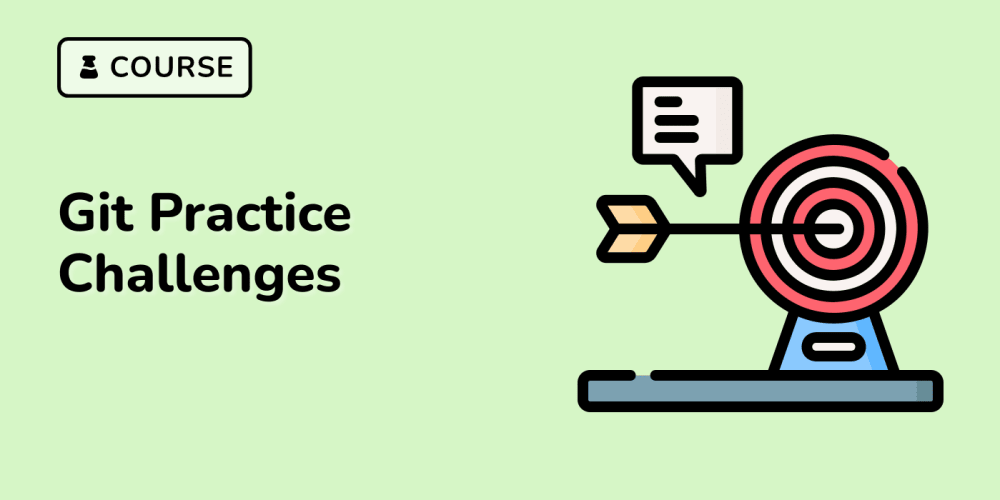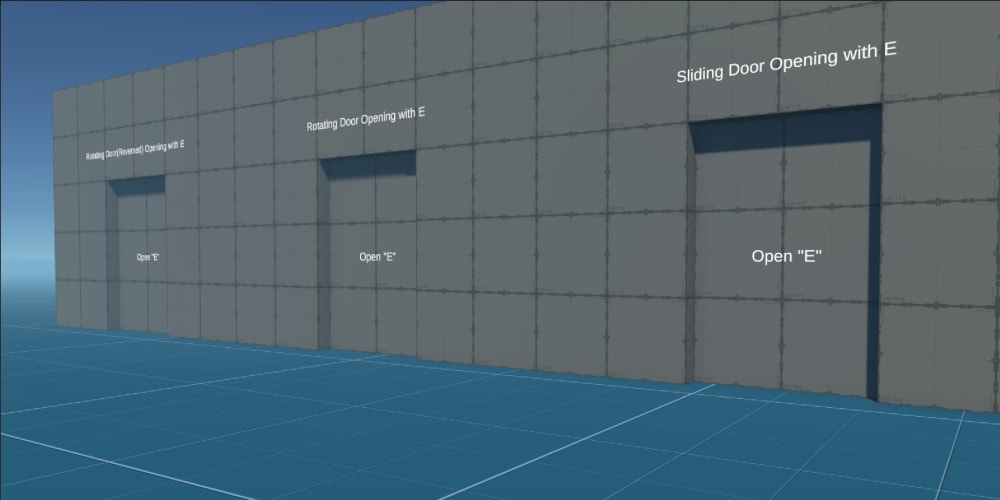Building a website might seem daunting, but it's easier than you think! Here's a quick guide to get you started in just 5 minutes:
Demo Video:
Basic Structure:
Start with HTML tags. Use < h1 > for headings, < p > for paragraphs, < img > for images, and < a > for links.
Organize Your Content:
Structure your website into logical sections using < header >, < nav >, < section >, < article >, < aside >, and < footer >.
Styling with CSS:
Use CSS (Cascading Style Sheets) to add visual flair. You can define colors, fonts, sizes, and layout with a simple .css file.
Make it Interactive:
Add form elements like < form >, < input >, < textarea >, and < button > to engage your visitors.
Show Your Work:
Save your files as index.html (or your chosen name) and open them in a browser.
Remember, this is a basic framework. Explore further to learn about image optimization, navigation, responsive design, and more! Happy web building!
Learn more on my website ,webdevtales.com