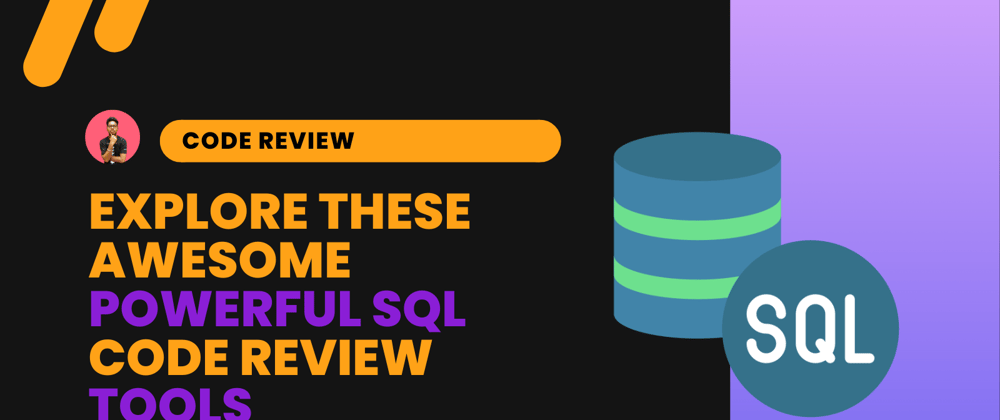Database icons created by juicy_fish - Flaticon
Introduction
In the world of software development, SQL (Structured Query Language) is a fundamental tool for managing and manipulating data within relational databases. Writing good SQL code helps you better query the database. For this, we definitely have to review the code at regular intervals.
We have discussed a lot about code review in the previous article. You can look at those articles here. In those articles, we have discussed code review in general with programming. But in this article, we are going to look into a particular language that is SQL.
So, today we are going to look into some of the tools that can help you in reviewing SQL code. These tools will assist in a variety of domain that is related to SQL such as code analysis, formatting, refactoring, and code documentation.
What is SQL and the importance of Code Review?
SQL stands for Structured Query Language. It is a standard programming language used for managing and manipulating relational databases. It has various syntaxes and commands for performing different tasks in the database. It can include creating, quering, modifying, and administrating the database.
In short, it interacts with the database by executing specific queries. With its widespread adoption and versatility, SQL has become a crucial tool for developers, database administrators, data analysts, and other professionals working with relational databases.
Importance of Code Review
Code review is without a doubt one of the crucial parts of software development. Let’s look from the perspective of SQL in terms of code review. With code review, you can improve the SQL code. It can help in the following:
- Performance Optimizing: Removing inefficient query structure, and data retrieval can lead to improved query execution time. Optimized SQL queries result in faster data retrieval and processing, minimizing application latency and enhancing user experience.
- Security and Vulnerability Mitigation: Code Review will also help in identifying security vulnerabilities. It also leads to the implementation of best practices for securing data. Reviewers can detect potential SQL injection points, inadequate authentication mechanisms, or data exposure risks
- Data Integrity: By carefully examining SQL queries, reviewers can identify potential data inconsistencies, constraint violations, or erroneous data modifications.
- Compliance with Standards and Regulations: With code review, we can check whether the standards and regulations have been implemented properly. There
SQL Prompt
Write, format, analyze, and refactor your SQL effortlessly
SQL Prompt is a tool that will enhance your productivity for SQL server management. It can help you to write, format, analyze, and refactor SQL code wit more efficiently. It can work with SQL Server Management Studio (SSMS) and Visual Studio.
It provides a number of features that can help you in writing better code. This feature includes:
- Code Completion
- Intellisense
- Formatting
- Refactoring
- Analysis
SQL Enlight
DETECT DEFECTS, FORMAT, AND REFACTOR T-SQL CODE
SQL Enlight is a static code analysis and refactoring tool for SQL Server. It helps developers improve their SQL code quality by detecting potential problems, such as design flaws, performance bottlenecks, and security vulnerabilities.
SQL Enlight can be used to analyze both individual queries and entire databases. It can also be integrated with popular development environments, such as Visual Studio and SQL Server Management Studio.
Here are some features of the tool that you look forward to using it.
- Code formatting
- Refactoring
- Code Analysis
- Continuous Integration
SonarLint
Clean code begins in your IDE with the tool
SonarLint is an open-source tool that helps in code analysis. It has support for various programming languages that also includes SQL. It can provide real-time feedback on your code. It can check for your code quality, issues, and potential security negligence in your code. It can easily be integrated with IDEs like Visual Studio and IntelliJ IDEA>
SonarLint for SQL can help you find the following types of issues:
- Technical debt
- Security vulnerabilities
- Performance bottlenecks
- Bugs
dbForge SQL Complete
Advanced Autocompletion, Pretty SQL Formatting, Smart Code Refactoring
dbForge SQL Complete is another tool to help you in writing better code. It is a commercial tool that offers code completion, code formatting, and code refactoring for SQL Server, MySQL, Oracle, and other databases.
It can help you in writing faster, better, and more reliable SQL code.
Here are the features that you
- IntelliSense
- Code formatting
- Code refactoring
- SQL code analysis
Conclusion
It is important to refactor your code. As a developer, we might not see some errors in your code. With tools that are available, we can do this with more ease. We can automate the refactoring code with these tools. By automating the process of finding and fixing errors, these tools can help to improve the quality of code, reduce the risk of data corruption, and improve the overall performance of database applications.
The above list of tools is kind of similar and unique in each way. They perform identical tasks of code formatting and refactoring, especially for SQL tools. But how are they integrated into your workspace is different. I will recommend you use each to find what suits you the best.
I hope this article has provided you with a valuable list of tools for SQL code review. Thanks for reading the article.