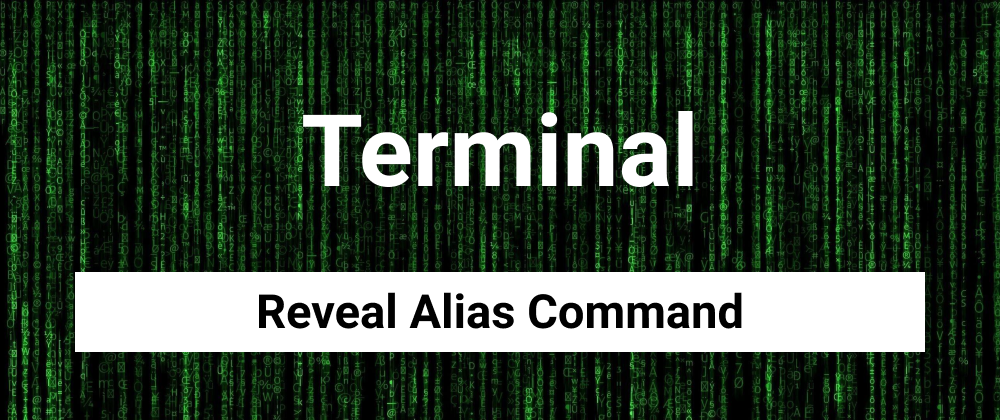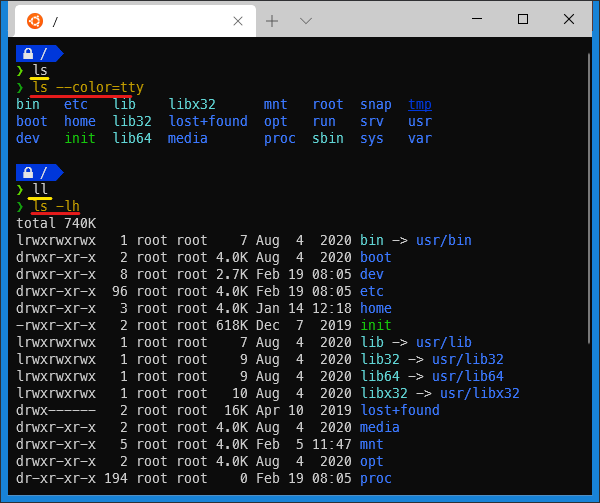I love alias commands, but also aalias_forlways like to 🕵️♀️ spy on what is the real command behind an alias. There are a lot of ways to see it:
- Using the
alias <command>on terminal - Using the keyboard shortcut combination
ctrl+x a(notctrl+x+a) to expand it - Using the globalias plugin
But all of them need an extra step, and I found a way to see it always before the command runs.
Reveal
We can use a function to search the command associated with an alias adding this script on ~/.zshrc file.
local cmd_alias=""
# Reveal Executed Alias
alias_for() {
[[ $1 =~ '[[:punct:]]' ]] && return
local search=${1}
local found="$( alias $search )"
if [[ -n $found ]]; then
found=${found//\\//} # Replace backslash with slash
found=${found%\'} # Remove end single quote
found=${found#"$search="} # Remove alias name
found=${found#"'"} # Remove first single quote
echo "${found} ${2}" | xargs # Return found value (with parameters)
else
echo ""
fi
}
expand_command_line() {
first=$(echo "$1" | awk '{print $1;}')
rest=$(echo ${${1}/"${first}"/})
if [[ -n "${first//-//}" ]]; then # is not hypen
cmd_alias="$(alias_for "${first}" "${rest:1}")" # Check if there's an alias for the command
if [[ -n $cmd_alias ]] && [[ "${cmd_alias:0:1}" != "." ]]; then # If there was and not start with dot
echo "${T_GREEN}❯ ${T_YELLOW}${cmd_alias}${F_RESET}" # Print it
fi
fi
}
pre_validation() {
[[ $# -eq 0 ]] && return # If there's no input, return. Else...
expand_command_line "$@"
}
Now we need to run this function every time the alias is entered. Happily, ZSH has a preexec function that can be associated with a hook. Just add this script after the previous on ~/.zshrc file.
autoload -U add-zsh-hook # Load the zsh hook module.
add-zsh-hook preexec pre_validation # Adds the hook
I'm not planning to remove this hook, but you can do it with this command:
add-zsh-hook -d preexec pre_validation # Remove it for this hook.
Once finish, reopen all terminals or update his source running source ~/.zshrc command and now you can see those secret commands.
Example
Yellow: alias
Red: command behind revealed
Sources:
You can download or clone this code and other ZSH utilities from GitHub: dot Files repository.
That’s All Folks!
Happy Coding 🖖