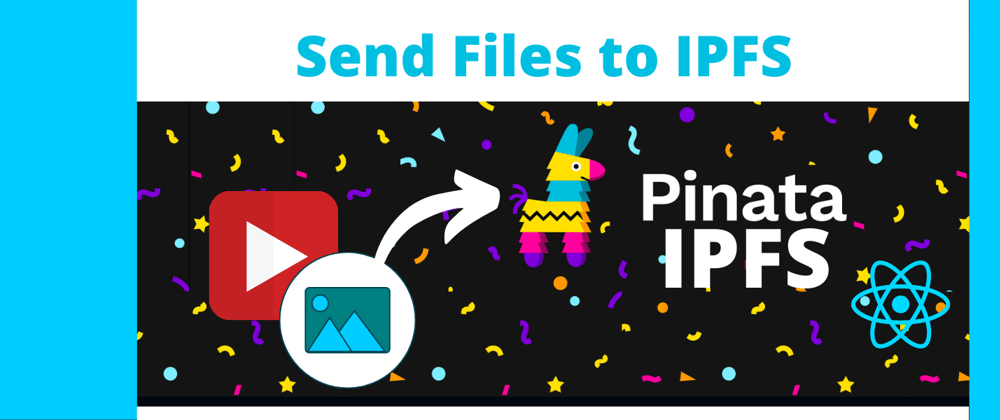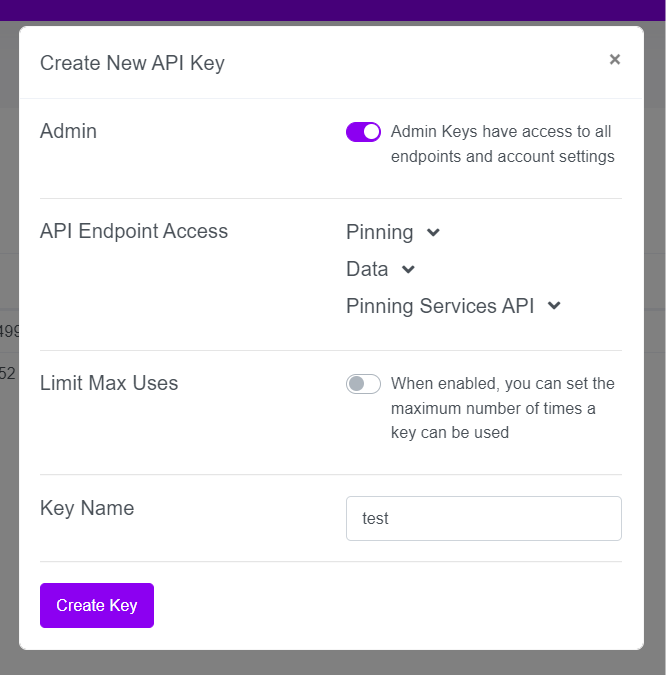Hi fellow readers, I hope you’re doing good. Web3 is an amazing space and every day there is something new to learn no matter how experienced you are. In this article, I’m gonna talk about how we can upload files to IPFS using Pinata API.
Before moving on, let's talk a little about IPFS. IPFS/ InterPlanetary File System is a protocol and peer-to-peer network for storing and sharing data in a distributed file system. Many companies provide this service, for example: Pinata, which we’re gonna work on in this article.
First, to work with Pinata IPFS, create an account on Pinata. We need API keys to work with their API. Therefore, in the top right corner, click on the profile option and click on the API Keys option.
Now, keep the Admin option on because you’d like to pin files to the IPFS and enter any name you’d like. It will now generate a new API_KEY along with a SECRET_KEY. Store both the details in a ".env.local" file present at the root of the React App folder as:
REACT_APP_PINATA_API_KEY=<your api key>
REACT_APP_PINATA_API_SECRET=<your secret key>
Make sure to install dotenv npm package using: npm i dotenv
So, let's define a useState hook to manage the content of the file.
const [fileImg, setFileImg] = useState(null);
Note: Don’t forget import {useState} from ‘react’;
The next thing we need is a function to check whether we are having an empty file, if not we will be sending that file using the Pinata API.
const sendFileToIPFS = async (e) => {
if (fileImg) {
try {
const formData = new FormData();
formData.append("file", fileImg);
const resFile = await axios({
method: "post",
url: "https://api.pinata.cloud/pinning/pinFileToIPFS",
data: formData,
headers: {
'pinata_api_key': `${process.env.REACT_APP_PINATA_API_KEY}`,
'pinata_secret_api_key': `${process.env.REACT_APP_PINATA_API_SECRET}`,
"Content-Type": "multipart/form-data"
},
});
const ImgHash = `ipfs://${resFile.data.IpfsHash}`;
console.log(ImgHash);
//Take a look at your Pinata Pinned section, you will see a new file added to you list.
} catch (error) {
console.log("Error sending File to IPFS: ")
console.log(error)
}
}
}
Finally, let's define what we’re gonna return. We are calling a function sendFiletoIPFS() when the form is submitted, and the value of the file is gonna be e.target.files[0].
return(
<form onSubmit={sendFileToIPFS}>
<input type="file" onChange={(e) =>setFileImg(e.target.files[0])} required />
<button type='submit' >Mint NFT</button>
</form>
)
You can learn more about how to send JSON data, remove files from IPFS, etc in the API documentation by Pinata.
I hope you learned how to send files to Pinata IPFS in a React Application. If you have any queries, feel free to connect with me on:
If you want to mint an NFT with IPFS API, you can take a look at my project page here:
https://github.com/FidalMathew/Voting_system_blockchain/blob/main/client-votingSystem/src/SendNft.jsx
Till then, keep hacking!😊