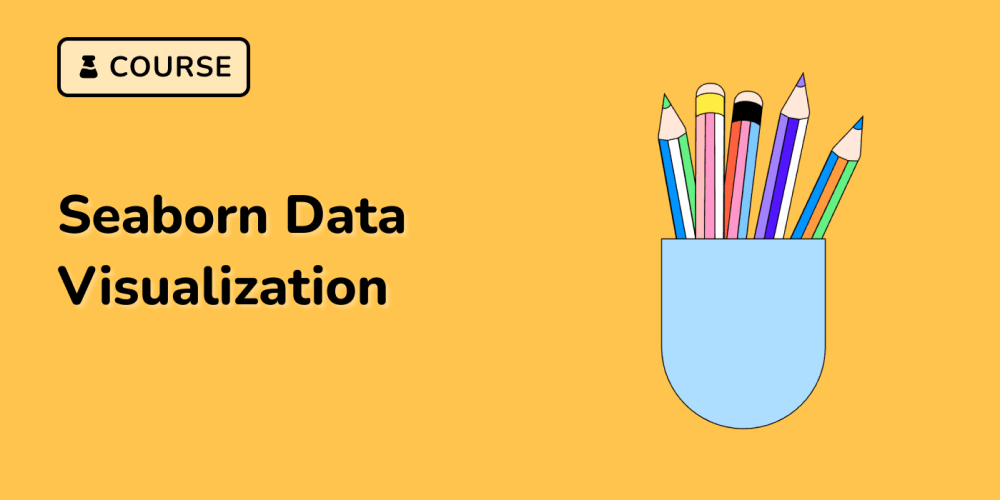Reading from a File in Rust
Rust is a fast and memory-efficient systems programming language that's becoming popular across a variety of domains.
One of Rust's powerful features is its robust file handling capabilities, which make it an excellent choice for building applications that need to read from or write to files efficiently.
In this tutorial, we'll learn how to read from a file in Rust using simple code examples.
If you prefer a video version
For a Full Free Rust Course:
Prerequisites
Before we begin, ensure you have the following installed on your system:
- Rust: Install Rust from rust-lang.org.
- Cargo: Cargo is Rust's package manager, and it is installed automatically with Rust.
To verify that Rust and Cargo are installed, you can run the following commands:
rustc --version
cargo --version
Step 1: Create a New Rust Project
First, create a new Rust project using Cargo. Open your terminal and run:
cargo new read_file_example
cd read_file_example
This command creates a new directory named read_file_example with the basic structure of a Rust project.
Next, create a text file named example.txt in the project directory (the same level as Cargo.toml). You can create this file using any text editor and add the following content to it:
Hello, Rust!
Welcome to file reading in Rust.
Enjoy exploring the language!
Step 2: Writing the Code - Basic Version
Open the main.rs file located in the src directory. Replace the content with the following code:
use std::fs::File;
use std::io::{self, Read};
fn main() -> io::Result<()> {
// Open the file
let mut file = File::open("example.txt")?;
// Initialize a string to store the file contents
let mut contents = String::new();
// Read the file contents into the string
file.read_to_string(&mut contents)?;
// Print the contents
println!("File Contents:\n{}", contents);
Ok(())
}
Run the code:
cargo run
Explanation:
-
Opening the File: We use
File::opento open the file namedexample.txt. The?operator handles any potential errors that might occur during this process. -
Reading the File Content: The
read_to_stringmethod reads the entire file content into a string. This is useful when you want to read the full content at once. -
Printing the Content: Finally, we print the file contents to the console using
println!.
Step 3: Handling Errors Gracefully
Now, let's add better error handling:
Replace the content of main.rs with:
fn main() {
match read_file_to_string("example.txt") {
Ok(contents) => println!("File Contents:\n{}", contents),
Err(e) => eprintln!("Error reading file: {}", e),
}
}
fn read_file_to_string(filename: &str) -> Result<String, io::Error> {
let mut file = File::open(filename)?;
let mut contents = String::new();
file.read_to_string(&mut contents)?;
Ok(contents)
}
Run the code:
cargo run
Explanation:
-
Error Handling with
match: We use thematchstatement to handle theResultfrom theread_file_to_stringfunction, printing the contents if successful or displaying an error message if an error occurs.
Step 4: Reading a File Line by Line
To read a file line by line, use the BufReader:
Replace the content of main.rs with:
use std::fs::File;
use std::io::{self, BufRead, BufReader};
fn main() -> io::Result<()> {
let file = File::open("example.txt")?;
let reader = BufReader::new(file);
for line in reader.lines() {
let line = line?;
println!("{}", line);
}
Ok(())
}
Run the code:
cargo run
Explanation:
-
Buffered Reading: The
BufReaderimproves performance by reducing the number of system calls needed to read the file. -
Reading Line by Line: We use
lines()to iterate over each line in the file.
Conclusion
Congratulations!
In this tutorial, we explored how to read from a file in Rust, including reading the entire content at once, handling errors effectively, and reading a file line by line.
These are foundational techniques that will help you build more advanced applications with file handling capabilities in Rust.
If you prefer a video version
For a Full Free Rust Course: