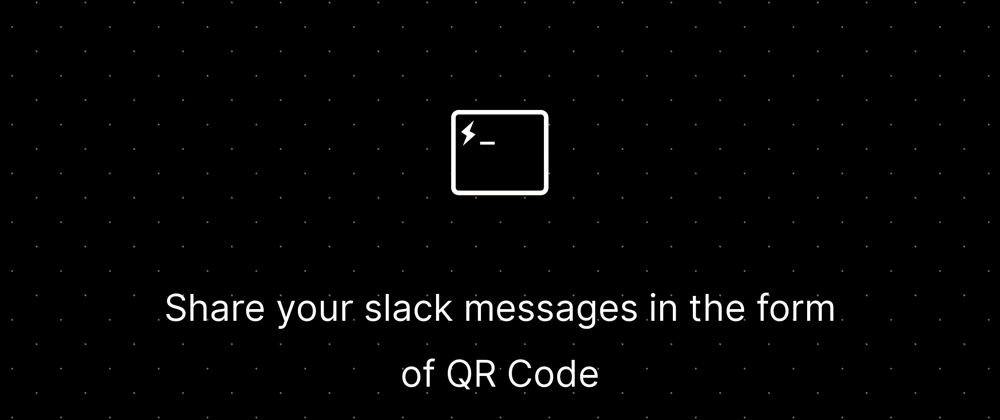Happy New Year Everyone!😇
Last year I decided to build a side project which could help people using slack to share passwords and other important information easy and securely. I have worked on a few side projects last year and this was my last side project of the year 2020!
DEV hackathons always gives developers an amazing opportunity to showcase their work and innovate around new tech. I am always excited and look forward to participate in DEV hackathons as it give me immense motivation to innovate and try out cool new tech.
Background
So my idea behind the app was very simple, while using slack we sometimes tend to share messages which might contain some sensitive information. This could be anything and sharing such information is always a bit risky specially when your using organisational resources.
Solution
In order to be more secure I had an idea in which users can share such messages which will be visible to other user in the form of QR code. This QR code will contain the text message which the other user has sent and will expire after 30 secs.
Category Submission:
Built for Business
Permissive License
MIT
More about the App.
I have created a slack app which will allow users to enter the message in the dialog box and then select the username or channel/ group name where he wants to send the message.
Steps
The app is very easy to use
- Type
/secure-sharein your message editor.
- After that a dialog box will open which will ask you to enter the message.
- After entering the message select the channel/username to send the message.
- Once we select the sender's name the QR code will be generated and posted to recipient chat.
- After 30 secs the message will be deleted from the recipient chat leaving a message.
This app is currently deployed over digital ocean servers from where I tested the app locally. A bit amount of work is still pending until the final release and pushing it to Slack app directory.😅
I am really enjoying working on this project as it helped me to learn a whole bunch of new things. I also enjoyed exploring the Digital Ocean platform specially the integrations and deployments part was pretty smooth.😇
In the next post I will be sharing my journey and the paths I will be following to release my app to production.😀