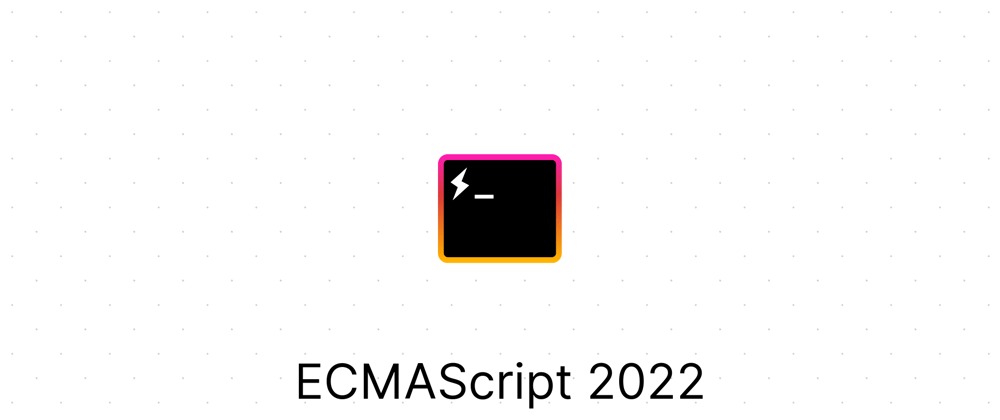Soon the new version of ECMA Script will become standard in few months. So let's take a glimpse at the features that will be part of ES2022.
Features of ES2022
1. Method .at() of indexable values.
This function let's us reads an element at the given index. It can accept negative indexes to read elements from the end of the given datatype.
For example
[1,2,3,4,5].at(3) // returns 4
[1,2,3,4,5].at(-2) // returns 4
Datatypes supporting this function.
- String
- Array
- All Typed Array classes: Uint8Array etc.
2. RegExp match indices
Adding a flag /d to a regular expression produces match objects that records the start and end of each group capture.
There are different ways to match indices
- Match indices for numbered group
const matchObj = /(a+)(b+)/d.exec('aaaabb');
console.log(matchObj);
/*
Output -
['aaaabb', 'aaaa', 'bb', index: 0, input: 'aaaabb', groups: undefined, indices: Array(3)]
*/
Due to the regular expression flag /d, matchObj also has a property .indices that records for each numbered group where it was captured in the input string.
matchObj.indices[1];
/*
Output -
[0, 4]
*/
- Match indices for named groups
const matchObj = /(?<as>a+)(?<bs>b+)/d.exec('aaaabb');
console.log(matchObj);
/*
Output -
['aaaabb', 'aaaa', 'bb', index: 0, input: 'aaaabb', groups: {as: 'aaaa', bs: 'bb'}, indices: Array(3)]
*/
Their indices are stored in matchObj.indices.groups
matchObj.indices.groups;
/*
Output -
{ as: [0,4], bs: [4,6] }
*/
3. Object.hasOwn(obj, propKey)
It is a safe way to check that propKey is the own property of obj object. It is similar to Object.prototype.hasOwnProperty but it supports all object types.
const proto = {
protoProp: 'protoProp',
};
const obj = {
__proto__: proto,
objProp: 'objProp',
};
console.log('protoProp' in obj); // output - true.
console.log(Object.hasOwn(obj, 'protoProp')) // output - false
console.log(Object.hasOwn(proto, 'protoProp')); // output - true.
4. error.cause
Error and it's subclasses now let us specify the reason behind the error. This is useful in deeply nested function where we have chained error blocks to quickly find the error. Read here for more info
function readFiles(filePaths) {
return filePaths.map(
(filePath) => {
try {
// ···
} catch (error) {
throw new Error(
`While processing ${filePath}`,
{cause: error}
);
}
});
}
5. Top-level await modules
We can now use await at the top levels of modules and don’t have to enter async functions or methods anymore.
- Loading modules dynamically
const messages = await import(`./messages-${language}.mjs`);
- Using a fallback if module loading fails
let lodash;
try {
lodash = await import('https://primary.example.com/lodash');
} catch {
lodash = await import('https://secondary.example.com/lodash');
}
- Using whichever resource loads fastest
const resource = await Promise.any([
fetch('http://example.com/first.txt')
.then(response => response.text()),
fetch('http://example.com/second.txt')
.then(response => response.text()),
]);
6. New members of classes
-
Public properties can be created via
- Instance public fields
class InstPublicClass {
// Instance public field
instancePublicField = 0; // (A)
constructor(value) {
// We don’t need to mention .property elsewhere!
this.property = value; // (B)
}
}
const inst = new InstPublicClass('constrArg');
- Static public fields
const computedFieldKey = Symbol('computedFieldKey');
class StaticPublicFieldClass {
static identifierFieldKey = 1;
static 'quoted field key' = 2;
static [computedFieldKey] = 3;
}
console.log(StaticPublicFieldClass.identifierFieldKey) //output -> 1
console.log(StaticPublicFieldClass['quoted field key']) //output -> 2
console.log(StaticPublicFieldClass[computedFieldKey]) //output -> 3
-
Private slots are new and can be created via
- Instance private fields
class InstPrivateClass {
#privateField1 = 'private field 1'; // (A)
#privateField2; // (B) required!
constructor(value) {
this.#privateField2 = value; // (C)
}
/**
* Private fields are not accessible outside the class body.
*/
checkPrivateValues() {
console.log(this.#privateField1); // output -> 'private field 1'
console.log(this.#privateField2); // output -> 'constructor argument'
}
}
const inst = new InstPrivateClass('constructor argument');
inst.checkPrivateValues();
console.log("inst", Object.keys(inst).length === 0) //output -> inst, true
- Instance and static private fields
class InstPrivateClass {
#privateField1 = 'private field 1'; // (A)
#privateField2; // (B) required!
static #staticPrivateField = 'hello';
constructor(value) {
this.#privateField2 = value; // (C)
}
/**
* Private fields are not accessible outside the class body.
*/
checkPrivateValues() {
console.log(this.#privateField1); // output -> 'private field 1'
console.log(this.#privateField2); // output -> 'constructor argument'
}
static #twice() {
return this.#staticPrivateField + " " + this.#staticPrivateField;
}
static getResultTwice() {
return this.#twice()
}
}
const inst = new InstPrivateClass('constructor argument');
inst.checkPrivateValues();
console.log("inst", Object.keys(inst).length === 0) //output -> "inst", true
console.log(InstPrivateClass.getResultTwice()); // output -> "hello hello"
- Private methods and accessors
class MyClass {
#privateMethod() {}
static check() {
const inst = new MyClass();
console.log(#privateMethod in inst) // output-> true
console.log(#privateMethod in MyClass.prototype) // output-> false
console.log(#privateMethod in MyClass) // output-> false
}
}
MyClass.check();
- Static initialisation blocks in classes. For static data we have Static fields and Static Blocks that are executed when the class is created.
class Translator {
static translations = {
yes: 'ja',
no: 'nein',
maybe: 'vielleicht',
};
static englishWords = [];
static germanWords = [];
static { // (A)
for (const [english, german] of Object.entries(this.translations)) {
this.englishWords.push(english);
this.germanWords.push(german);
}
}
}
console.log(Translator.englishWords, Translator.germanWords)
//Output -> ["yes", "no", "maybe"], ["ja", "nein", "vielleicht"]
- Private slot checks - This functionality helps us to check that the object has the given private slot in it.
class C1 {
#priv() {}
static check(obj) {
return #priv in obj;
}
}
console.log(C1.check(new C1())) // output true
These amazing features will help us to enhance our projects and improve our coding techniques. I am really excited to try these features out in my project. 💃
Happy Coding! 👩🏻💻