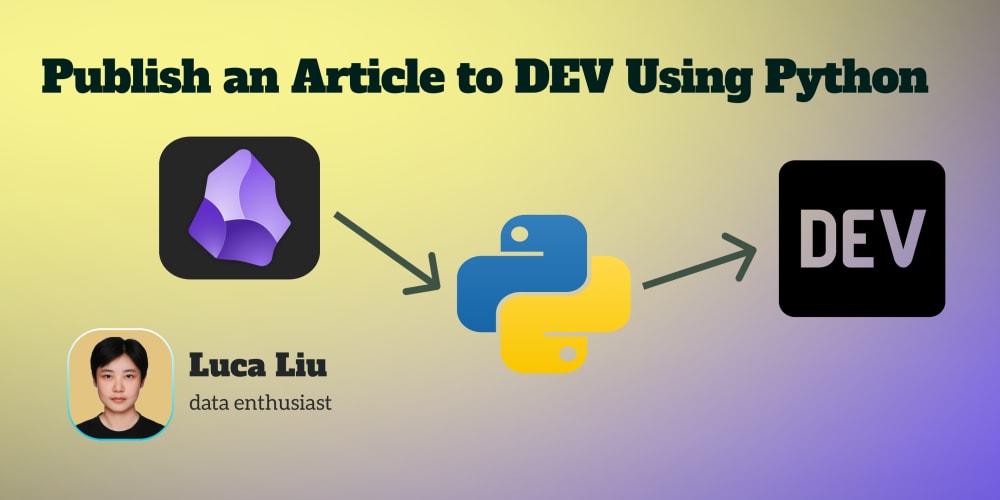How to Install Anaconda on Windows Step-by-Step. The data science and machine learning community uses Anaconda as the primary and most popular distribution platform for Python and R programming languages because it makes installing programs like PySpark, pandas, Numpy, SciPy, and many more easier.
Steps to Install Anaconda on Windows
Step 1. Download Anaconda windows version
Step 2. Install Anaconda
Step 3. Create Anaconda Environment
Step 4. Install and Run Jupyter Notebook
- Download & Install Anaconda Distribution for Windows
Follow the below step-by-step instructions to install Anaconda distribution on windows.
1.1 Download Anaconda Distribution
Go to https://www.anaconda.com/and select Anaconda Individual Edition to download the latest version of Anaconda for windows. This downloads the .exe file to the windows download folder.
1.2 Install Anaconda on Windows
Double click the .exe file to start the Anaconda installation, follow the below steps to complete the installation on windows