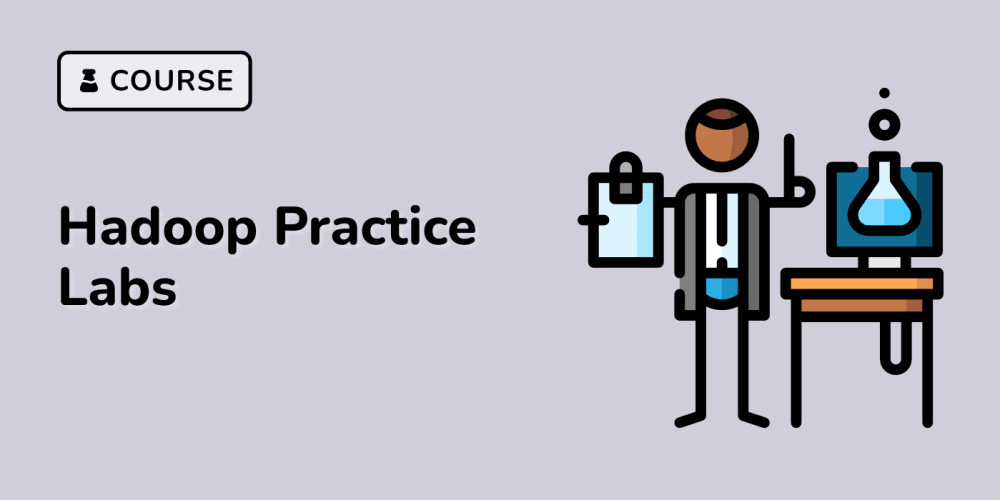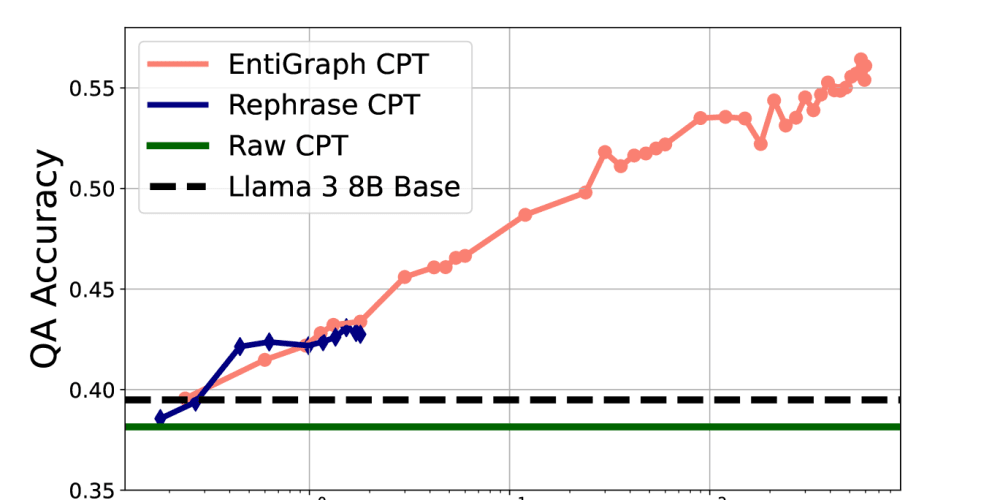Problem description & analysis:
In the following Excel table, columns are months arranged in order and their displayed names are representations of the corresponding dates. For example, Jan represents 1/1/2023.

We want to sum values within the interval defined by the start month and end month parameters defined in G1 and I1.

Solution:
Use SPL XLL to do this:
=spl("=p=(d=?1)(1).pselect@a(between(E(~),E(?2):E(?3))),d.to(2,).(~(p).sum())",B2:D6,G1,I1)
As shown in the picture below:

Explanation:
pselect()function gets the positions of the eligible members. (N) represents the Nth member; it represents members at multiple positions when N is an integer sequence. to(2,) gets members from the 2nd to the last; ~ is the current member.