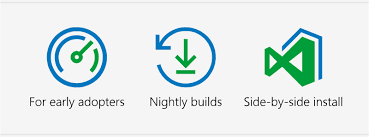At the end of the day, Visual Studio Code(or VSC) is a text editor just like notepad or atom or something else. But what makes VSCode special than others? Not sure about you, for me it is...
- Extensibility
- Lightweight
- Customization
- Debugger 🐛
- Ease of use
makes the difference. Although I haven't used some different text editors other then Vim, I am pretty sure I will get somewhat disappointed if I use some other text editors other than VSCode. I know those text editors also have something great to offer, but for me, VSCode is the best. However, someone said
Varieties are the spice of life
So, if you wanna try something else but still want the flavor of good old(not too much old though) VSCode then here is a list of 5 EXACT alternatives for Visual Studio Code.
1. Visual Studio
Do you know that Visual Studio Code was inspired from Visual Studio?
Though Visual Studio is not as light-weight(because it's an IDE, not a code editor) as VSC, you still have the major features like Extensibility, Debugging, Ease of use. And if you are up to the following stuff, Visual Studio is just for you.
- Game development
- Mobile app development with unity
- Desktop app development with C++
- .NET development
- Linux development with C++
- ...
In a nutshell, if you are up to any kind of development with C++, you must try out Visual Studio.
Ow, I forgot the mention, you can use almost all the extensions that you use with VSCode!!
2. Visual Studio Code Insiders
If you like to stay up to date all the time then Visual Studio Code Insiders is just for you. VSC Insiders and VSC are almost the same. But the insiders version is updated quite frequently(I generally receive 5 updates per week). If you want to try out all the latest features of Visual Studio Code, then don't forget to try out Visual Studio Code Insiders.
And, don't even worry about the instability issue. I am using insiders daily never faced any issue with it. It feels EXACTLY like VSCode.
FYI: I am writing this blog in VSC Insiders
3 Visual Studio Codium
Open source version of VSCode.
Wait! Isn't VSCode open source itself? Here is what folks from Microsoft have to say.
When we [Microsoft] build Visual Studio Code, we do exactly this. We clone the vscode repository, we lay down a customized product.json that has Microsoft specific functionality (telemetry, gallery, logo, etc.), and then produce a build that we release under our license. When you clone and build from the vscode repo, none of these endpoints are configured in the default product.json. Therefore, you generate a “clean” build, without the Microsoft customizations, which is by default licensed under the MIT license
That means the Visual Studio Code you use isn't baked from the official GitHub repo although, technically it's the same repo with some small changes.
VSCodium does all the things for you to turn the main VSCode repo into binary so that you can use it without any problem.
If you don't want people to track your data
Visual Studio Code collects telemetry data, which is used to help understand how to improve the product. For example, this usage data helps to debug issues, such as slow start-up times, and to prioritize new features.
Consider using Visual Studio Codium
The VSCodium project exists so that you don’t have to download+build from the source. This project includes special build scripts that clone Microsoft’s vscode repo, run the build commands, and upload the resulting binaries for you to GitHub releases. These binaries are licensed under the MIT license. Telemetry is disabled.
That means you are getting the original Visual Studio Code in your machine. So, if you want the real experience of open source Visual Studio Code then this is for you.
4 Visual Studio Codespaces(PAID)

Can you run VSCode on your mobile phone? Certainly not. However, if you want to keep coding even when you are on the run, you will prefer something lightweight. Most of the time, it's a laptop. But in the worst-case scenario, you will need something lighter than a laptop. And you guessed it right. It's a mobile phone.
Visual Studio Codespaces is an online version of VSCode. Alternatively, it's a web app of VSCode. But why should you use VSCodespaces instead of VSCode? There is no strong reason behind it. 😅
Here are a few reasons that might change your mind to use VSCodespaces.
- Cross-platform(shall I say cross-device? 😅) development
- Remote workflow
- Collaborative development
However, there is a catch. You will need to pay for this.
Here is how it works
You host an environment on the cloud and then access it via Codespaces. Let's say, you will use Azure for hosting the app. And you will host a standard environment that will have the following specs.
- 4 Cores CPU
- RAM of 8GB
- 64 GB SSD storage
It will cost you about $0.169 per hour. Not that expensive.
5 Eclipse Theia
If you like the idea of VSCode as a web app but don't have the money to spare, then you should consider trying out Eclipse Theia.
Eclipse Theia follows the same concept as Codespaces, a web app. The main difference is the company(and the money). Here is what Eclipse has to say.
We believe VS Code is an excellent product. That is why Theia embraces many of the design decisions and even directly supports VS Code extensions.
Theia versus VS Code
- Theia's architecture is more modular and allows for way more customizations,
- Theia is designed from the ground to run on Desktop and Cloud, and
- Theia is developed under a vendor-neutral Open-Source Foundation.
This is it. I use the VSCode Insiders version in my day to day operation. It has never disappointed me. Let me know in the comment section which one you liked the most.
Until next time, happy coding for you. 😀