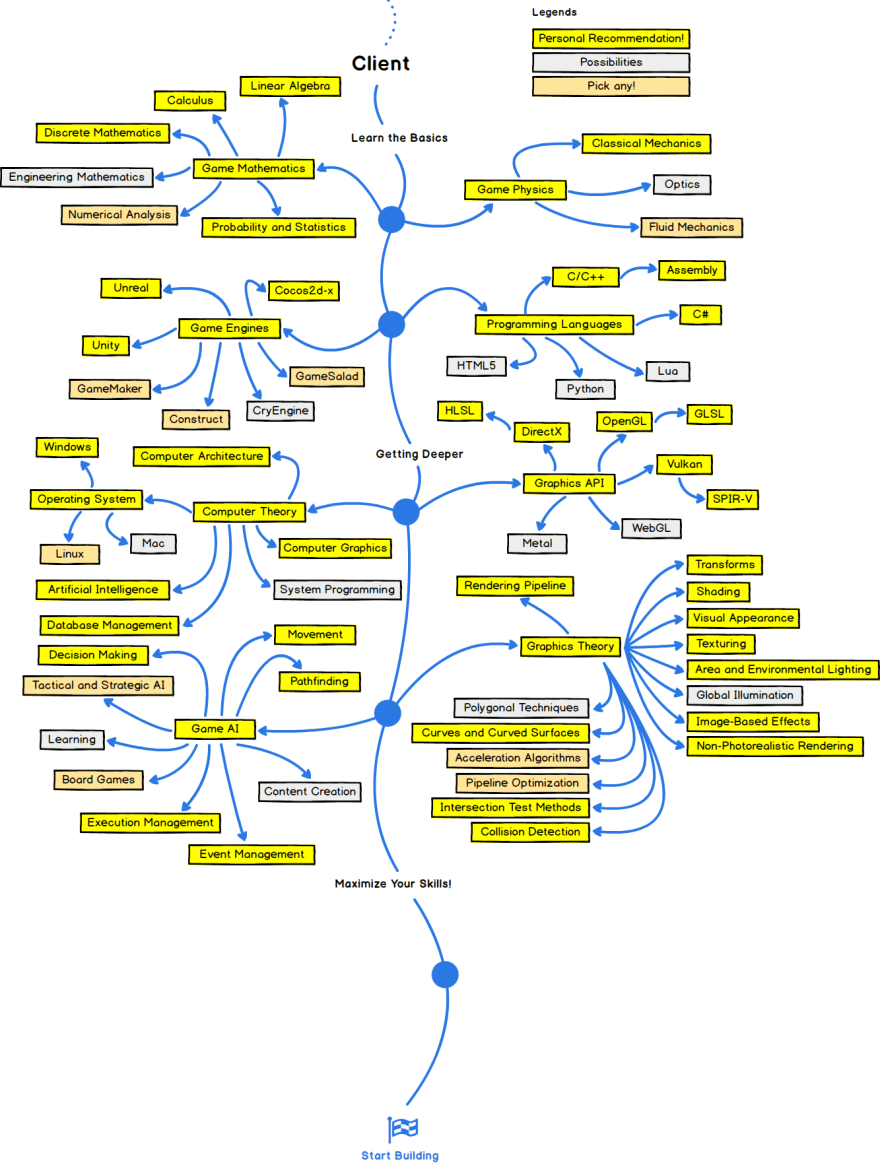Who hates playing games? At least I don't. And if you are like me who loves to play games then you will also love making some. Sounds interesting? Because it is interesting. Why wait then? Let's hop in!!!
Game development is never a small thing. But don't get overwhelmed. You don't need to learn them all. Just choose a sector and get better at it. When you are fully confident about something then start learning something else. This is what game development(applies to all other stuff) is all about. Down below are a few of the sectors you will find in game development.
1> Programmer
2> 3D or 2D model designer
3> Animator
4> Level designer
5> Artist
In a big game studio, there are specialized members for each job. But you aren't a member of a game studio, are you? For entering the realm of game development, I suggest you learn a little about all the stuff mentioned above. Don't worry, I am not telling you to master all of them, I am telling you to get the fundamental idea. This will also help master a single topic later on because all of them are interconnected in game development.
So, you have taken the decision of being a solo developer and start making super simple startup games. Now the big question is where do you start? The answer is starting with a game engine. A game engine is a place where you write the script for your game, make the design, test the game, optimize the game and most importantly build the game. There are a ton of game engines available in the market and most of them are free. All of them have their very own advantages and disadvantages. Below are some game engines you can choose to get started.
1> Unity
2> Unreal Engine
3> Godot
4> Cocos
5> BuildBox
All of them are free to use. Top 2 has a paid version with some extra pros. But for you, the free version will get the job done quite smoothly. Among the five I would prefer Unity for its ease of use and for being beginner-friendly. And unity uses the language C# which is fairly easy for a beginner to get started with.
Check out few games which were made with unity

Now that you have downloaded unity you will need a good resource to get started. Luckily for you, unity has three microgames that will help get started with unity. It will introduce you to how to make small games, do some simple tweaking, build the game and then publish the game(To your very own website provided by unity).
But what about scripting? Unity also has some scripting tutorials to help you get started with C#(You will find them when you will complete downloading unity). But there are also other resources available on Youtube. Here are a few of them.
1> Brackey: How to make a video game in Unity
2> Jason Weimann
3> Sebastian Lague
You can choose any of them but I'll suggest getting started with the first one(It is short!!).
So, yeah!!! This all you need to get started. After following a tutorial you figure out what to do next or google it yourself!!! 😉
Happy game developing for you.